NOTE: The recommended operating temperature is 15 ℃ ~ 32 ℃ (59 ° F ~ 90 ° F). If the room temperature is above this, please open the front cover to maintain print quality.
Load model
With XYZmaker open, go to File > Open and load you model. Select the model and click the Land icon to make sure the model is sitting on the print bed.
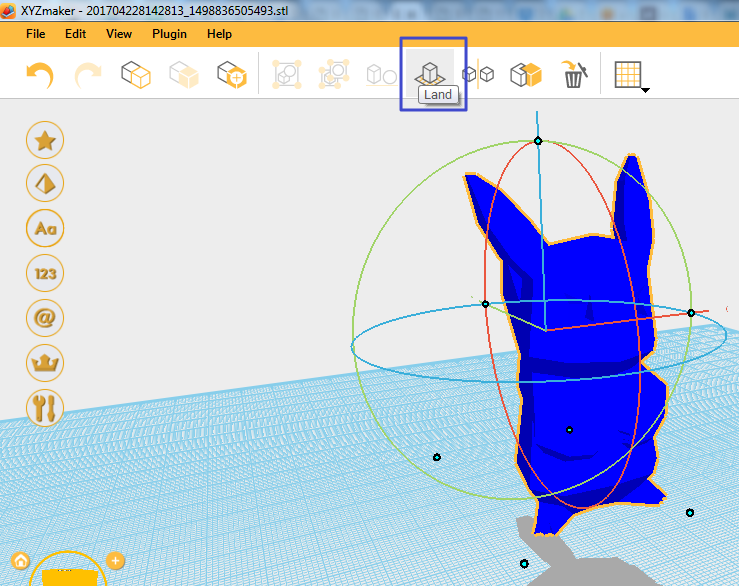
Print model
Click File > Print > da Vinci Printer Plugin and a new print window will open up with print settings.
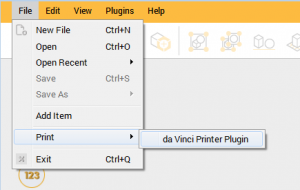
Click Prepare
Adjust the print parameters and click Prepare. This will slice the model into layers that the printer uses to print the model.
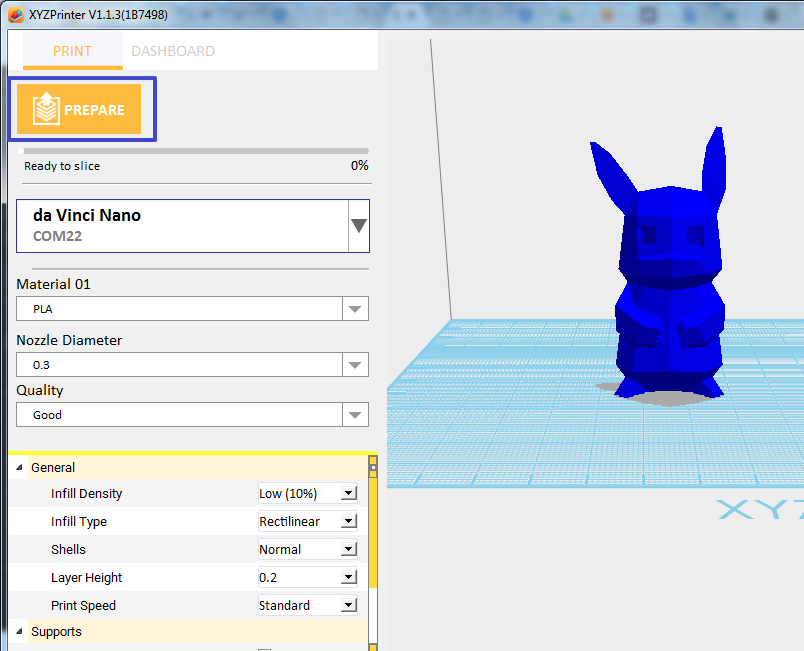
Click Print
Check that the sliced file is a complete model and click Print.
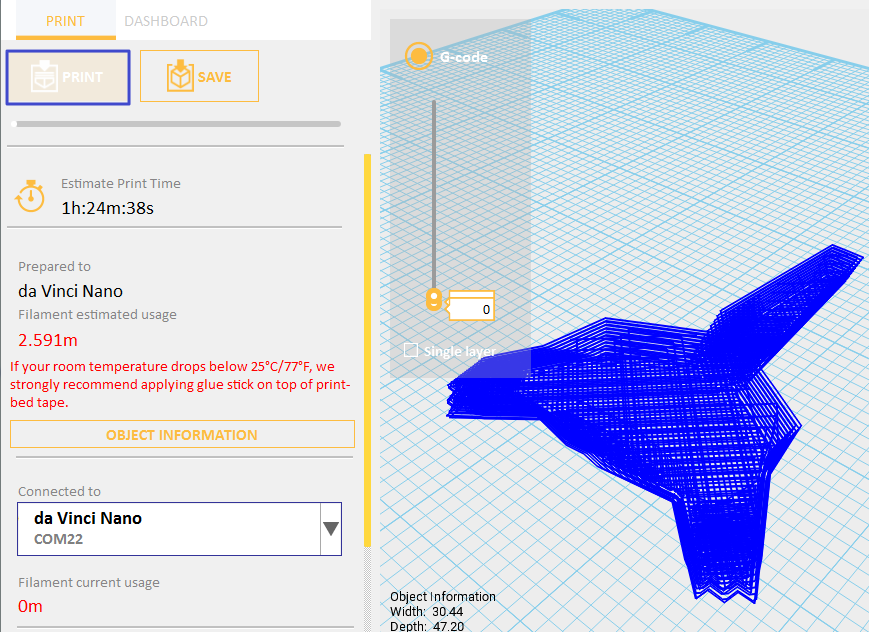
When the print job begins, the printer will print a line on the print bed to ensure the filament is extruding properly.
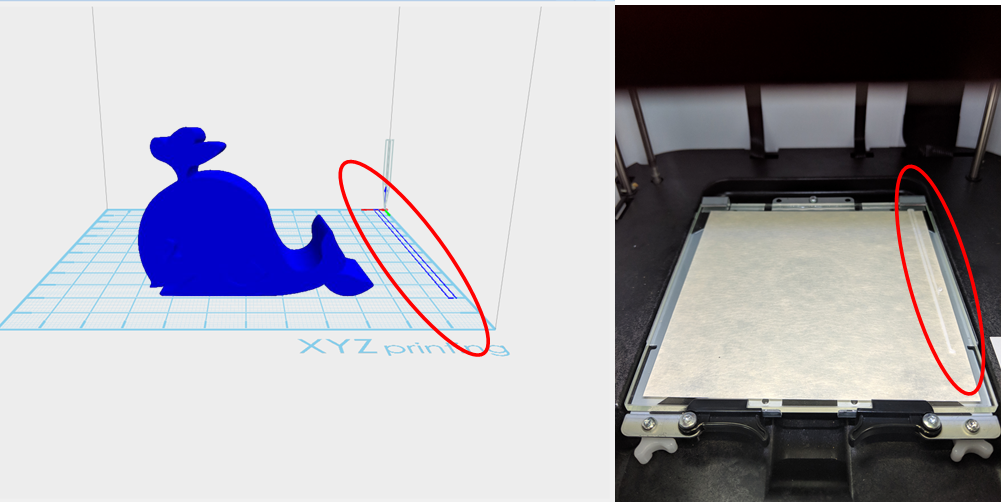
Sit back and relax
Be sure to check back regularly on the status of your print.

NOTE
• When the printer starts printing, you can monitor the status by clicking DASHBOARD.
• The recommended operating temperature is 15℃ ~ 32℃ (59 ℉ ~ 90 ℉). If the room temperature is above this, please open the front cover to maintain print quality.
• After the print is finished, the object may be removed with a scraper.
• When using different types of filament, we recommend changing the extruder module.
