Support structure is required under overhangs. It prevents the falling for gravity and the deforming due to the peeling force during printing, and increases adhesion of the model to the platform.
4 support generation modes are available in XYZware_Nobel.
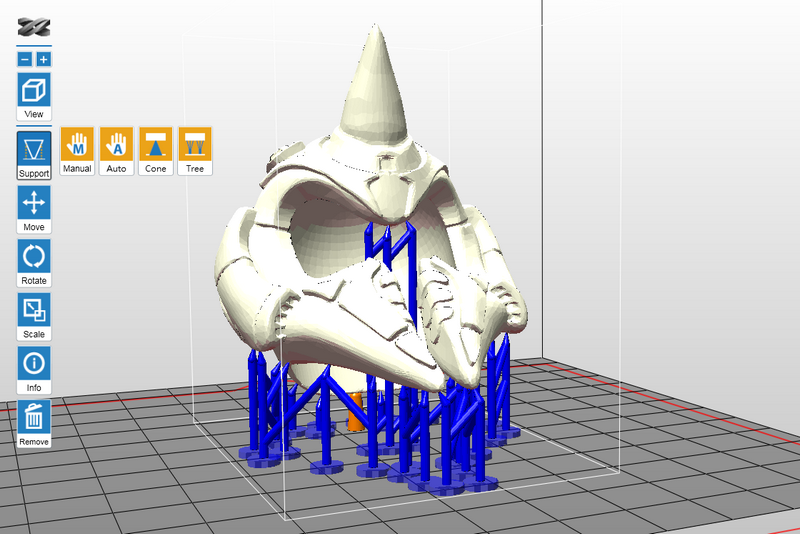
Please click on below titles to read more on instruction on each mode.
![]() Auto Mode: the software is able to analyze the features of the model and add support structure to where necessary.
Auto Mode: the software is able to analyze the features of the model and add support structure to where necessary.
![]() Manual Mode: you may add or delete support structure based on the features of the print manually.
Manual Mode: you may add or delete support structure based on the features of the print manually.
![]() Cone Support: A manual editing mode to generate supports thicker than the original supports.
Cone Support: A manual editing mode to generate supports thicker than the original supports.
![]() Tree Support: Tree supports connect to your 3D objects with very small contact.
Tree Support: Tree supports connect to your 3D objects with very small contact.
Tip » You may generate support automatically with XYZware_Nobel, and then add/delete the support structure based on your printing experience. Use all support functions help to ensure the success of printing, and may decrease resin consumption and shorten printing time.
Note » If the object is resized, rotated, or moved vertically, the support structure will be reset. Please set up the supports again.

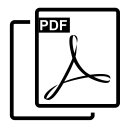 PDF Download
PDF Download