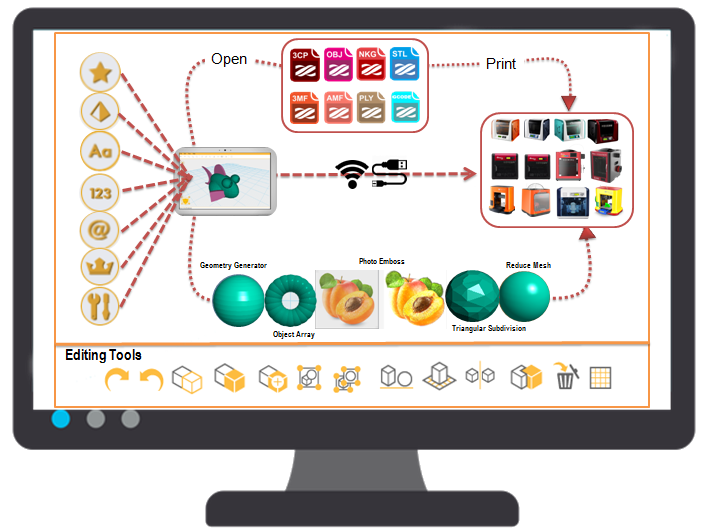Last updated on September 19th, 2018 at 10:13 am
For da Vinci Color, XYZmaker not only could do file slicing but also basic modeling.
Furthermore, you can also use other 3rd party software to create color 3D models with texture for da Vinci Color!
XYZmaker and the da Vinci Color support the following file formats for printing 3D models:
- .PLY (We only support vertex texture .ply, not texture materials.)
- .OBJ
– We support textured .OBJ files. This is the most common type of 3D color file being used. Information about the model and it’s texture is stored on 3 different files that should be in the same folder. These files types are: .OBJ, .MTL, and .PNG or .JPG
– We also support vertex texture .OBJ files. You only need 1x .OBJ file to show the vertex texture. This type of file is usually created by 3D scanner.
- .3mf
Below is a list of software that we have tested. Using this software, you can create one or more supported files that can be opened using XYZmaker, our slicing and 3D modelling software:
- Maya:
You can create textured .OBJ files in Maya for XYZmaker with no extra post-processing required. Please make sure you export 1x .OBJ file, 1x .MTL file and at least 1x texture material in .PNG or .JPG image into the same folder.
- Zbrush:
Same as Maya.
- Win10 Paint:
You can create an .3mf file. No extra post-processing is required so you can open this file type directly in XYZmaker.
Software that requires post-processing before being able to open in XYZmaker correctly:
- Blender:
You can create textured .OBJ file in Blender, but to ensure the applied materials will show up in XYZmaker, you need to link the texture material to your model. Below is a tutorial video that shows you how to link texture material.
- Import a file of 3D model
- Click on texture button to add a new texture material
- Locate the texture file to link it with the material
- Click on Object Mode -> Texture Paint to preview the texture and make sure the material is applied to your object
- Export the file as .OBJ
- Click on “Write Materials” at the export settings to export materials with your model file
- Import the .OBJ file again and click on texture to confirm you have linked the material successfully
The software below doesn’t create supported files.
- Mudbox:
You can create an .OBJ file in Mudbox, but it doesn’t include an .MTL file. Please use different other software to create colored models for the da Vinci Color.
- I’ve got 1x .OBJ file, 1x .MTL file and at least 1x texture material in .PNG or .JPG image, but the texture still won’t show up in XYZmaker.
A: Please make sure all files are placed in the same folder and check the texture material path written inside the .MTL file. You can use any type of text editor to open an .MTL file. The .MTL file contains the texture materials’ file name and path info. When opening the file, it should look like below:
newmtl Material.001
Ns 96.078431
Ka 1.000000 1.000000 1.000000
Kd 0.640000 0.640000 0.640000
Ks 0.500000 0.500000 0.500000
Ke 0.000000 0.000000 0.000000
Ni 1.000000
d 1.000000
illum 2
map_Kd monkey_texture.png
Please pay attention to the last line of each material starting with map_Kd.
Behind “map_Kd” follows the path and names of the associated texture material.
Sometimes when you transfer and edit the file using different software, the texture material path will be missing or misspelled. Please compare the name of the texture material here with your texture material file name. Even a space or a character difference will cause XYZmaker not able to find your texture material.
Sometimes the .mtl file doesn’t contain info on the last line. There is no “map_KD+ texture material name” line. It happens when you create a 3D model and forget to link its texture material. In this case, please go back to the software you used to create it to link the texture material and save your .OBJ file again.