Last updated on September 19th, 2018 at 10:22 am
The View Tool in the bottom yellow box icon is use to spin the model left or right or to tilt the model up or down. You can also use the plus and minus icons to zoom in and out the work space. This function is added to have a better viewing in the object.
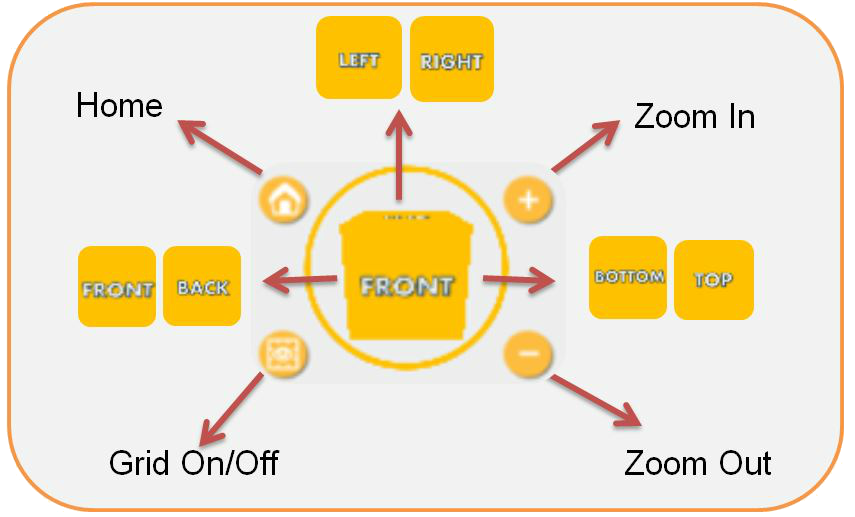
If you have a scroll wheel mouse, you can rely on your mouse buttons, which is even more convenient. Press and hold the right mouse button and drag the mouse around – this is for spinning and tilting the model. Scrolling the mouse wheel up and down lets you zoom. Try out these moves with your mouse -once you get used to using these buttons, you’ll never need to click those navigation buttons again!
You can also change the visibility status of the grid by turning On/Off Grid. Just click the square under the Home Icon and the work plane will be disabled, clicking it once again and the work plane will be visible again.

