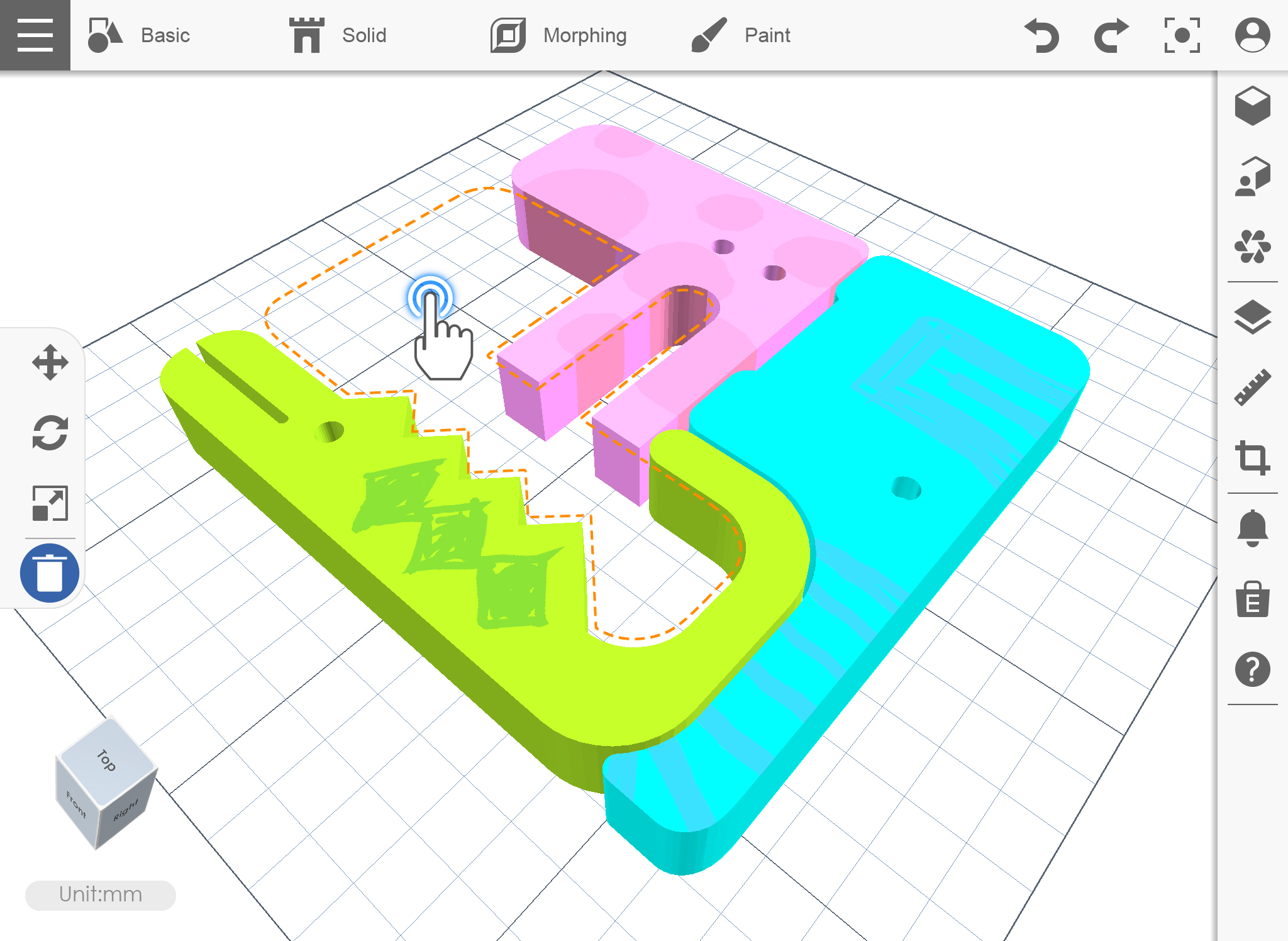Last updated on September 19th, 2018 at 03:51 pm
The Transform Tools are consists of different tools that you can use in editing objects. You can resize, move, and delete!
This function will help you to move the object in a certain position that you want.
1. Make sure you already have your object on the workspace then click Move icon.
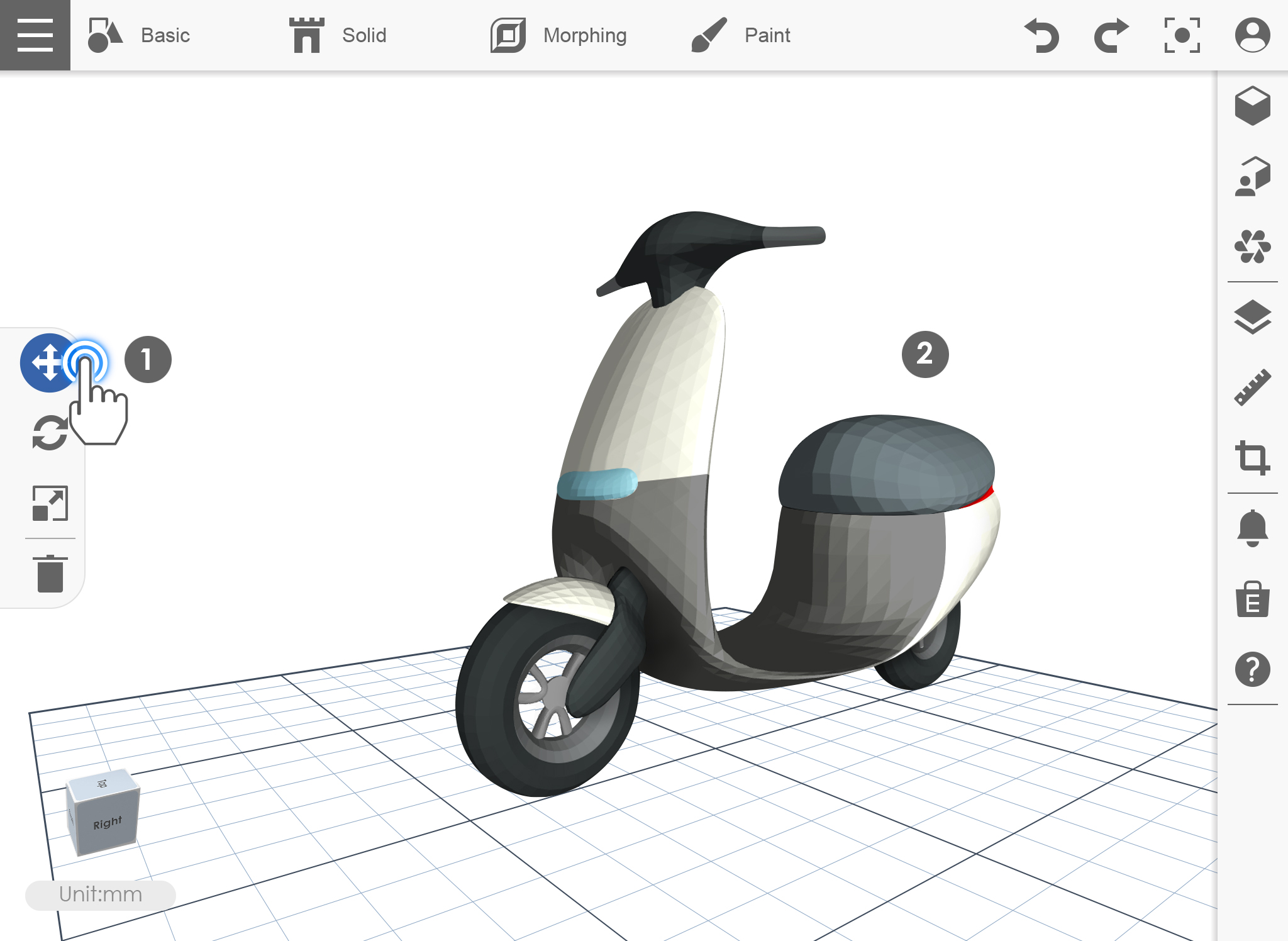
2. After clicking Move icon, select the object then drag it in any position that you want to move.
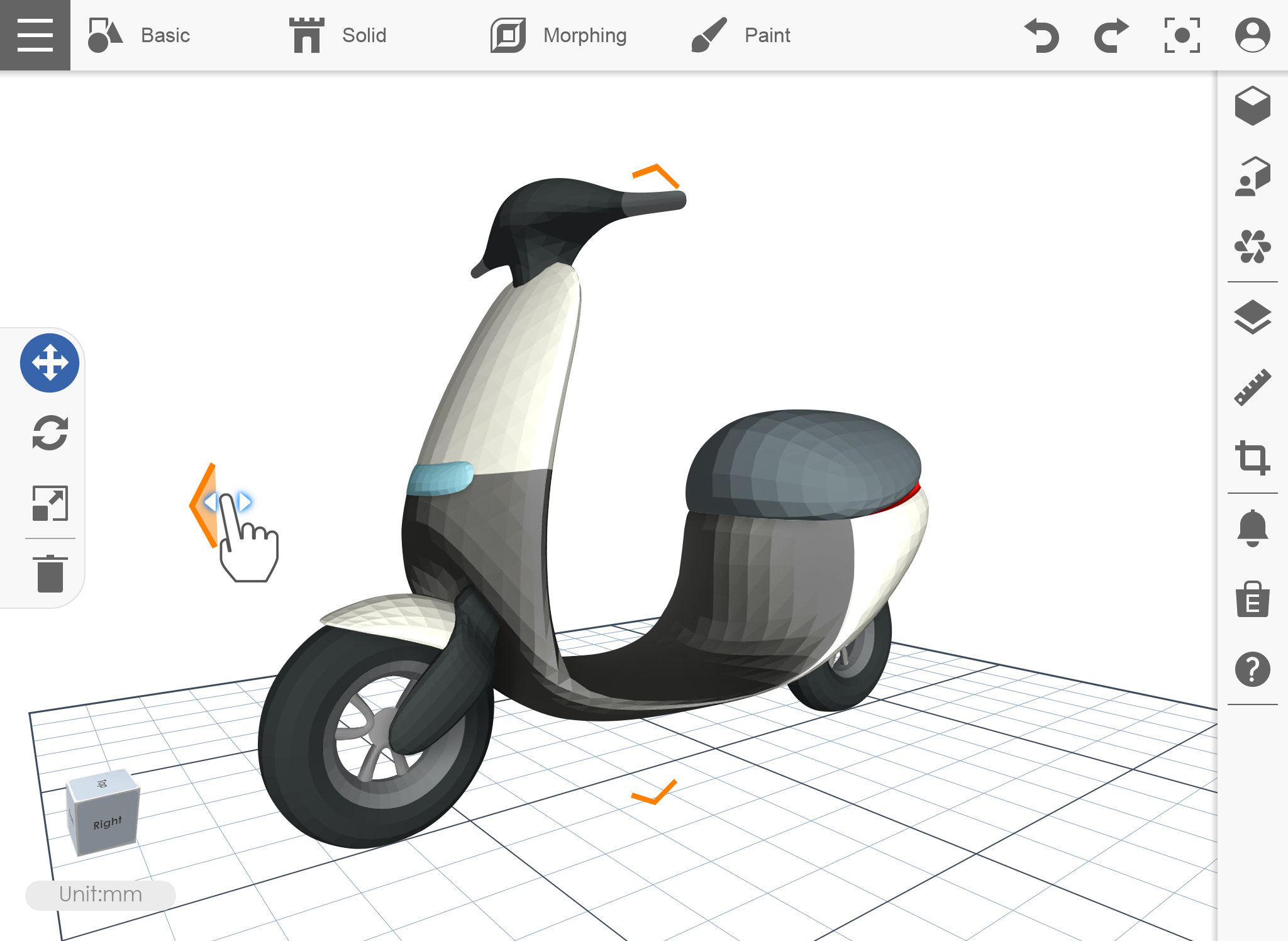
This function will help you to adjust or change the angle of the selected object. You can rotate it depends on the angle that you want.
1. Click on Rotate icon then select the object that you want to rotate.
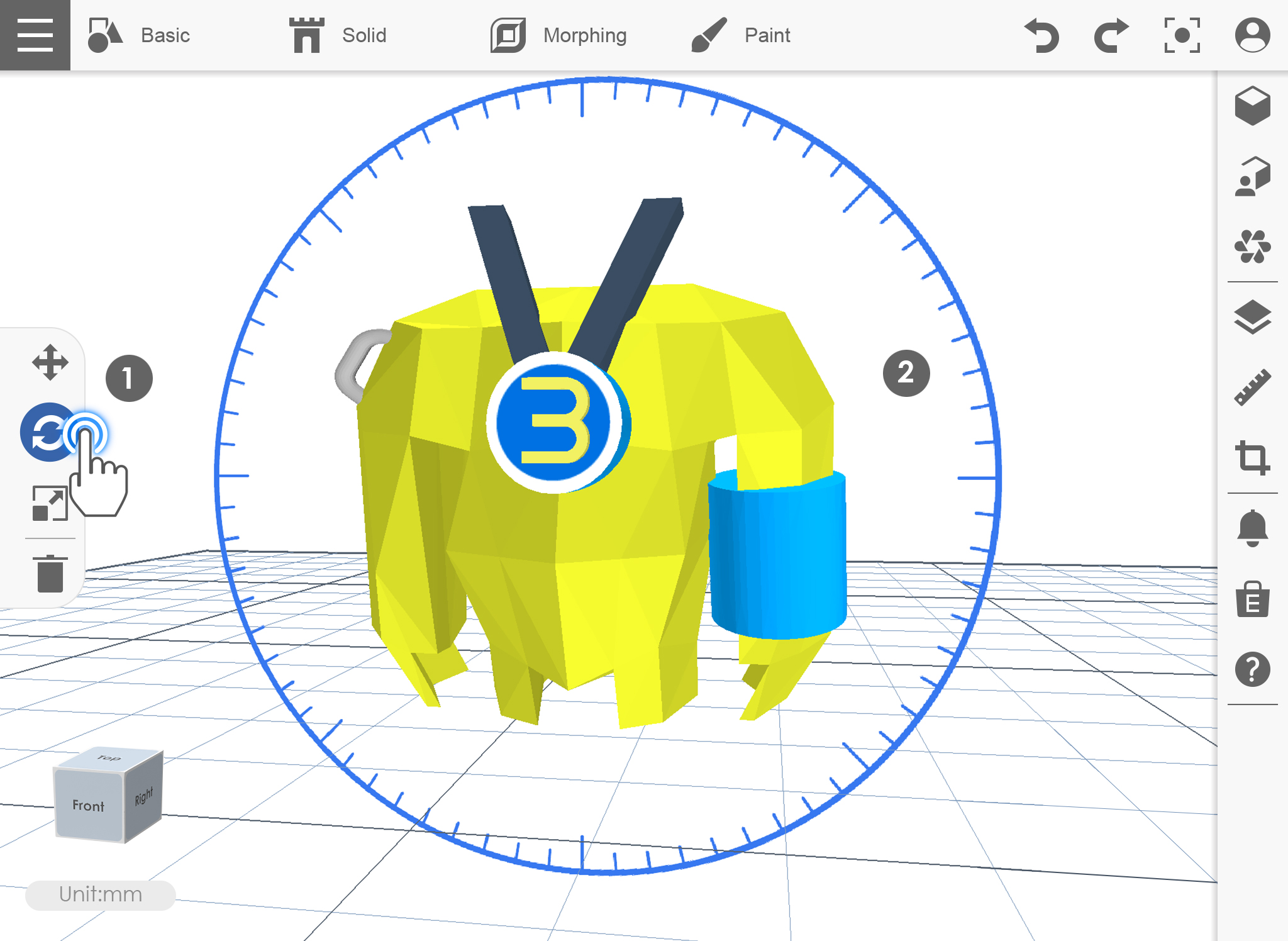
2. Start rotating the clockwise or counterclockwise by following the angle gauge.
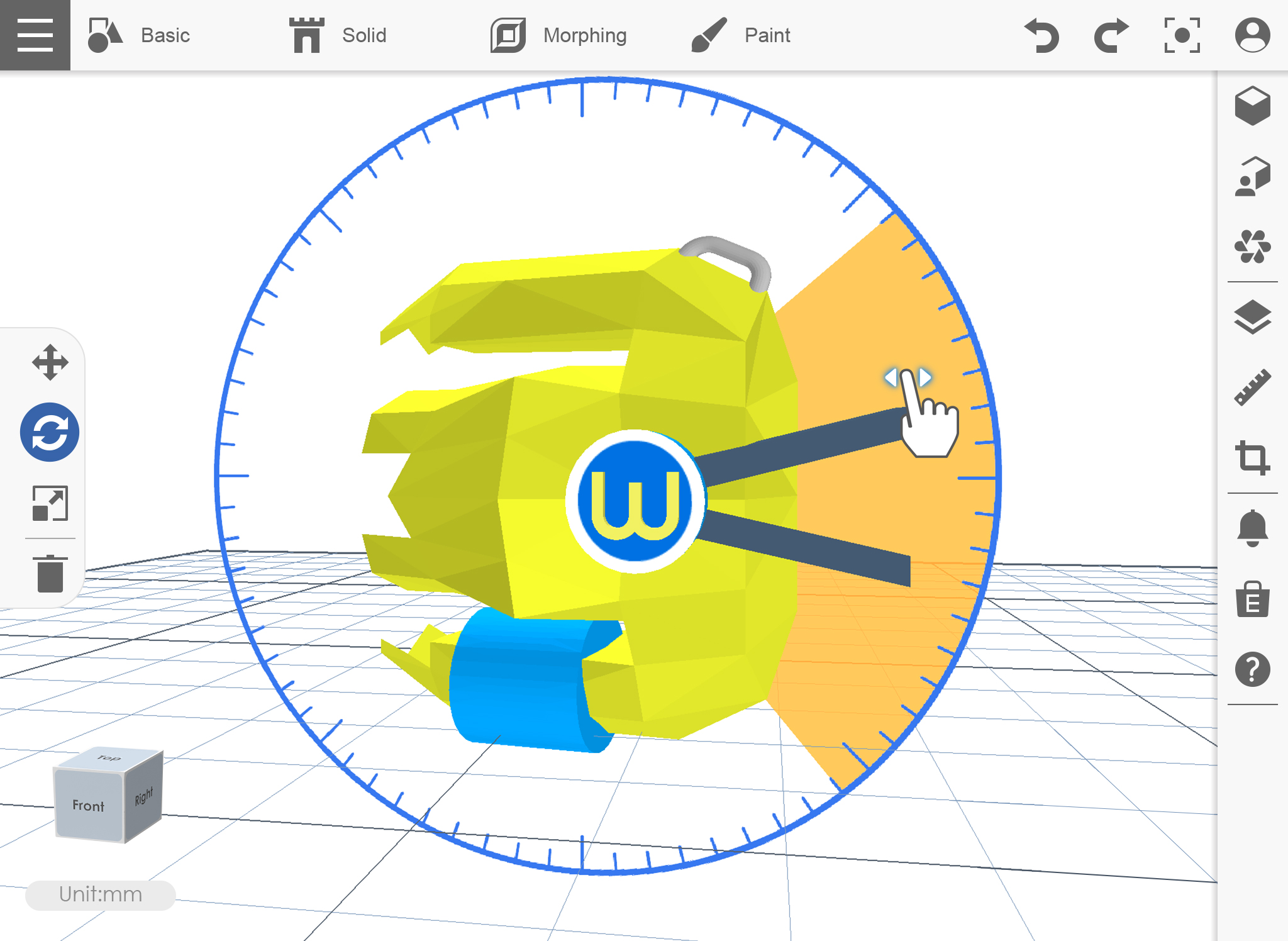
Scale function is used to adjust the dimension of the selected object. You can change the size of the object uniformly and you can also change it by axis.
1. Import any object then select Scale icon.
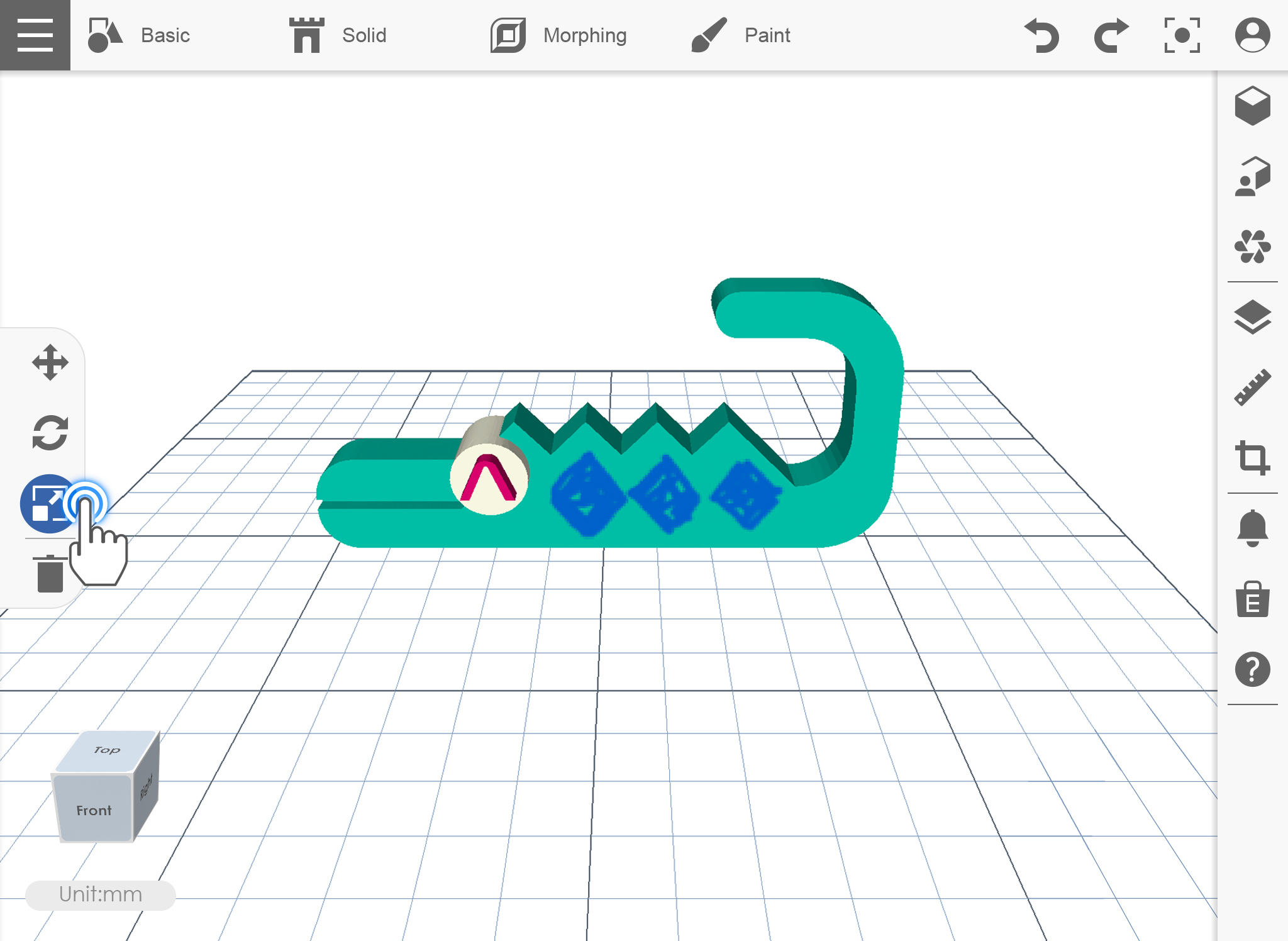
2. After clicking scale, select the object and tap on the guide block to start scaling.
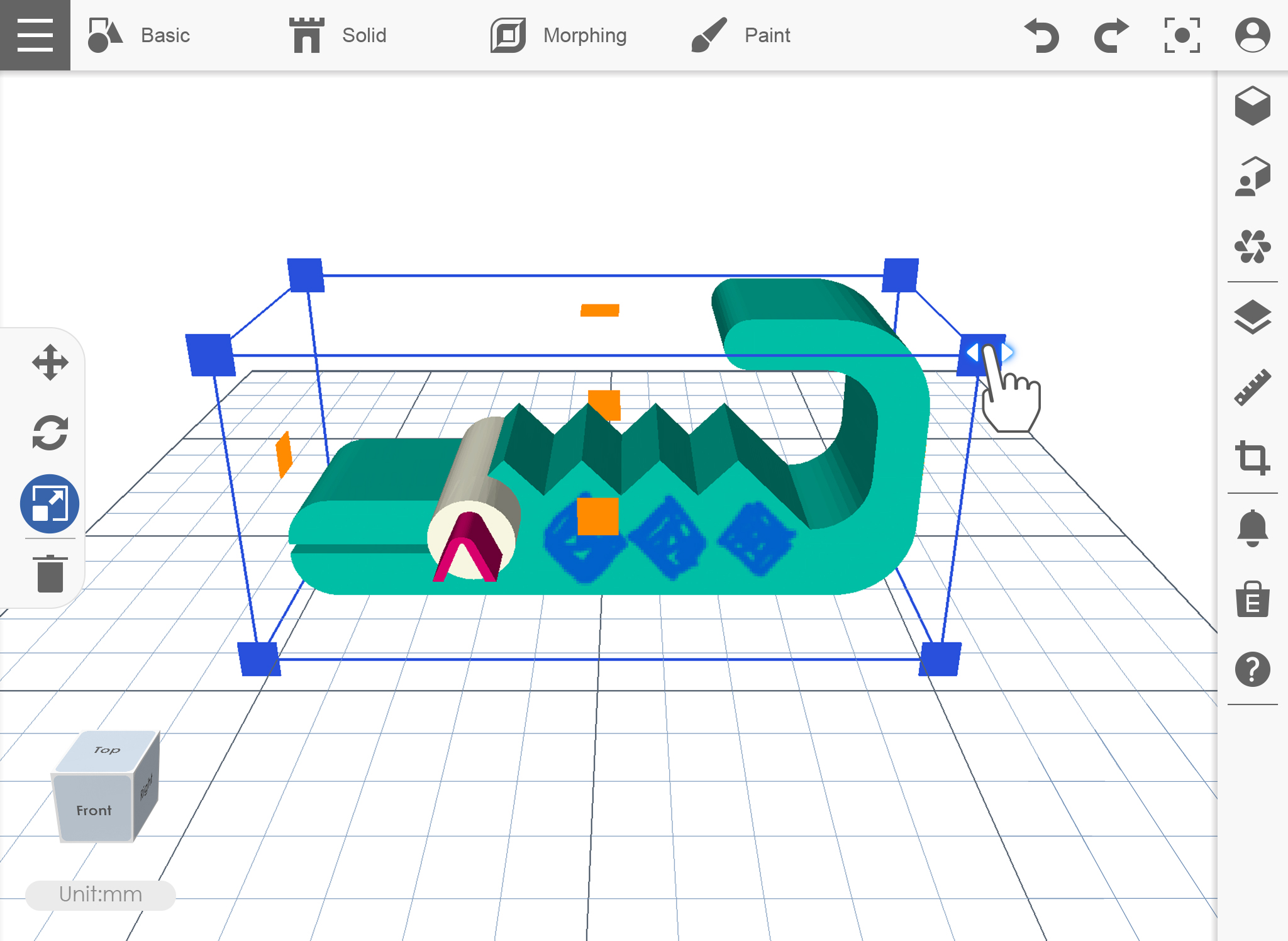
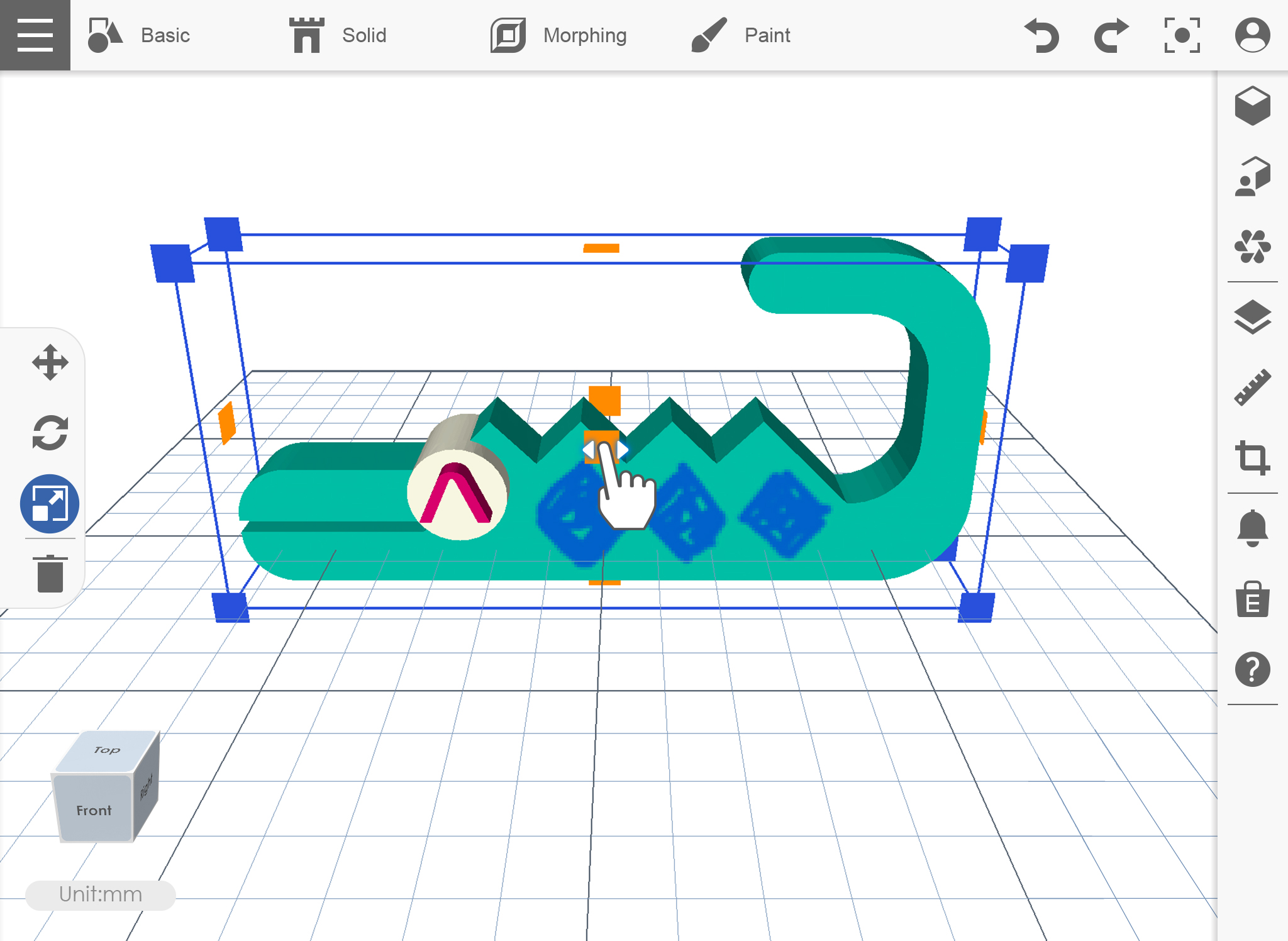
This function will allow you to remove the object you imported into the workplace.
1. Click on Delete icon then select the object.
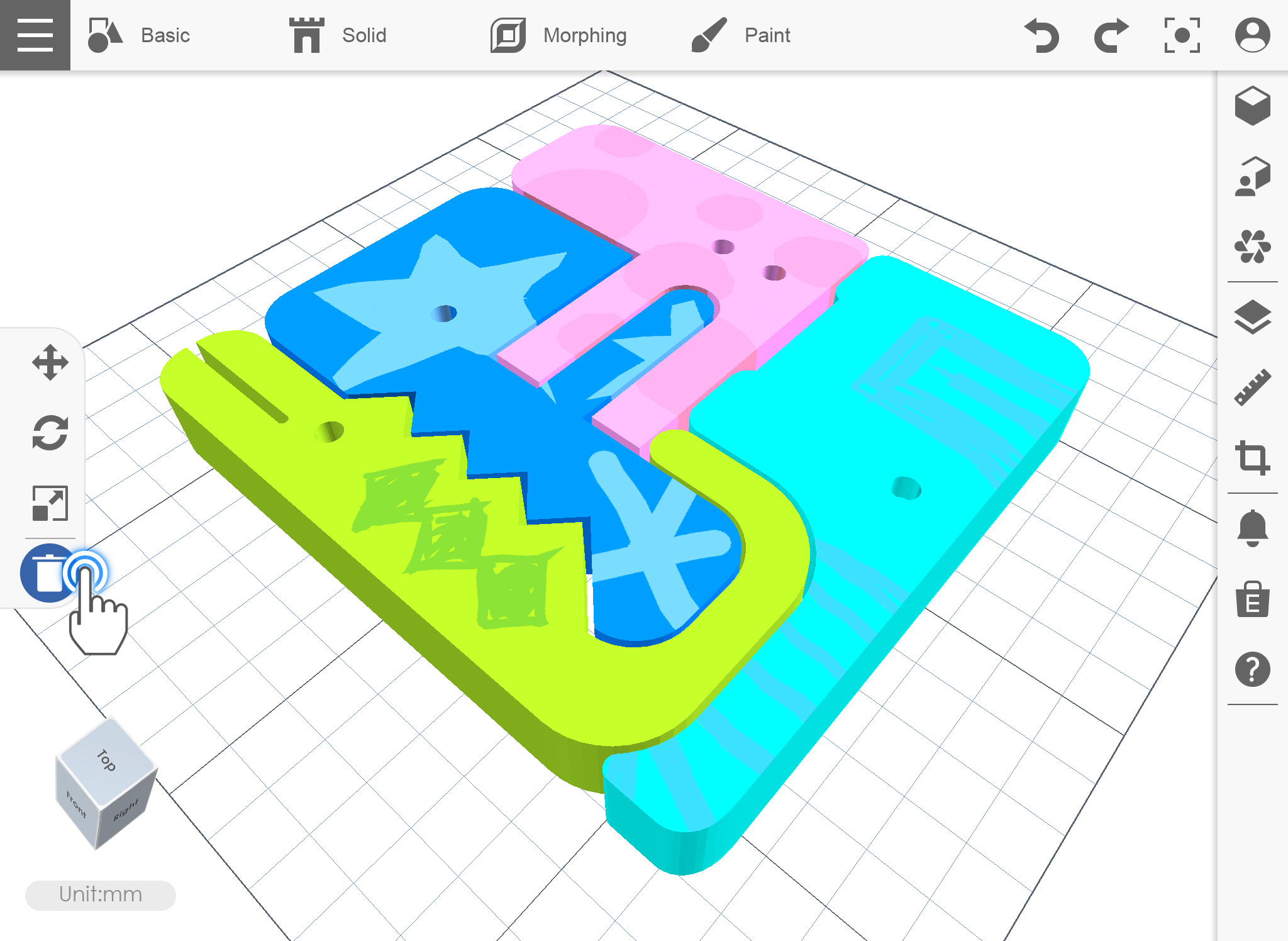
2. The object is already deleted.