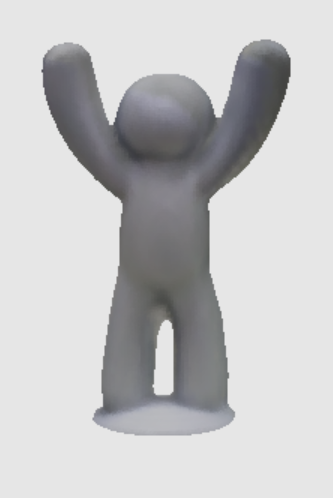Scan Tip: Colors and Materials that are Difficult for Scanning
The accuracy of laser scan is susceptible to some colors and materials due to the limitations of the scanning technology.However, you can still achieve a good scan by applying the skills for scanning the targets with following conditions, or pre-treating the surface of the scan target when capable.
Reflective and transparent surface
On scanning the objects with reflective surface such as metal or mirror, the laser light will reflect off the surface, and result in inaccurate 3D model since there’s no data or unwanted data received by the scanner.Transparent material such as glass is also a challenge to 3D scan since it doesn’t reflect the laser light and returns no data to the scanner. In avoiding the affection on laser reflection, you may try to spray light colored rubber coating on such surface prior to scanning.
Black colored surface
Very dark color absorbs most light, and weakens the reflection of laser. In scanning a surface with dark color, such as black, it is recommended to hold the scanner closer to the target, and try to scan from different angles.The closest scan distances for head mode and object mode are 25 cm and 10 cm, respectively. In scanning a person with darker hair or wearing darker clothes, or scanning a target with darker color, hold the scanner closer to the target so the scanner may be able to detect the laser reflection.In most case of scanning, you can hold the scanner parallel with the surface of the target and move it by following the shape of the target. However, if the colors or the materials of the surface make it difficult to return the light speckles, try to tilt the scanner to capture the laser patterns reflected from the surface from different angles. Doing so may help to make up those areas that are impossible to be scanned from certain angles.
Demonstration Video: Head Mode
When you find it difficult to capture the 3D image of black hair, try to scan the areas with more detectable features, such as face or ears. And then move the scanner gradually to the un-scan part with reference to the gray patch in the real-time screen, and also try scan the black hair from a closer distance and from different angles.