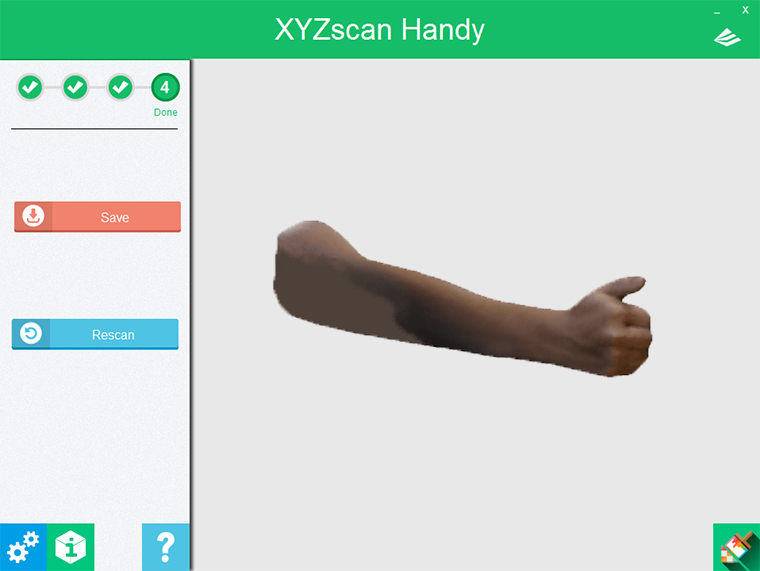Scan Tip: Hold the Scan Target Still
During 3D scan, the scanner will shoot successive images, and generate a 3D model by analyzing and stitching the common features of each images.If the posture or the position of the target is changed in the scanning process, the scanner may not stitch the 3D model correctly and generate unexpected scan result. Thus, it will be better to hold the scan target still throughout the scanning process. However, if you notice the target has shifted slightly during the scan process, try to move the scanner to the shifted area slowly and re-scan the displaced part. The scanner will try to update the 3D model in real time without having to start over the scan.
Demonstration Video:
In the demo video of scanning the hand, the thumb is moved slightly. It is possible to update the 3D model in real time, without restart the scanning. Try to move the scanner to the shifted area slowly to capture the 3D images again, the scanner will update the 3D data is possible.
Scan Result:
After rescanning the shifted area during the scan, the scanner has updated the scanning result accordingly.