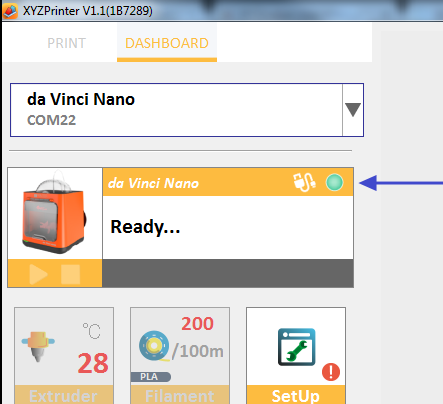XYZmaker
XYZmaker is a software that is used to operate the da Vinci nano/ da Vinci nano w and prepare 3D models for printing.
Note: First-time installation requires an Internet connection. To control the da Vinci nano/ da Vinci nano w, you need to connect it to a computer with XYZmaker installed.
Download XYZmaker software
Click here to download the software
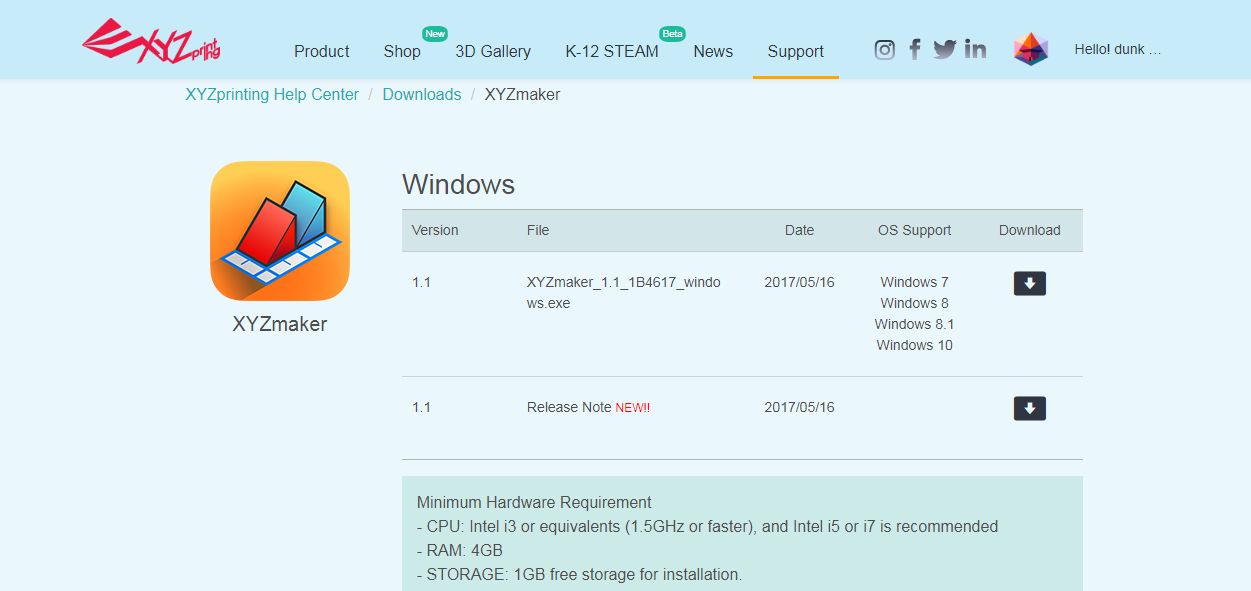
Install XYZmaker
Open XYZmaker and install it on your computer
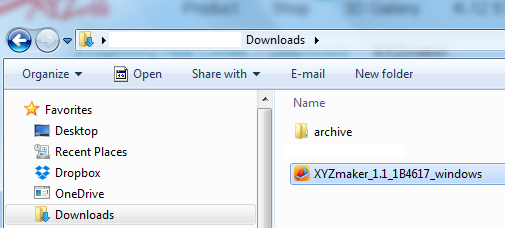
Connect USB and power cable
Connect the da Vinci nano/ da Vinci nano w to your computer via USB

Turn on the 3D printer

Open XYZmaker and check that you’re connected to the da Vinci nano
Open XYZmaker and click File > Print > da Vinci Printer Plugin
This will display a print screen that lets you set print settings and prepare your printer.
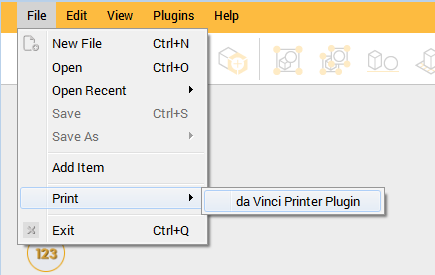
Open Dashboard
The dashboard is the interface where you can initiate cleaning, calibration, and load/unload filament functions.
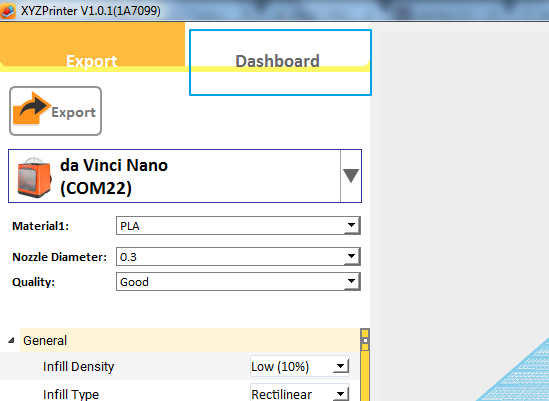
There should be a green circle showing that you are connected to the da Vinci nano.