Printed Object Removal and Cleaning
When removing prints from the printer, follow the procedure to post-process the object and maintain your printer.
Remove the platform
Wear gloves before removing the prints. Turn the platform locker counterclockwise until it stops. And pull the platform to remove it.
Note: Always remove the platform before removing the resin tank to avoid dripping leftover material on printer surface.
Use the scraper to remove the prints
Rinse
Rinse parts in ≧75% Alcohol. Pour alcohol into the rinse basket, shake the print for 10 minutes, then rub it with your fingers thoroughly.
Cleanup and reinstall
Remove any residue in the resin tank. Operate gently to avoid scratching the surface of the resin tank. Reinstall the resin tank after cleaning.
Scrap off any residue and remove excess resin from the surface of the platform. Turn the platform locker clockwise until it stops when reinstalling
it to the printer.
Uncured resin in the tank can be left for future printing. To prevent dust from accumulating on the resin, always cover the lid over the printer after removing any residue from the tank or the platform.
Note: Place the printer away from direct sunlight or UV lighting, even if the lid is covered, or resin in tank may cure and solidify.

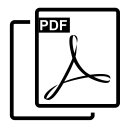 PDF Download
PDF Download