To print with Nobel printers, please first install XYZware_Nobel on your device. “XYZware_Nobel” Installer can be found in the bundled USB drive in the package of the printer or at XYZprinting website.

Note Login in XYZprinting member is required to download the software.
Compatible printer model
XYZprinting Nobel 1.0
XYZprinting Nobel 1.0A
XYZprinting Nobel Superfine
System requirements
| Windows version | Mac Version | |
| Supported operating systems: | ||
| Windows 7, 8, 10 | Mac OS X v10.9, 10.10, 10.11, 10.12, 10.13 | |
| Minimum system requirement: | ||
| 32-bit operating system System RAM: 4GB Graphics RAM: 1GB (OpenGL 2.1+ compatible) Hard disk space: 300MB and more |
||
| Recommended system requirement: | ||
| 64-bit operating system System RAM: 8GB Graphics RAM: 4GB (OpenGL 2.1+ compatible) Hard disk space: 1GB and more |
System RAM: 8GB Graphics RAM: OpenGL 2.1+ compatible Hard disk space: 1GB and more |
|
Supported file type
| File Type | Description |
|---|---|
| .stl | The file format is native to 3D CAD software. It is widely used for 3D printing. |
| .3ws | After adding supports to the object in XYZware_Nobel, you can save the file in this format. The support layout can be re-adjusted. |
| .3wn | The XYZware_Nobel proprietary file format contains detailed instructions for the printer to follow for each layer. The file is unadjustable. The file type also contains the data of the targeted printer type. When exporting objects to “3wn” format, be sure to select the corresponding printer model in the settings. |

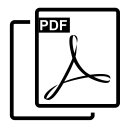 PDF Download
PDF Download