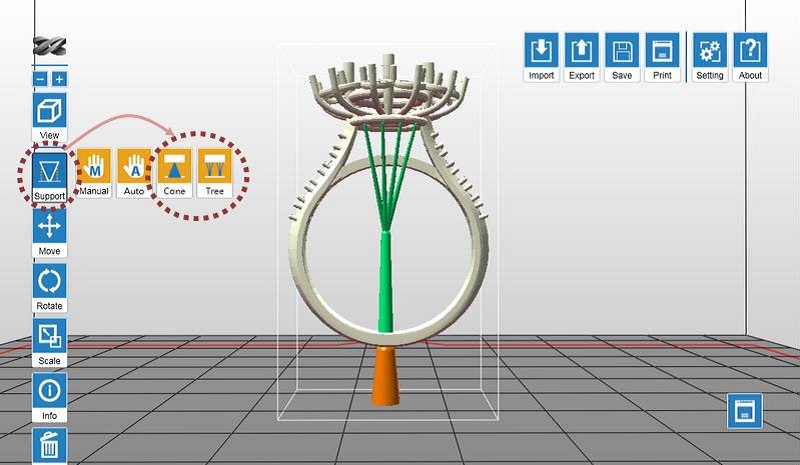
Tree support is a new support function in XYZware_Nobel. Please update to the latest software to use this function.
Tree supports connect to your 3D objects with very small contact. It is suitable for holding the details on jewelry designs.
Structure of Tree Supports
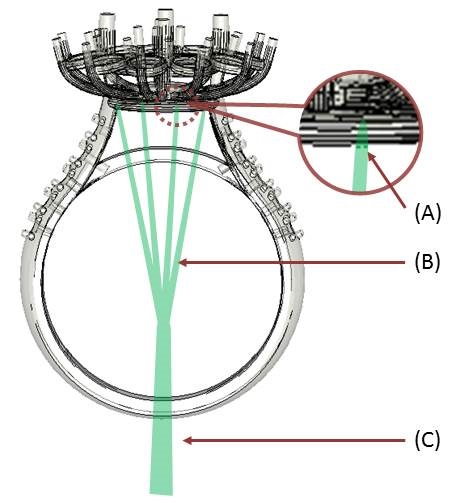
(A) Contact Area: the area where the tree support connect to the objects. A larger contact area may be required for heavy objects.
(B) Branch: the thin support which contacts the objects directly.
(C) Trunk: the base of the tree support.
To Add Tree Supports
Step 1: Set up the trunk
Click on the desired location on the platform to add a trunk. To move a trunk, click and drag on the trunk. To delete a trunk, click on it directly.

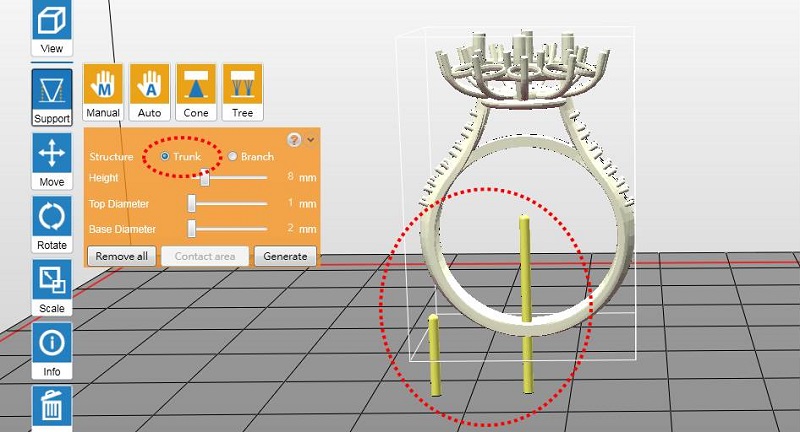
Step 2: Set up the branches
Switch to “Branch” setup. Click on the targeted trunk with a click on it. Click on the overhangs on the model to add branches to the selected trunk.
To delete a branch, click on the thin stick to delete it.
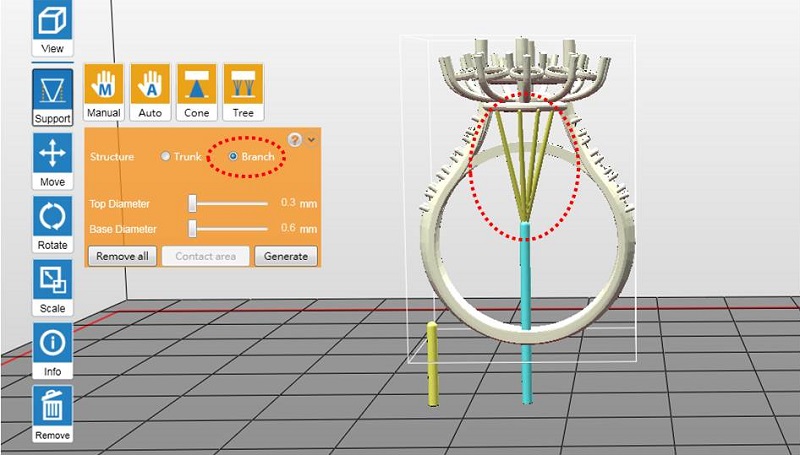
Step 3: Click “Generate” after setting up all marks
Step 4: Adjust the contact area of the branches if necessary
To adjust the contact area of the branches, go back to the function menu “Support” > “Tree”, and select the button “Contact Area”.
Click on the targeted branch (selected branch will change to blue) and drag the slider to adjust the contact area.
Click “Done” once you have adjusted the contact area of all cones.
Tip To adjust all connected branches to a trunk at once, please click on the button "Contact Area", and click on the trunk to select all branches.
Notice
1. When no trunk is selected, the branches will be shown as yellow marks. Simply click on a trunk, the branch marks will be connected to the selected trunk.
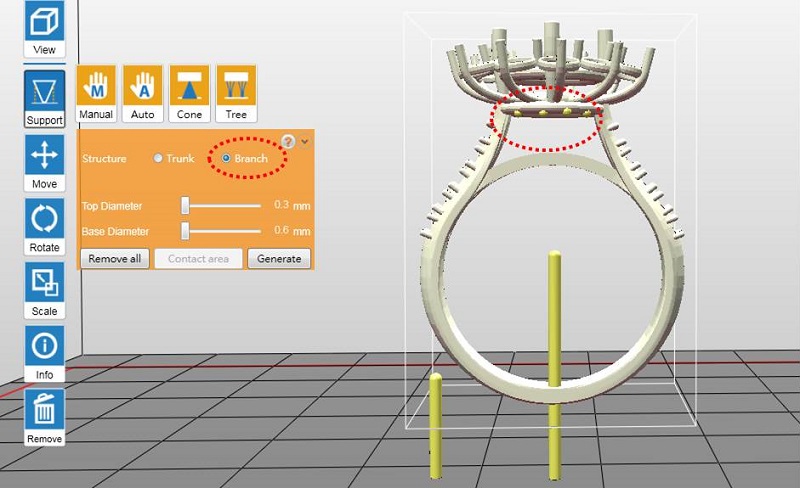
2. Branch mark should be higher than the top of the selected trunk.
3. Branch setting is disabled when no trunk is added. Please set up trunks before adding branches.
4. Branches over 45 degree slope will be shown in red, as they may be displaced in the printing process.
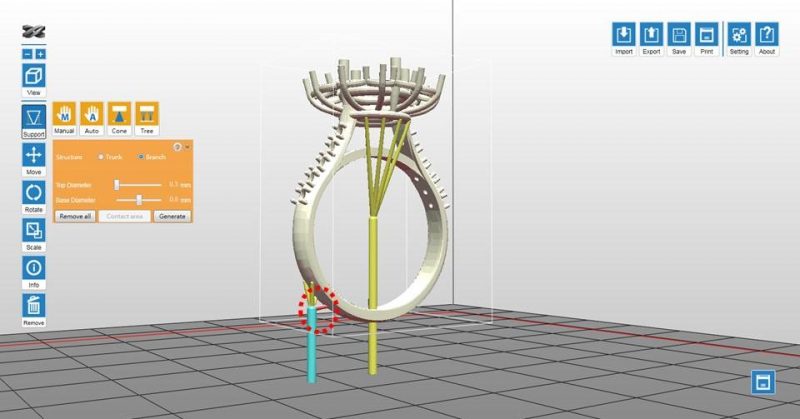
5. Trunk with no branch connected will be deleted while generating the supports.

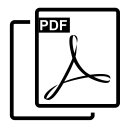 PDF Download
PDF Download