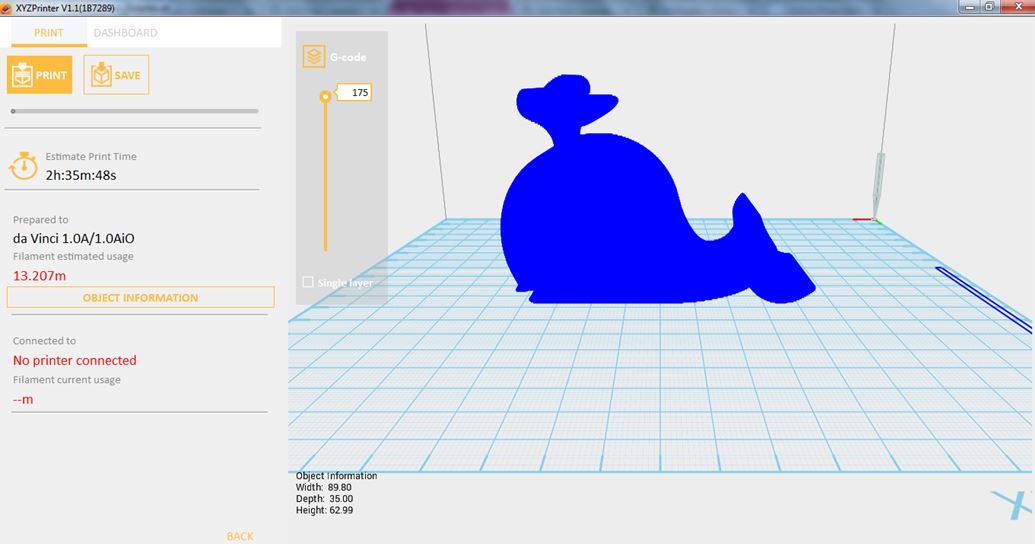Last updated on September 19th, 2018 at 11:06 am
Export will save the file into a *.3w format. A .3w is the specific file format that is developed solely for the “da Vinci” series 3D printers. Programs like XYZmaker will make slicing calculations from file type supported and store the printing profile within .3w file, which will speed up your next 3D printing project.
1.Open any object or create any design
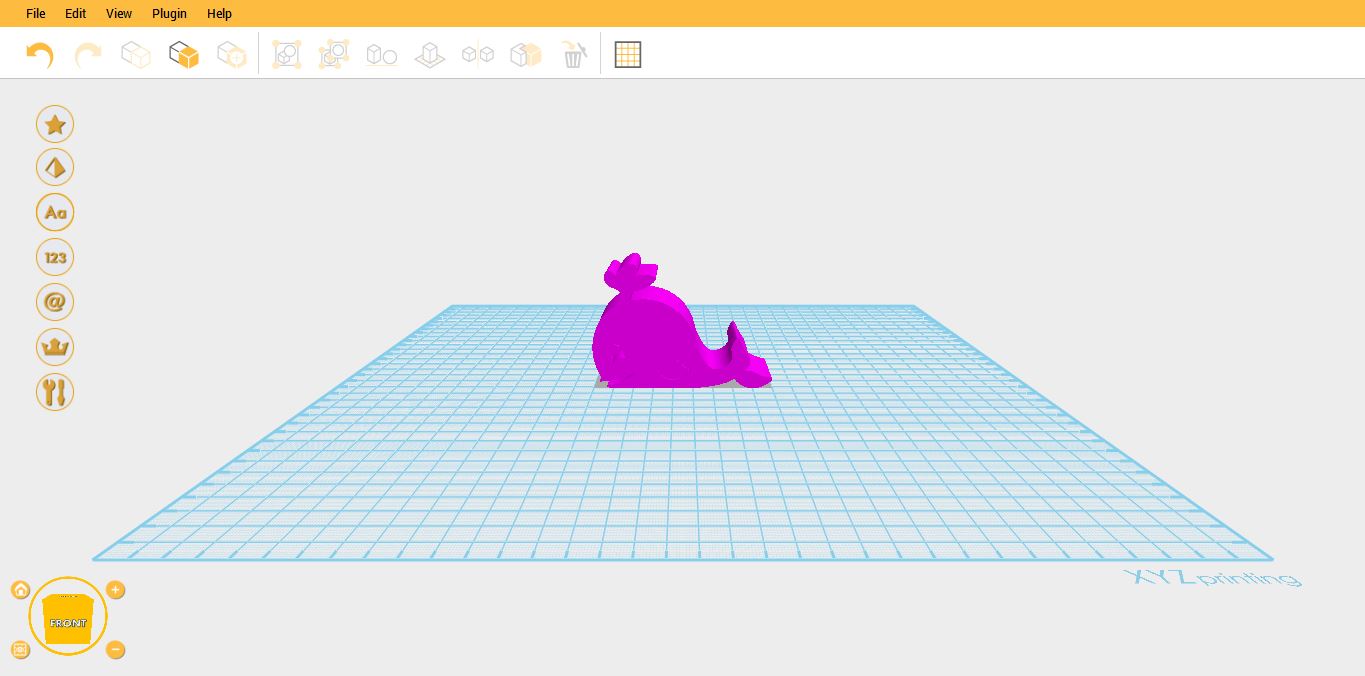
2.Click File then Print – da Vinci Printer
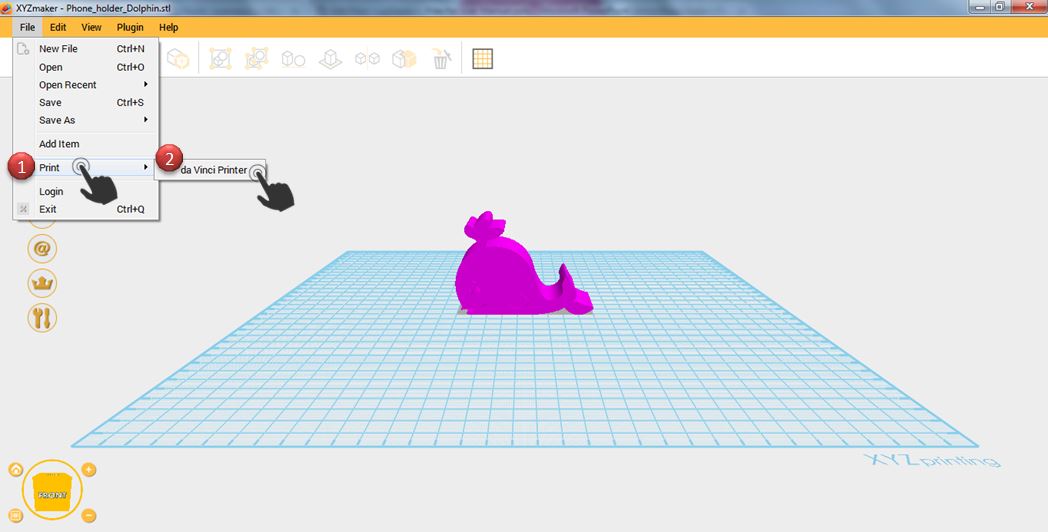
3.Click Prepare.
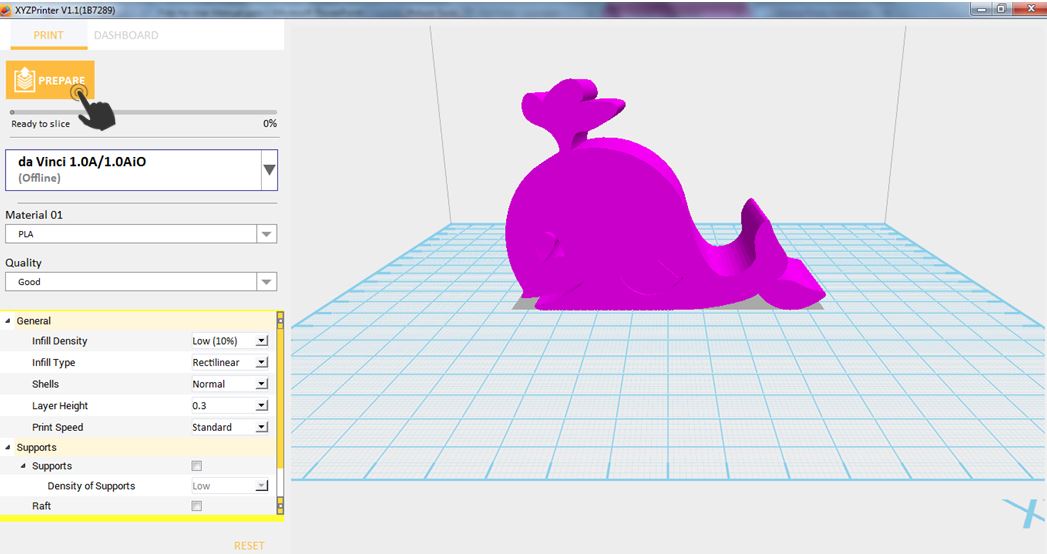
4. Object is already sliced. After slicing, you can send it directly to printer or you can save it as 3w.