Last updated on September 19th, 2018 at 10:21 am
Properties Mockup displays when you have selected object in the workplane. It summarizes the dimension, position and color of the selected object.
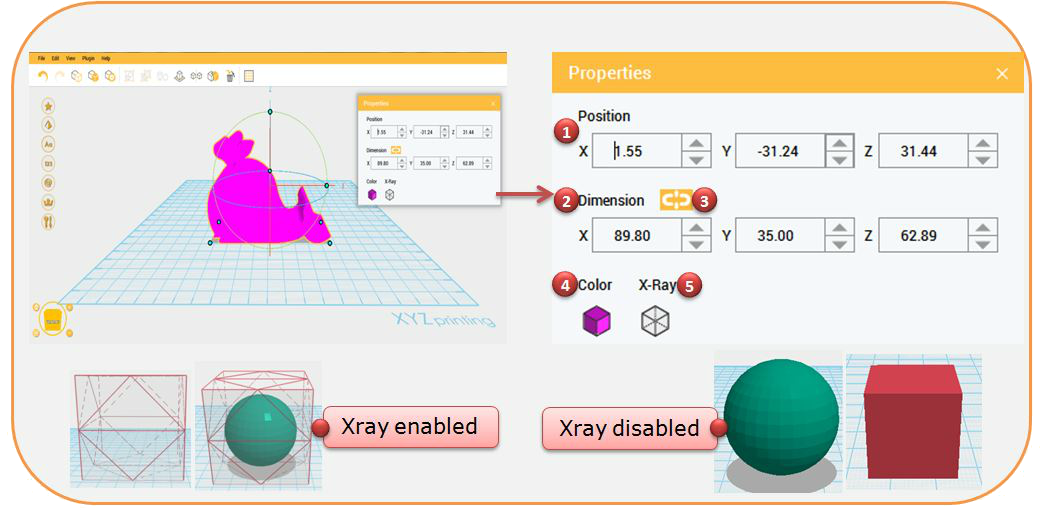 1. Position –this will help you to adjust the location of the selected object. You can move it on X, Y or even the Z position.
1. Position –this will help you to adjust the location of the selected object. You can move it on X, Y or even the Z position.
2. Dimension – this function can be use you to adjust the size of X, Y and Z axis of the selected object.
3. Lock – the function when you want to resize the X, Y and Z uniformly.
4. Color – if you want to change the color of your object, simply click on color and choose your desired color.
5. X-Ray – this function can use this to have a better glance on your object inside. This function is design in order to view the object in transparent mode wherein it is visible and easy to design objects inside another object.

