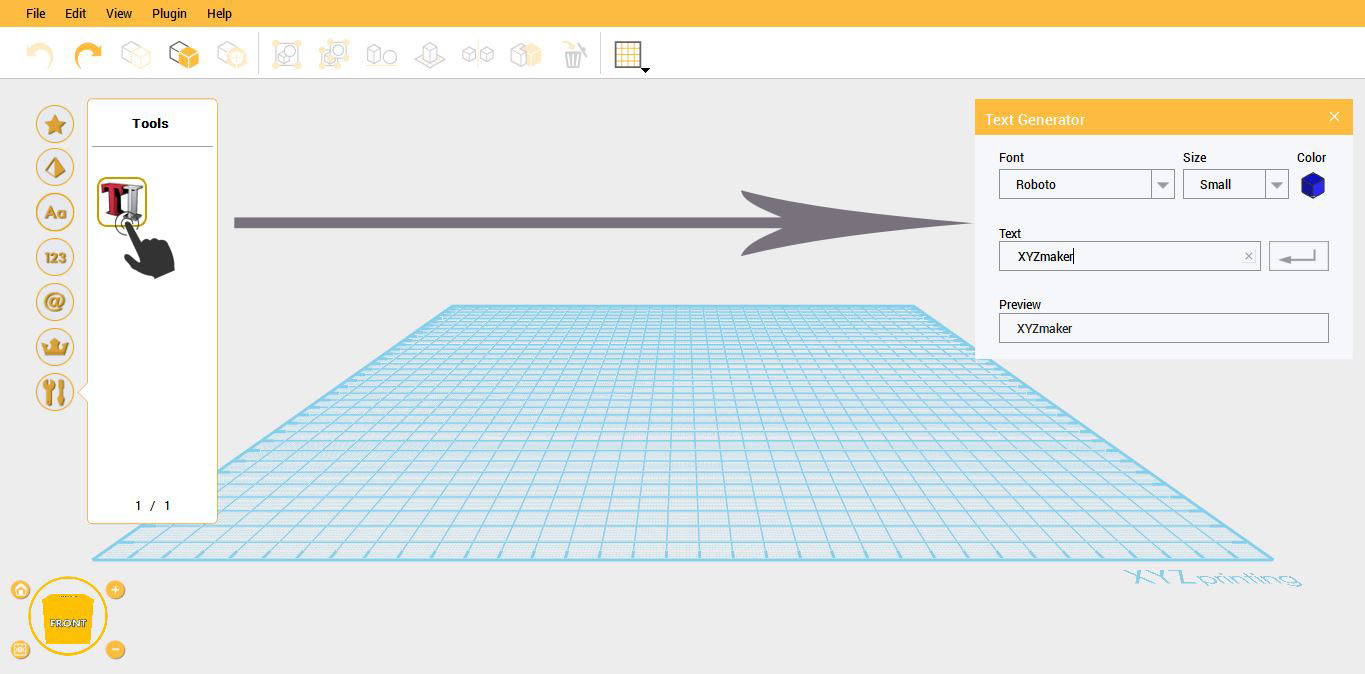Last updated on September 19th, 2018 at 10:19 am
The Model Bar is located at the left corner of the window will surely help you how to start creating a project by putting an object on the plane as it is. You can choose in the model bar which object will be needed in your project, it can be Geometric Figures, Letters, Numbers, Symbols, Special and Tools.
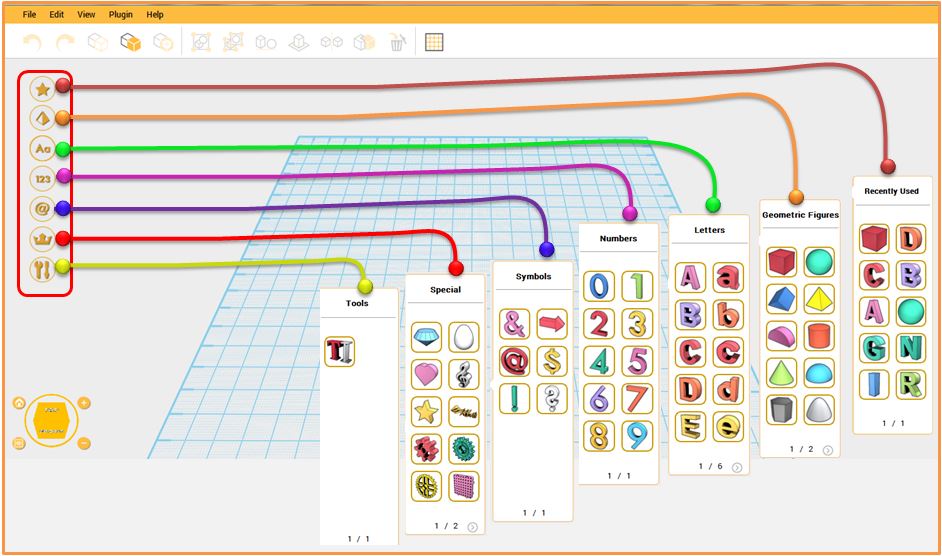
Geometric Figures
This are sets of different shapes that will help you to create your design easily. It consists of Cube, Sphere, Roof, Pyramid, Half – pie, Cylinder, Cone, Half – sphere, Hexagonal prism, Paraboloid, Capsule, Dodecahedron, Icosahedron, Octahedron and Tetrahedron.
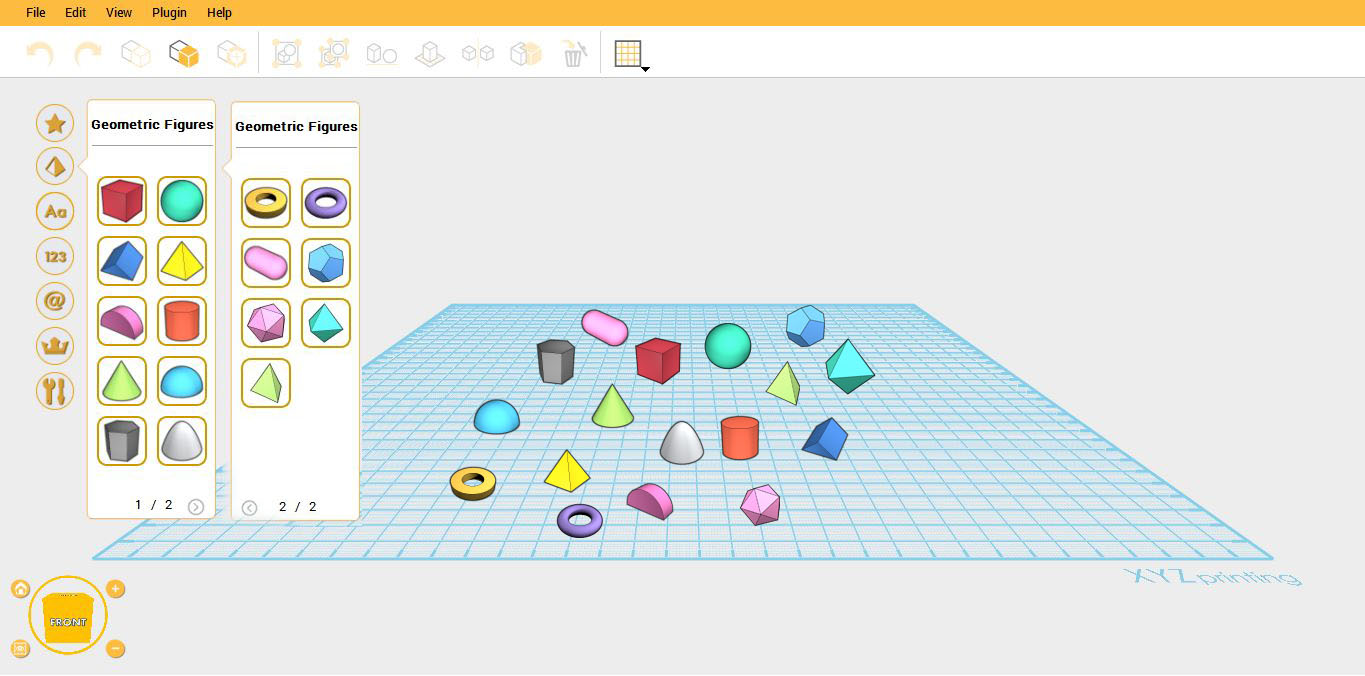
Letters
This consists of uppercase and lowercase set of alphabet. It will be easier for you to customize your design!
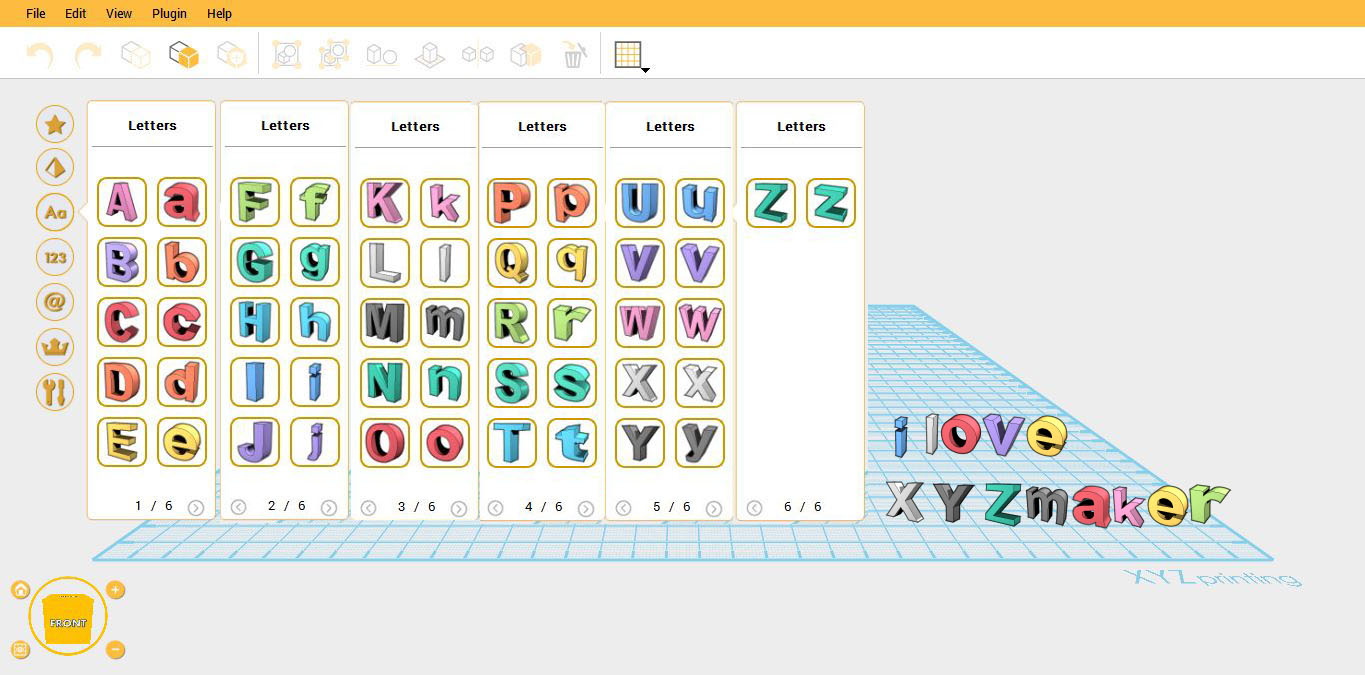
Numbers
This are set of numerical figures that will help you to customize your design as well.
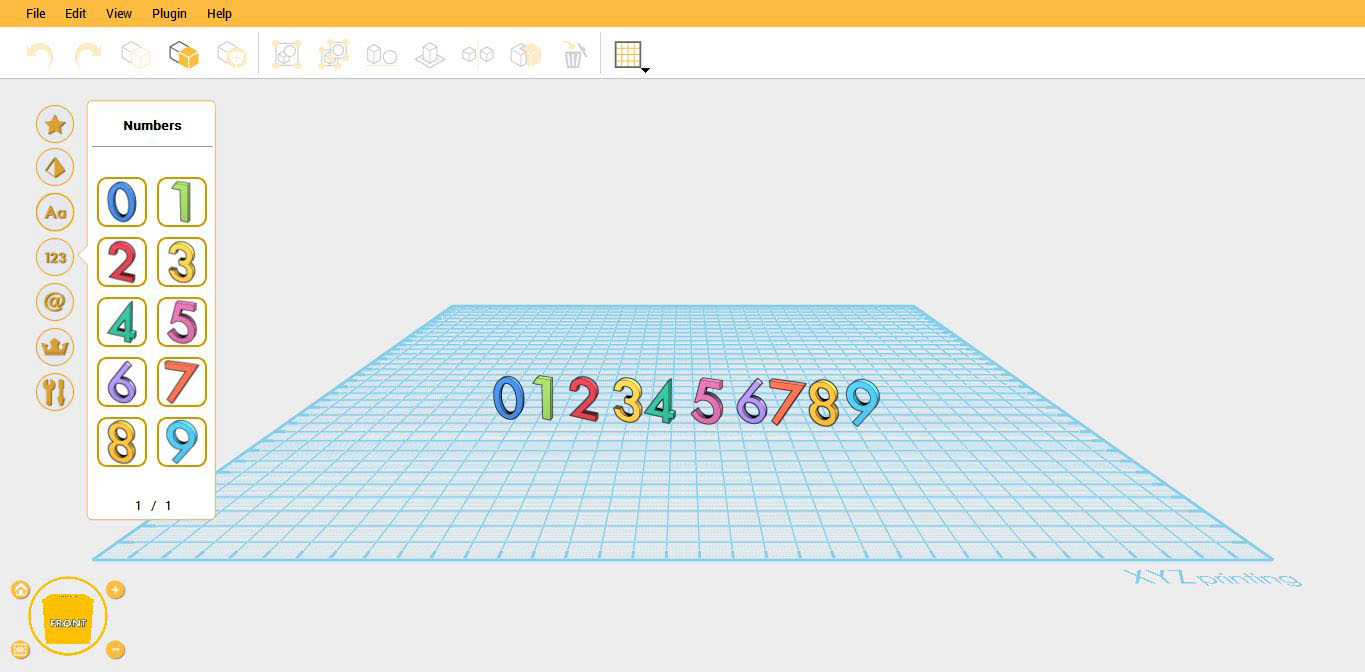
Symbols
This are set of punctuation symbol.
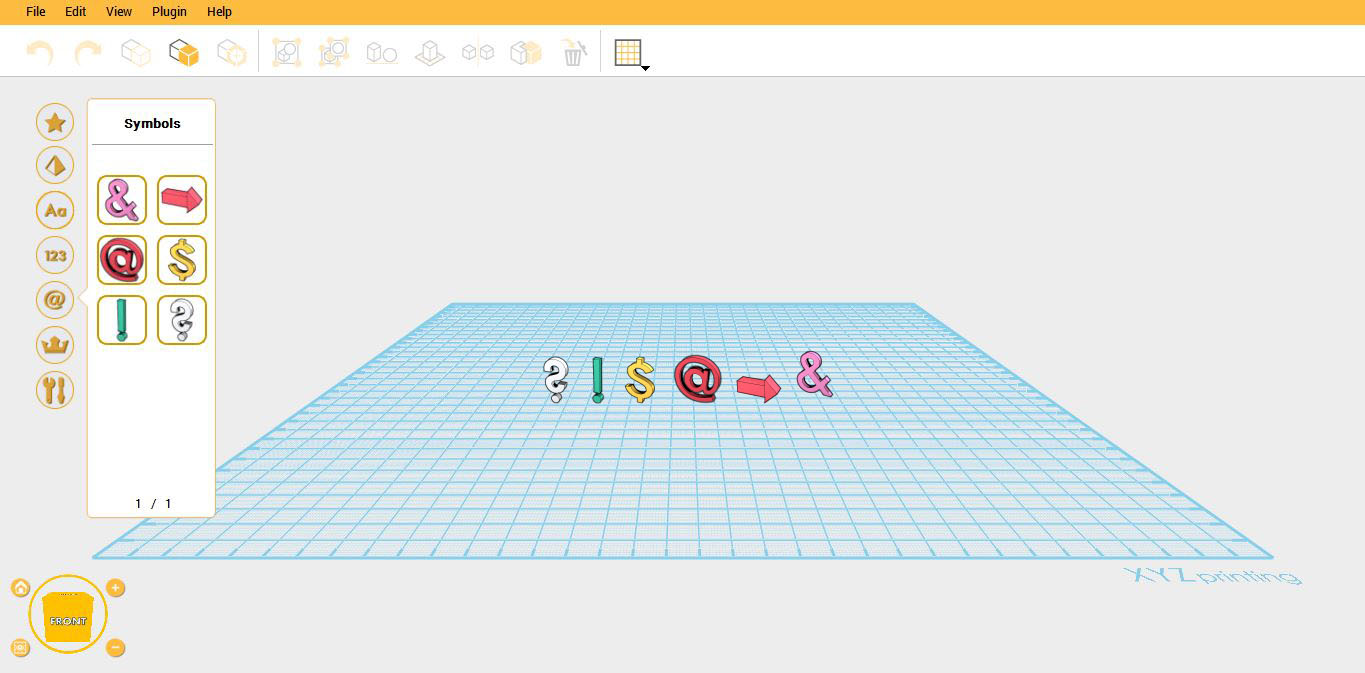
Special
Different customized design can be found on Special symbols such as XYZprinting logo and different gear size for designing a car.
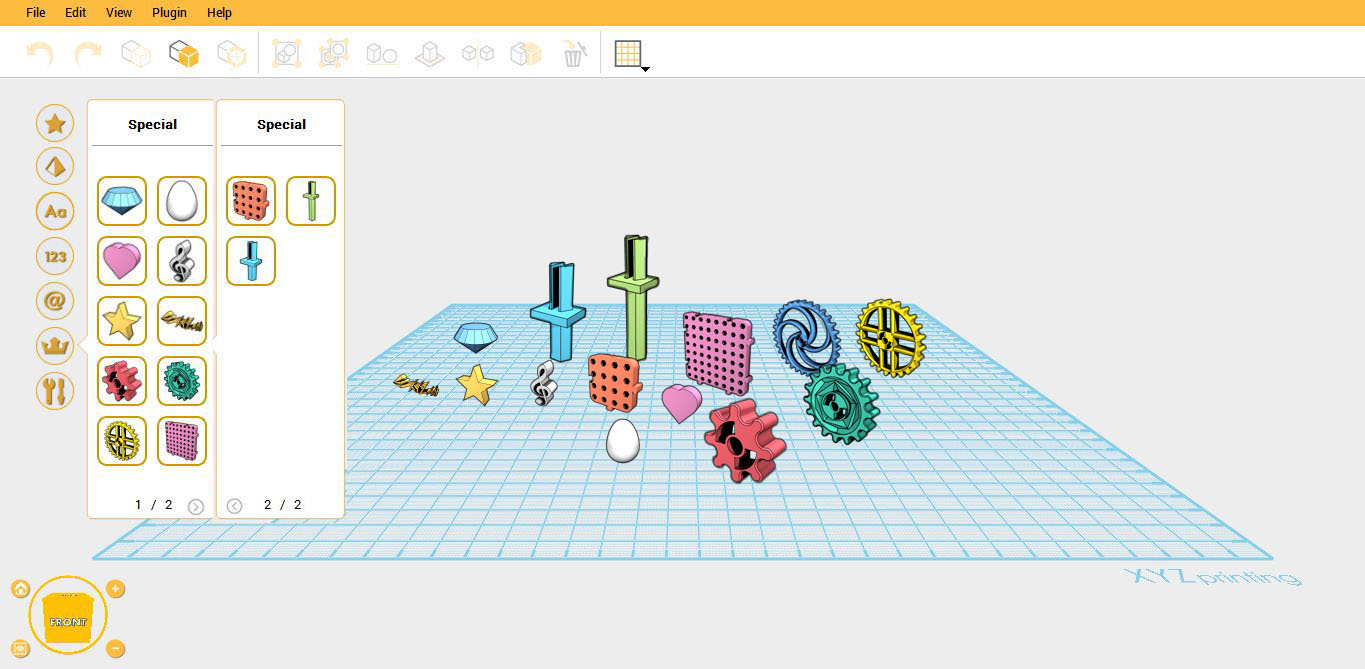
Tools
Text Generator is the main tool to use in this function. You can choose different font style size depends on what you want.