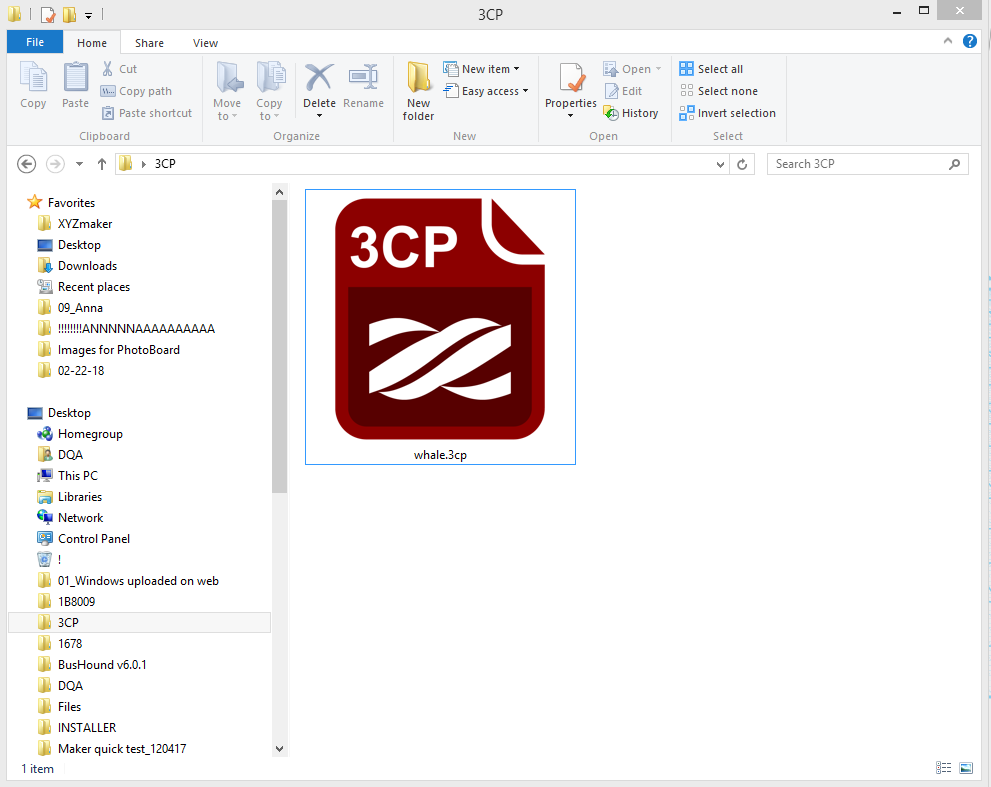Last updated on September 19th, 2018 at 12:03 pm
Saving 3w file is essential especially when you want to have backup of the file with special settings on printing.
3w saving
1.Open any object or create any design
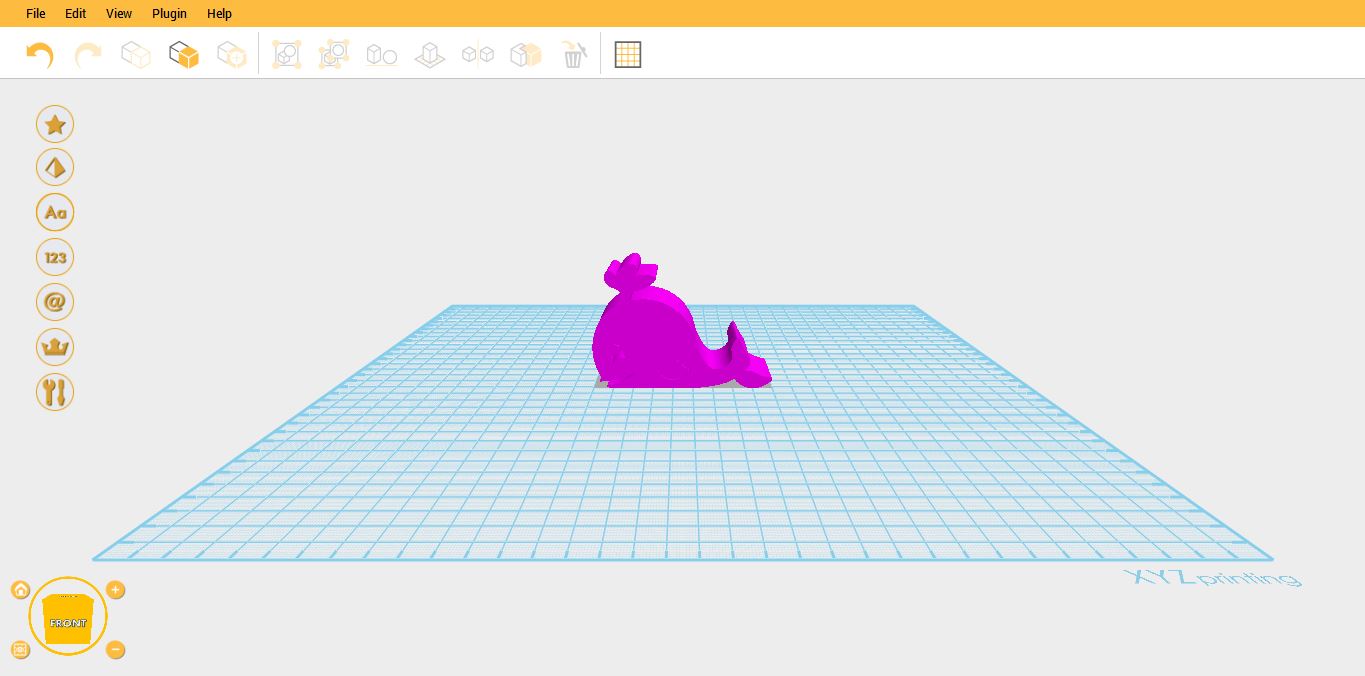
2.Click File then Print – da Vinci Printer
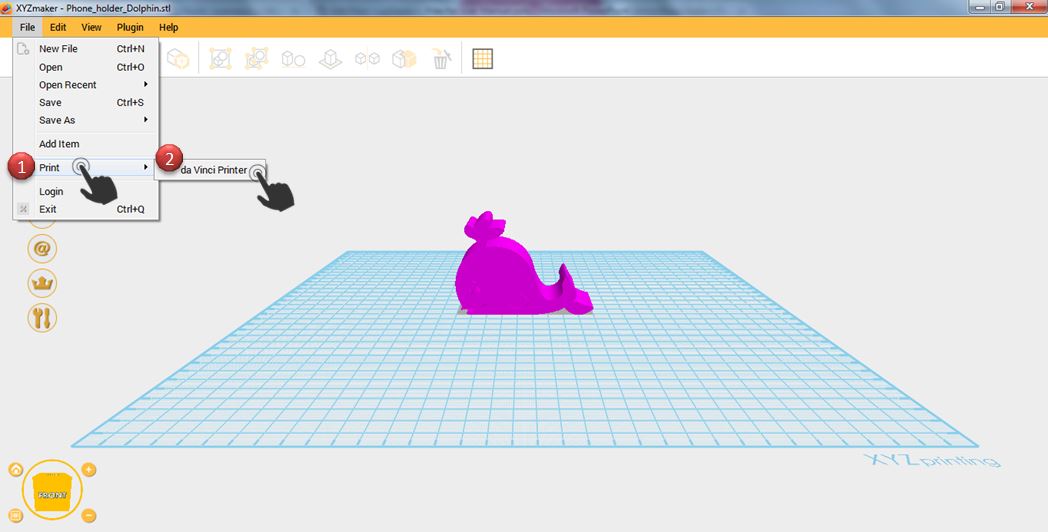
3.Click Prepare.
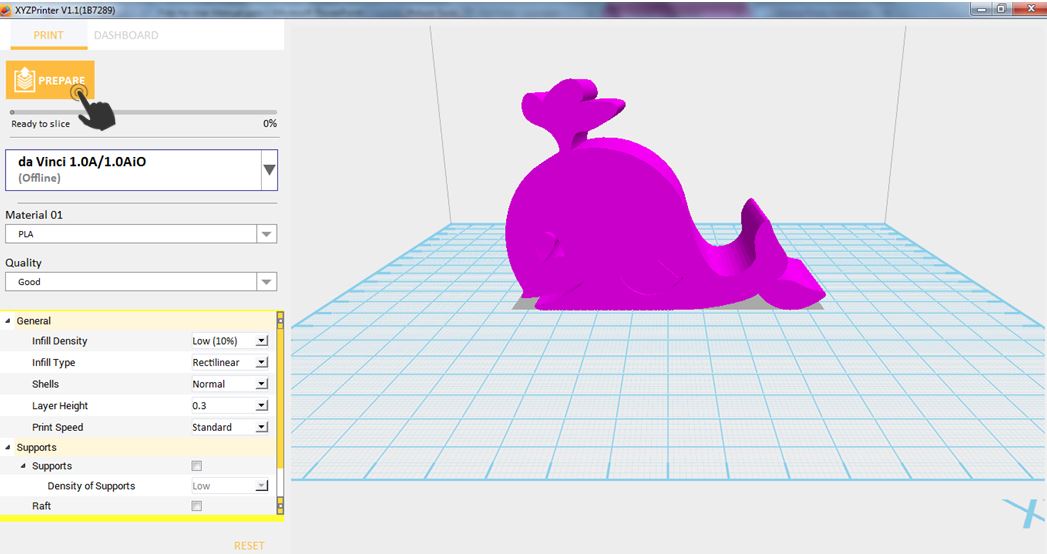
4.Click Save then it will save as 3w.
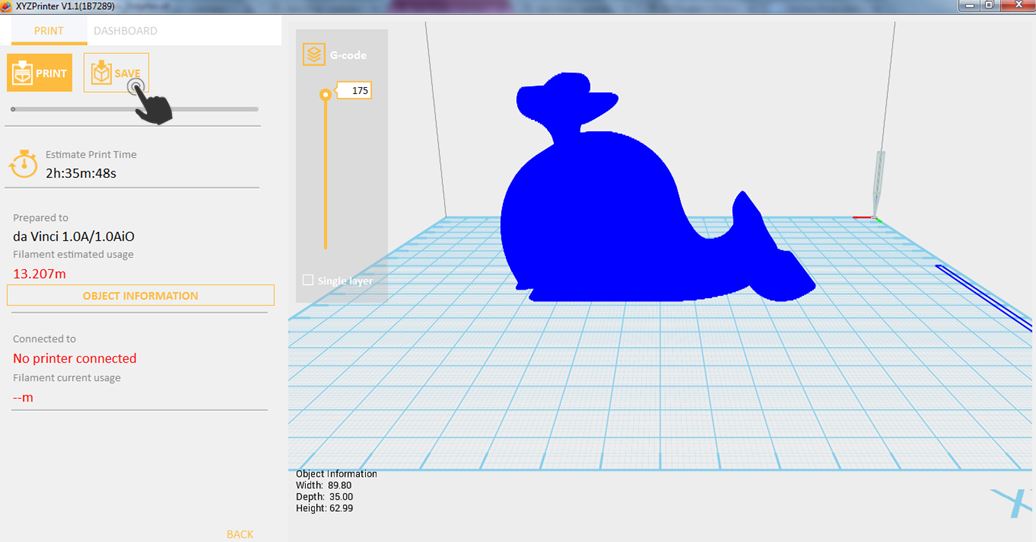
5.Save Window will display. Simply type the filename then click Save to save it as 3w file.
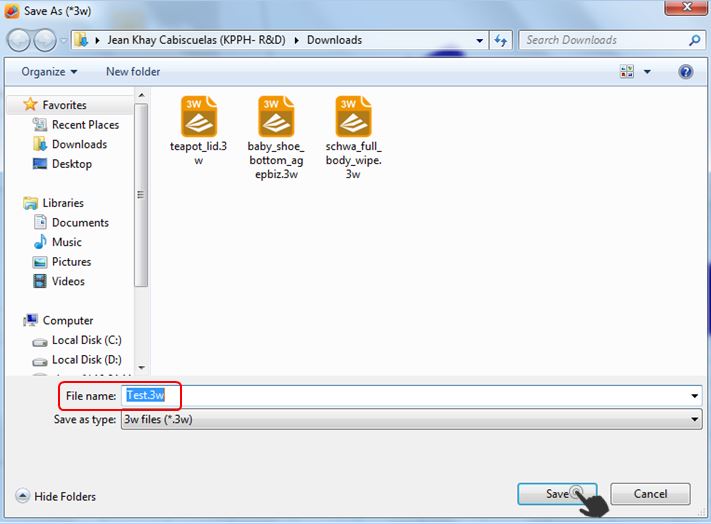
3cp saving
You can save your slice model in .3cp format as well. It is a format of sliced object for da Vinci Color and da Vinci Super printers.
- Import or create any model.
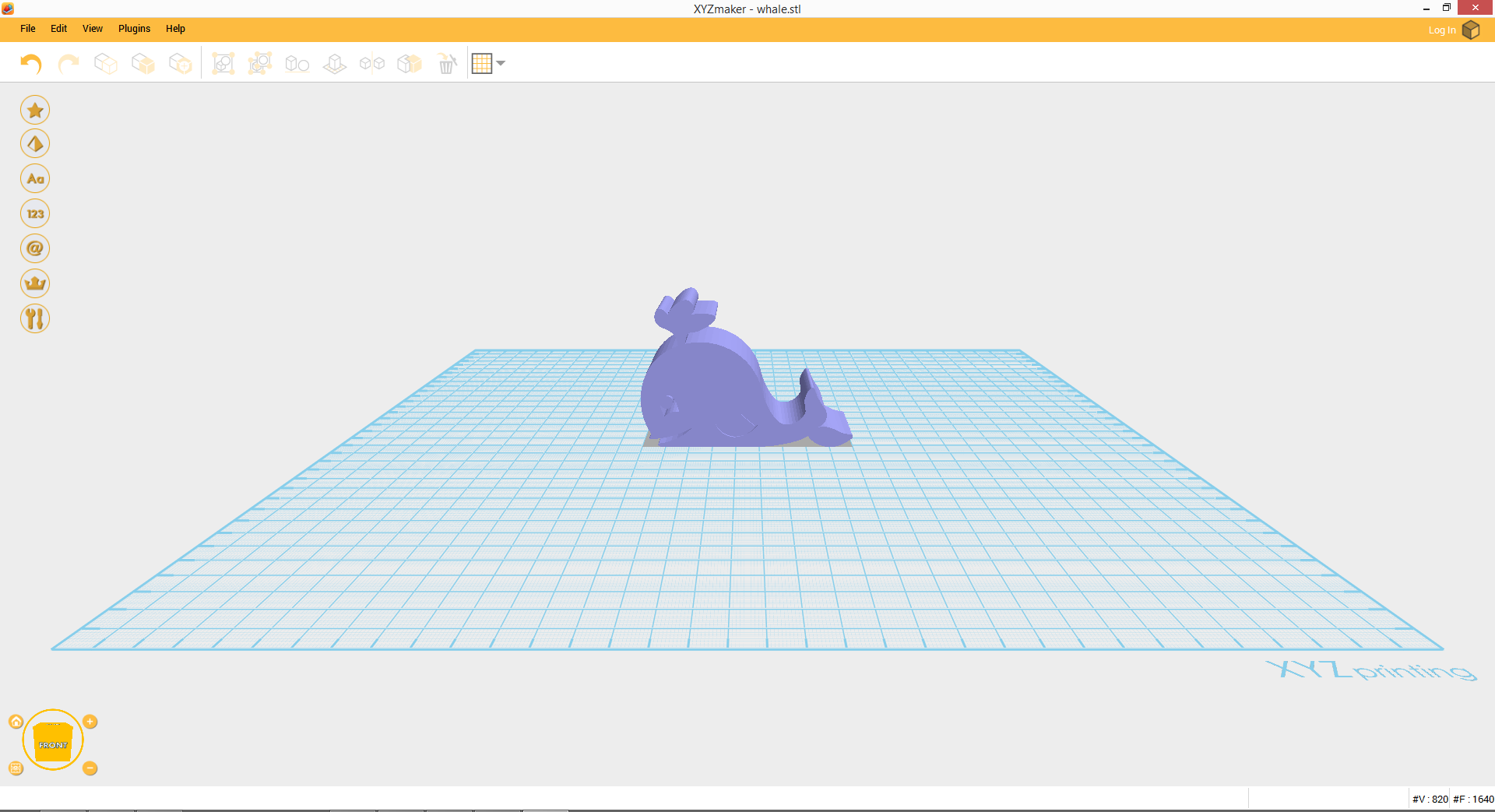
- Click File then Print – da Vinci Printer Plugin.
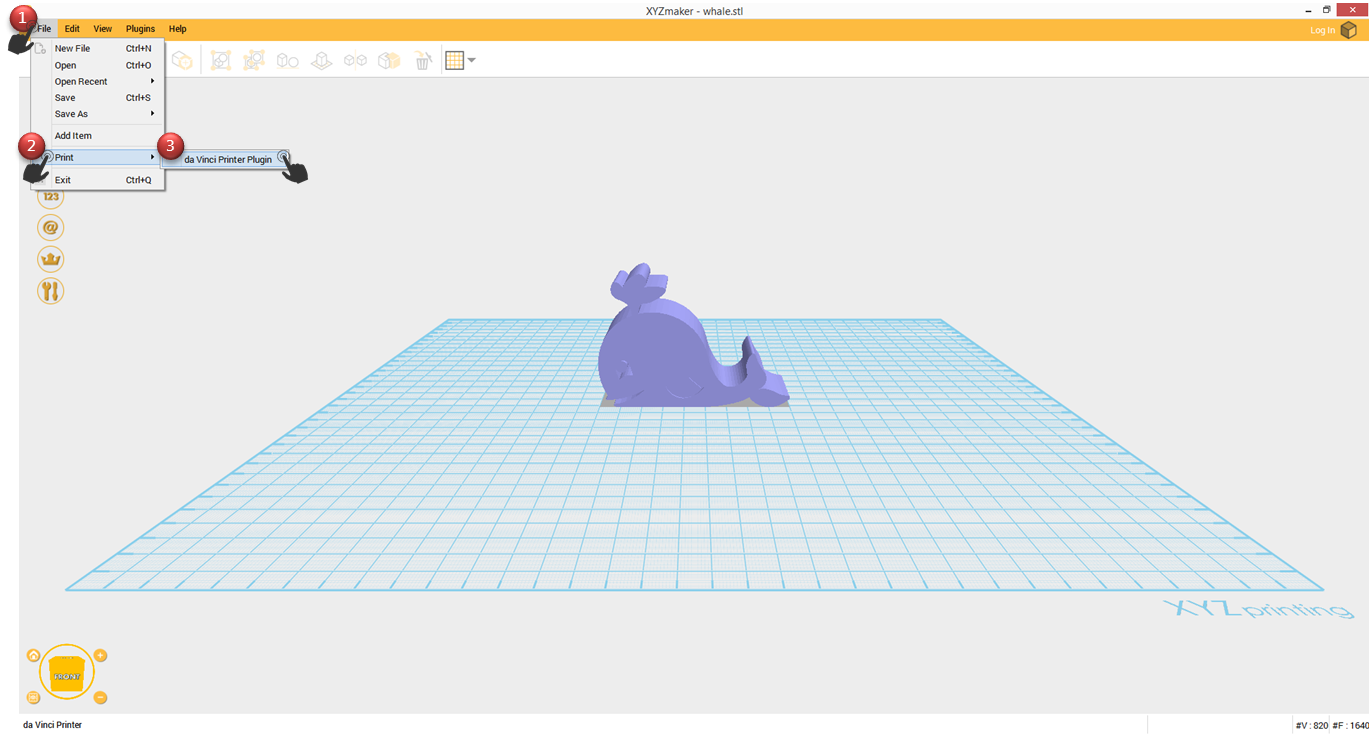
- Select da Vinci Color or da Vinci Super. Set your desired settings then click Prepare.
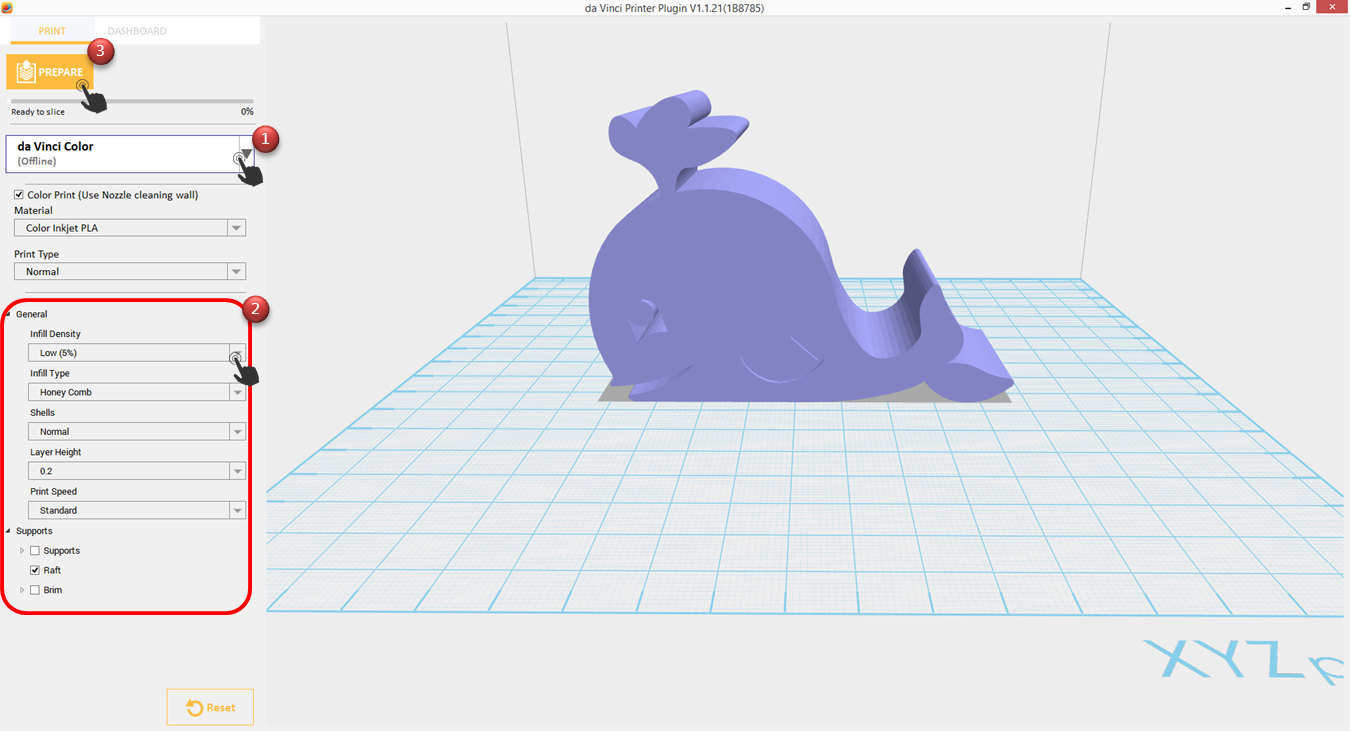
- Click Save.
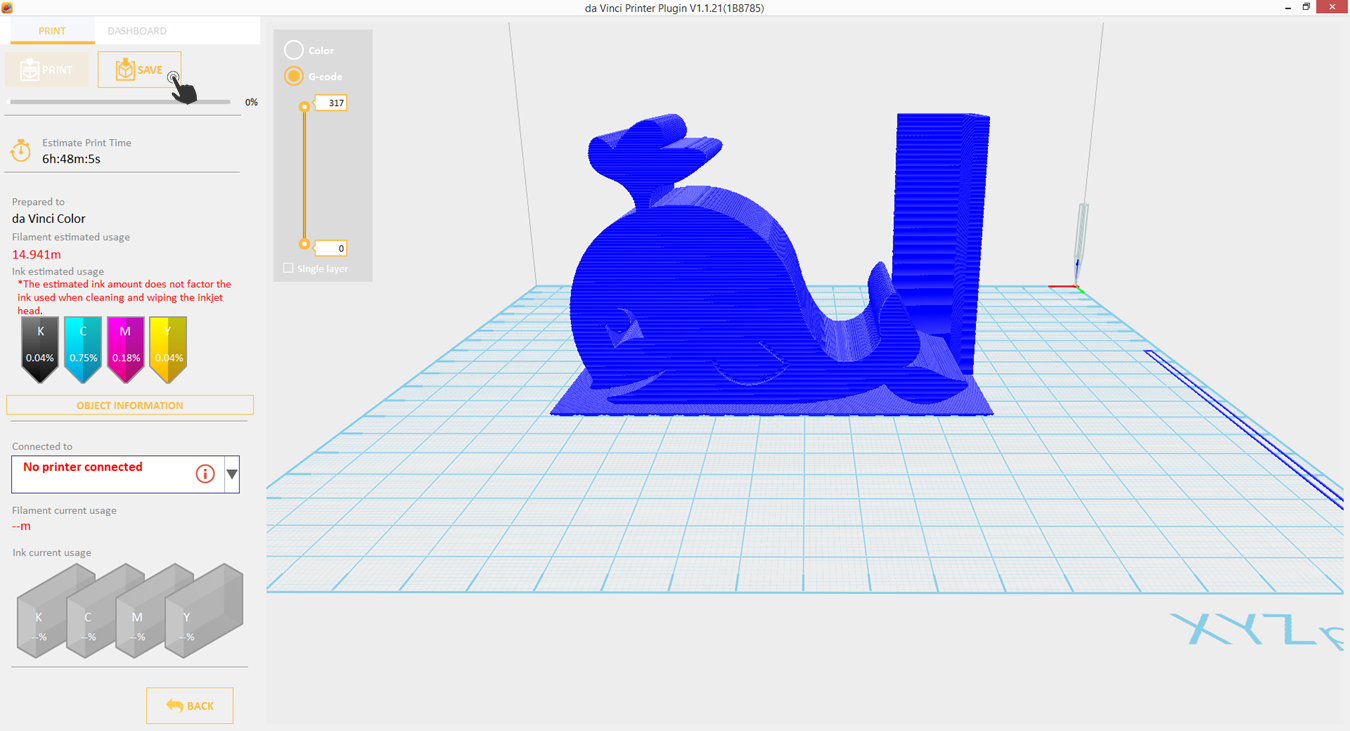
- Type the filename when Save window displays then click the Save button.
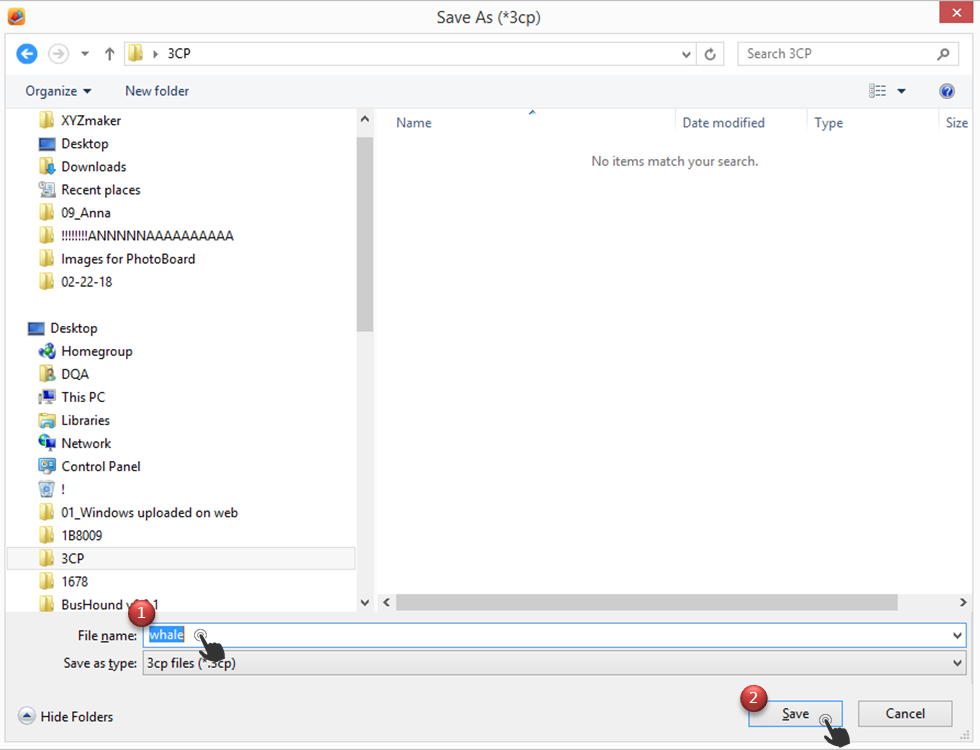
- Your model was already saved as .3cp file.