Last updated on February 24th, 2020 at 04:08 pm
For mobile version of XYZmaker 3DKit, all you need to do is to search and download “XYZmaker 3DKit” on Play store for Android and App Store on iOS. After downloading, it will automatically install on your device.
For PC version of XYZmaker 3DKit, you have to download the XYZmaker Suite package (1.1.1 version or above) first. The XYZmaker 3DKit software is included in XYZmaker Suite package.
CLICK TO DOWNLOAD
Download Android Version
Download iOS Version
Download PC Version (The software is Included in XYZmaker Suite 1.1.1 version or above )
1. Open Play Store application, then click on the Search box and type “XYZmaker 3DKit“.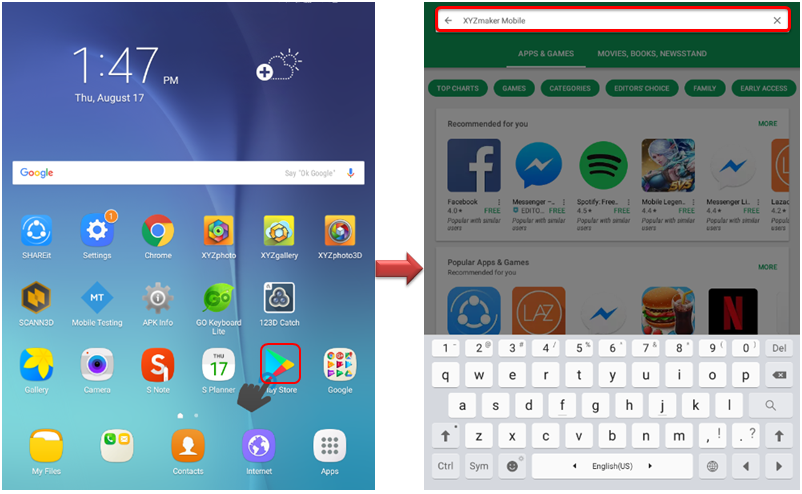
2. Click on XYZmaker 3DKit that will display on the result. Download process will begin.
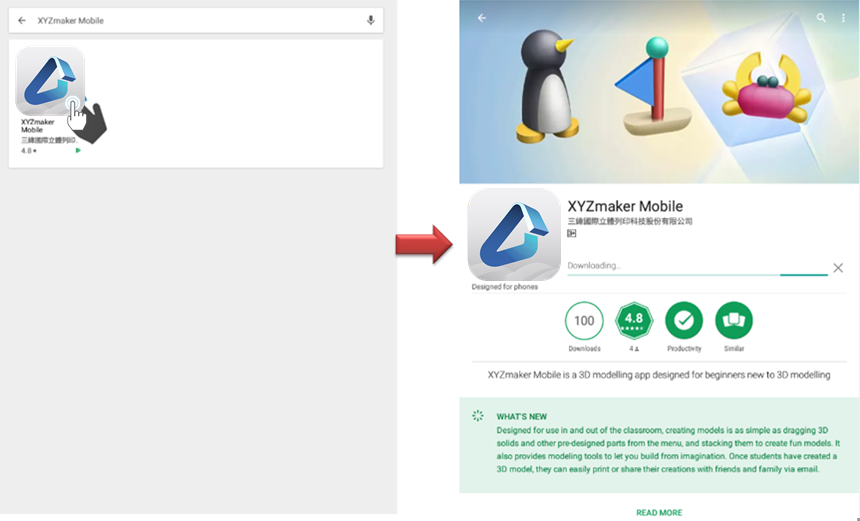
3. Once the download process is complete, it will automatically install on your device.

4. Click Open to launch XYZmaker 3DKit.
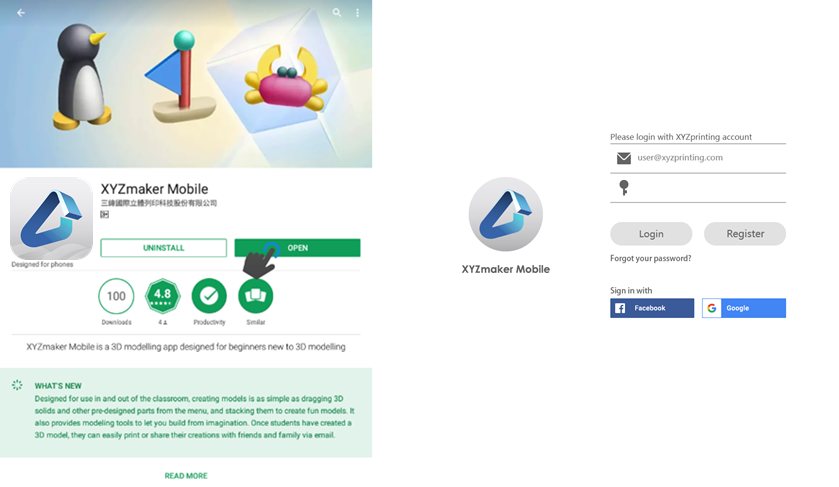
1. Open “App Store” and type XYZmaker 3DKit on search box.
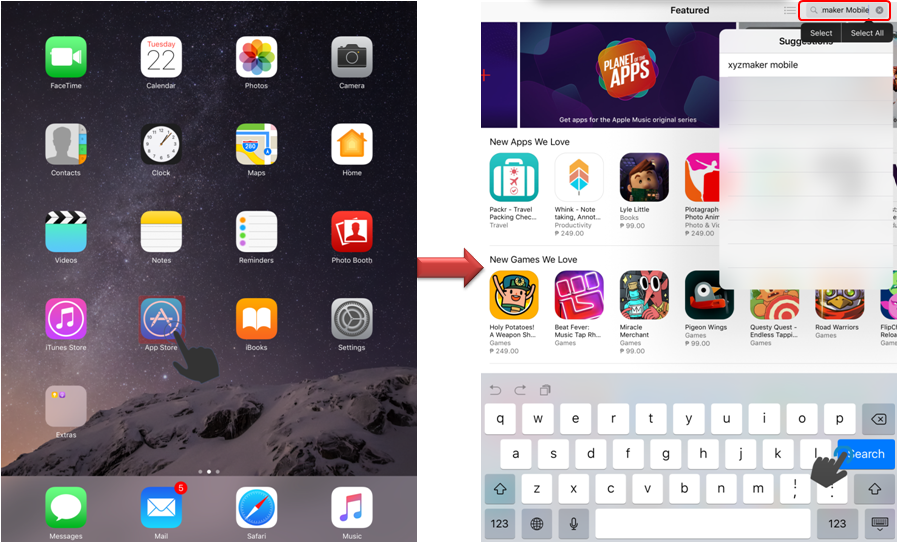
2. Click the download icon and wait until the download process is done
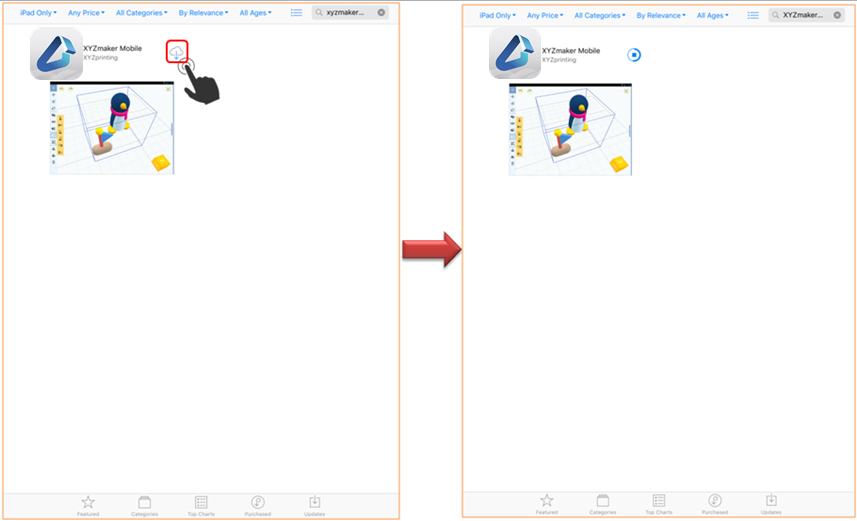
1. Go to XYZprinting Desktop 3D Printers website: https://www.xyzprinting.com/en-US/home
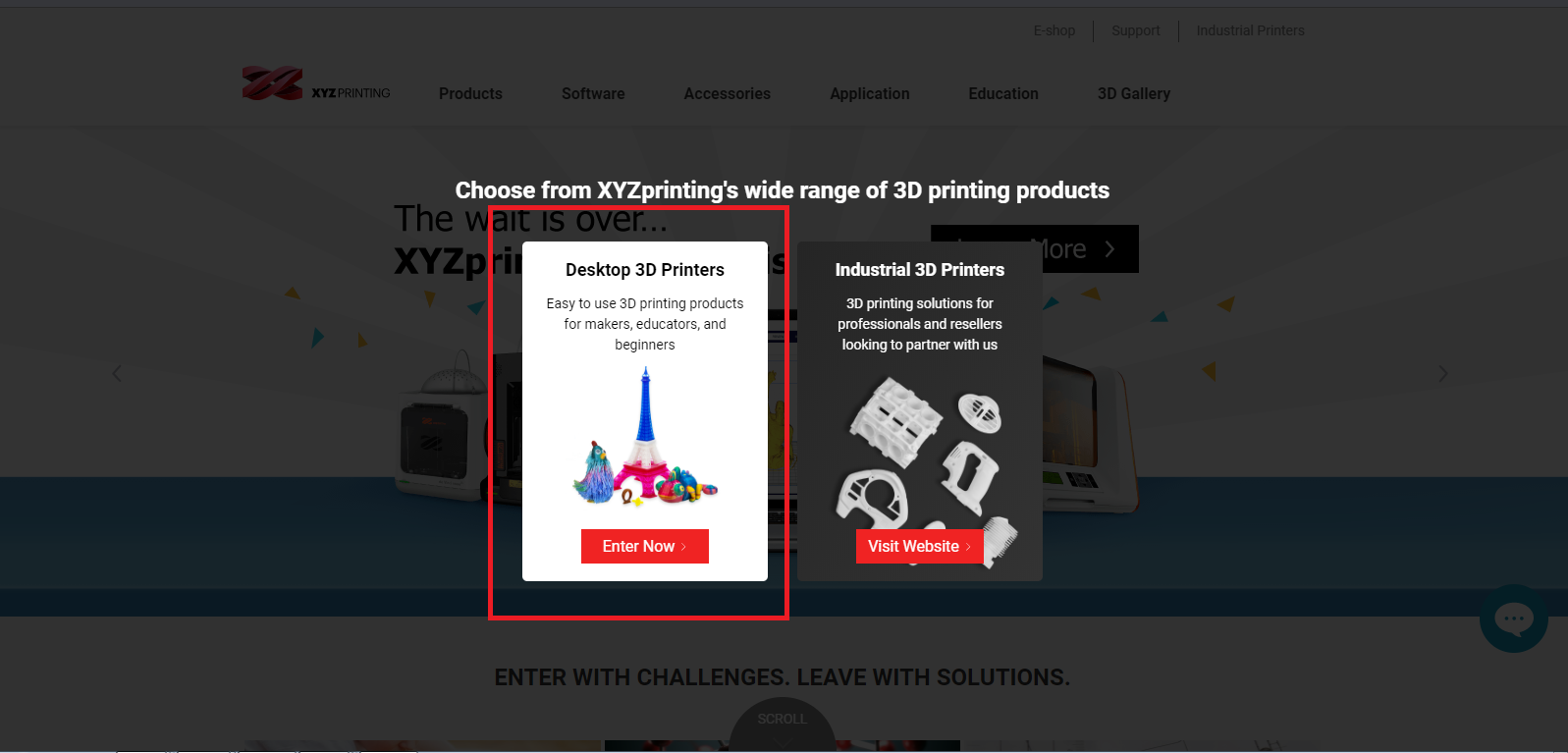
2. Click “Software” – > XYZmaker Suite
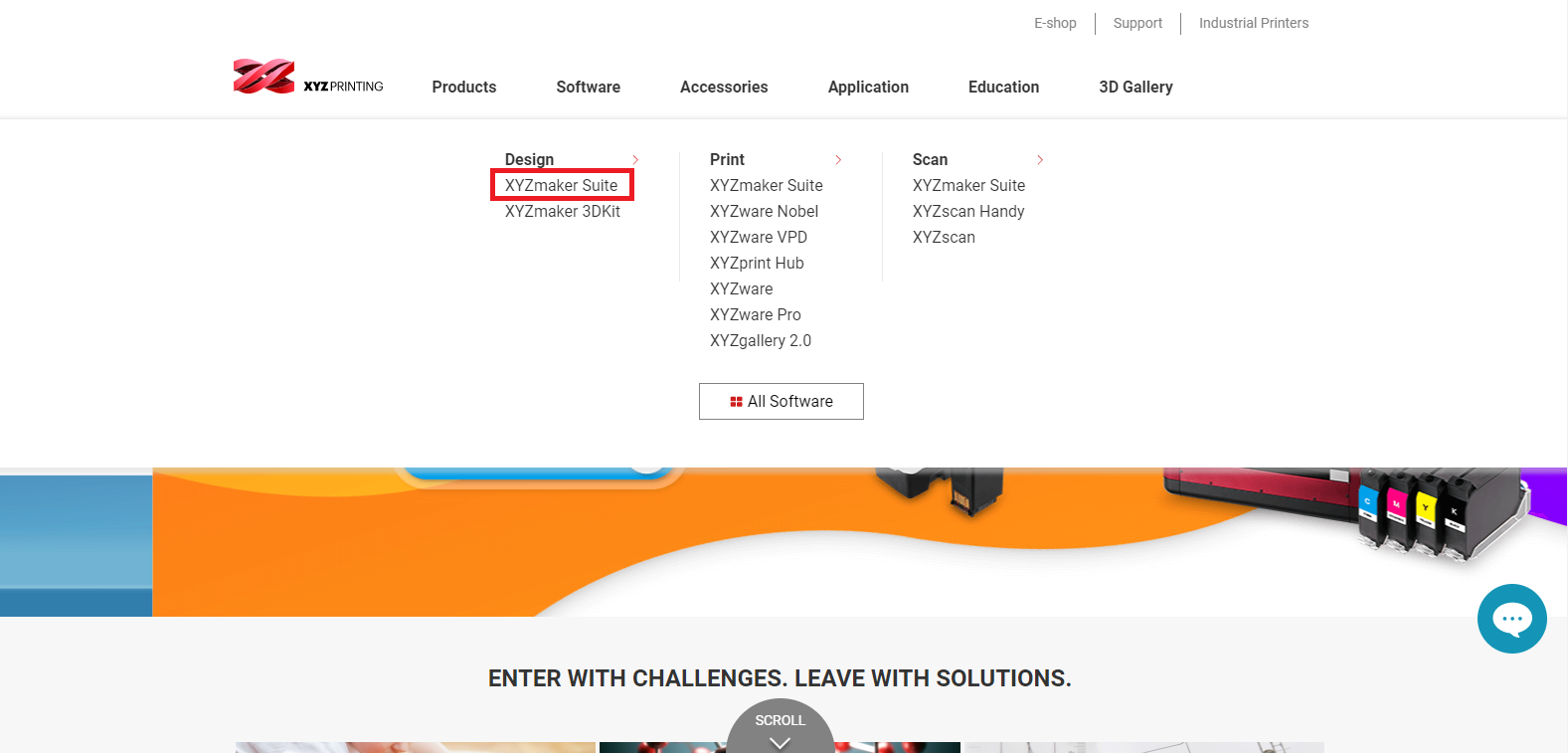
3. Click “Download”
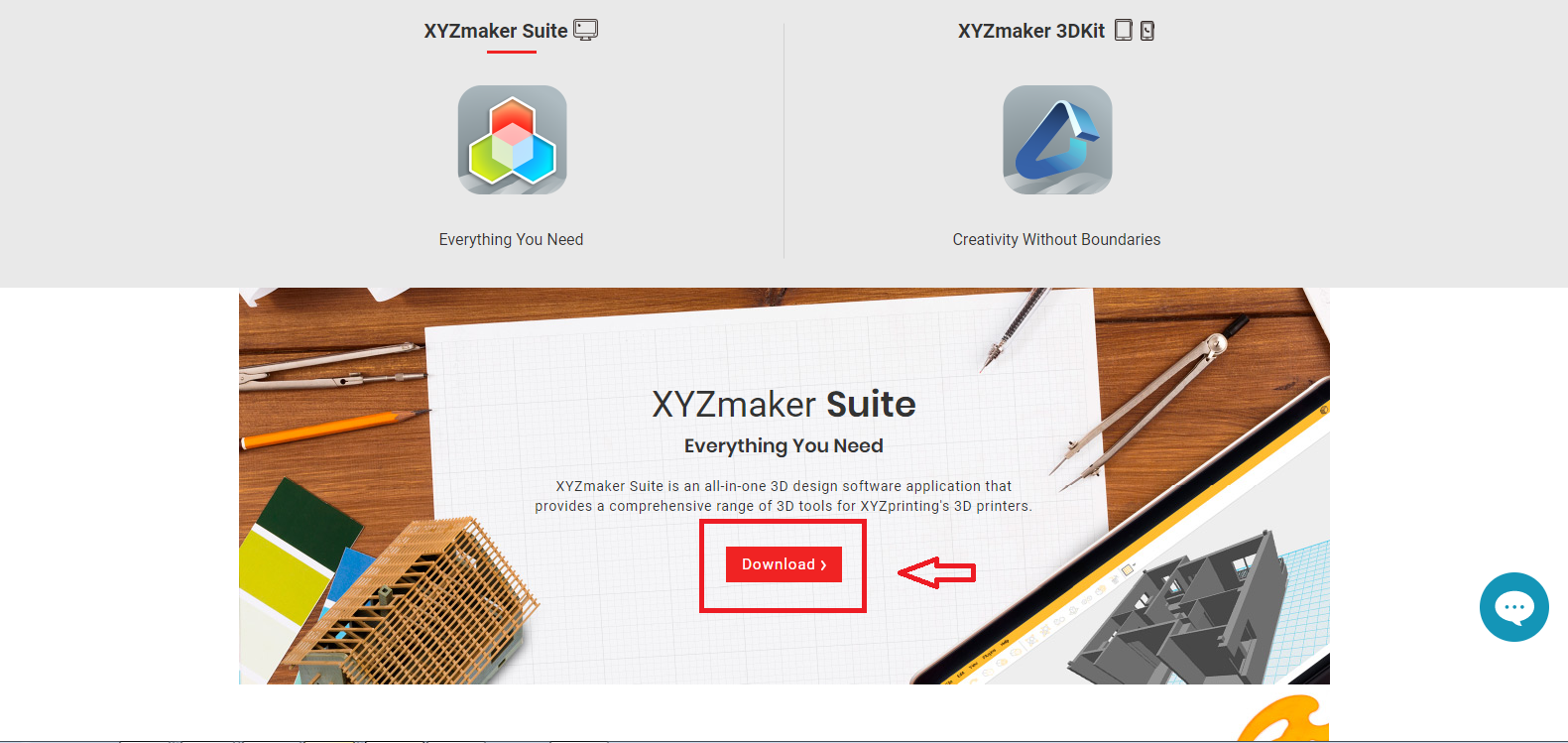
4. Log in your account
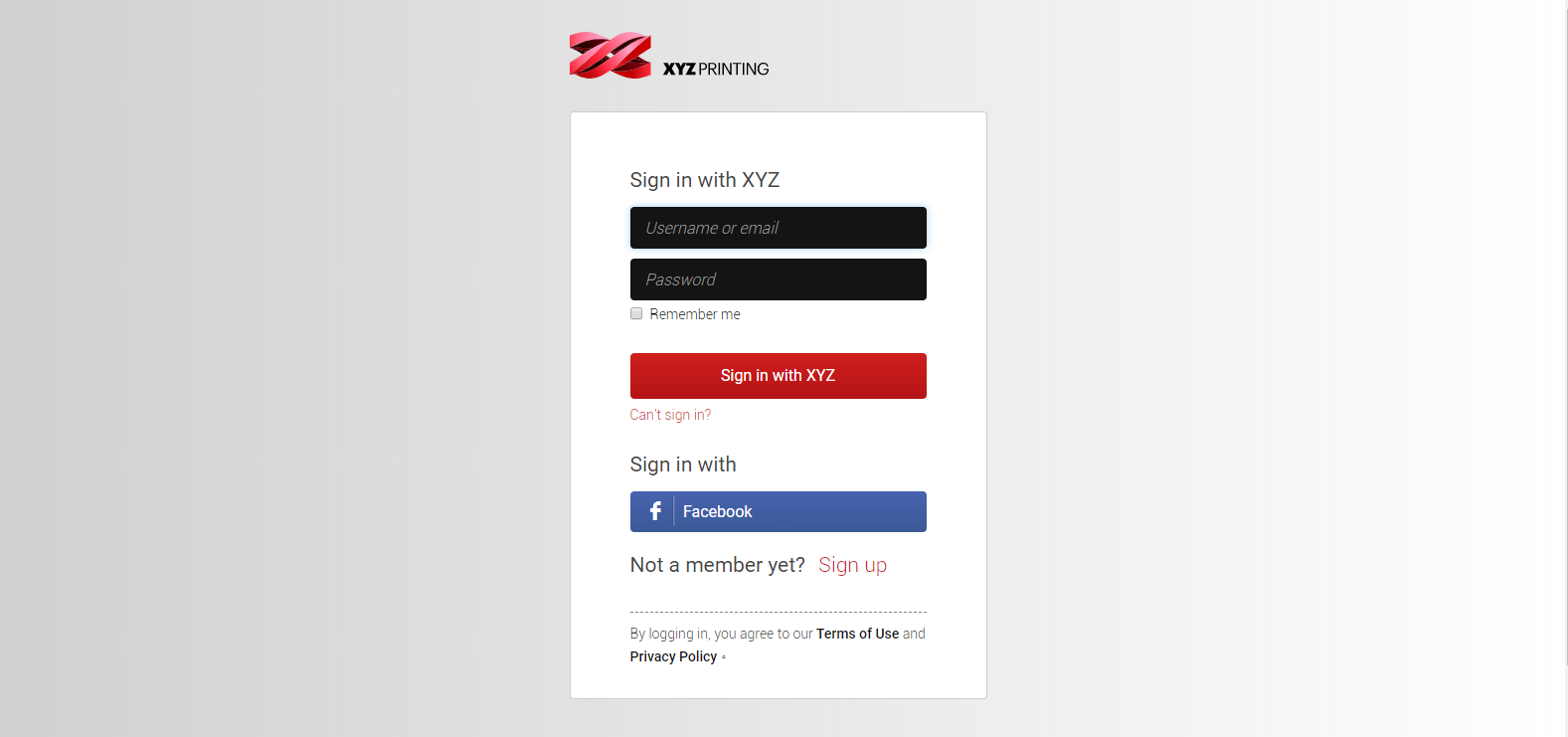
5. Download “XYZmaker Suite” software (1.1.1 version or above)
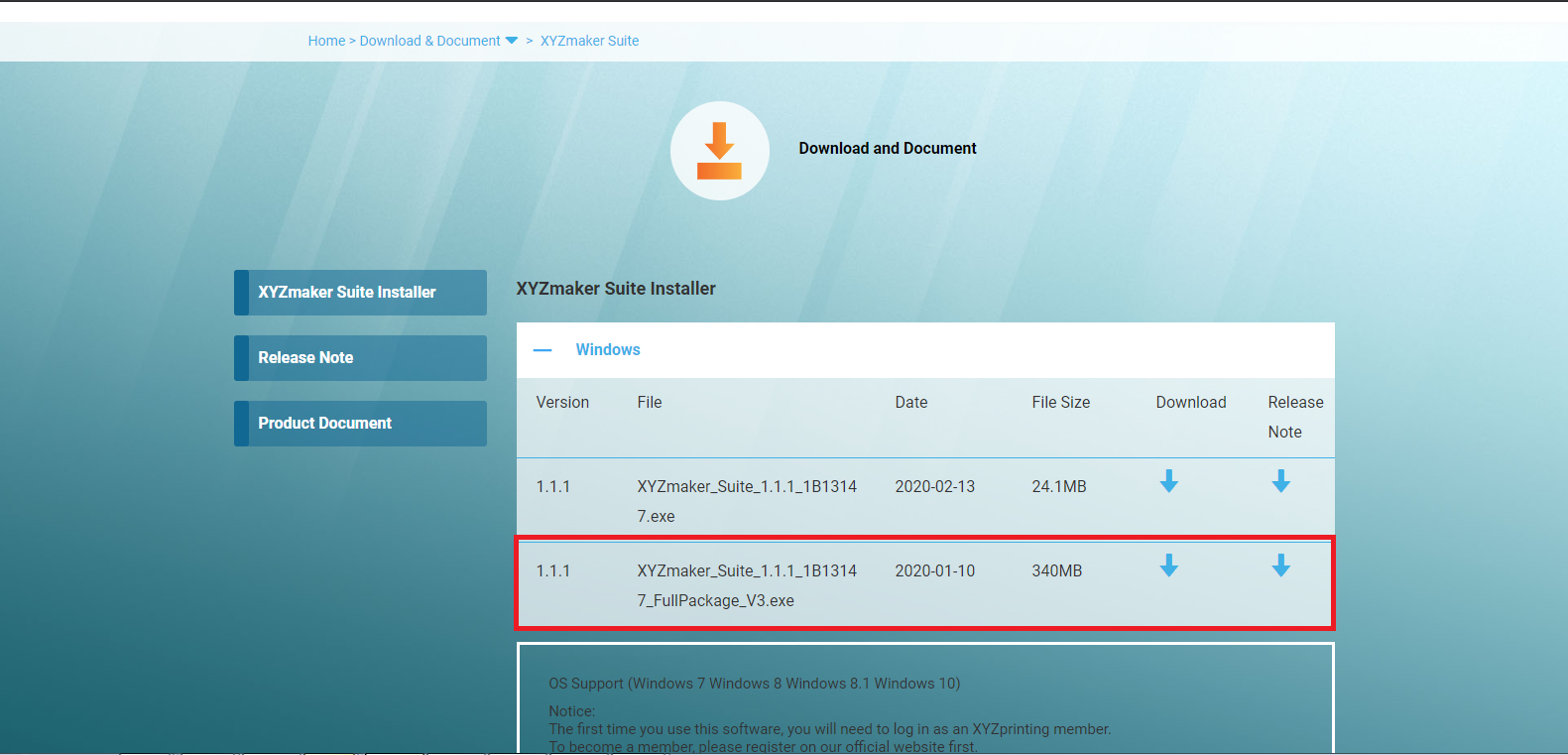
6. Install XYZmaker Suite, then you can see the XYZmaker 3DKit has been ticked to install
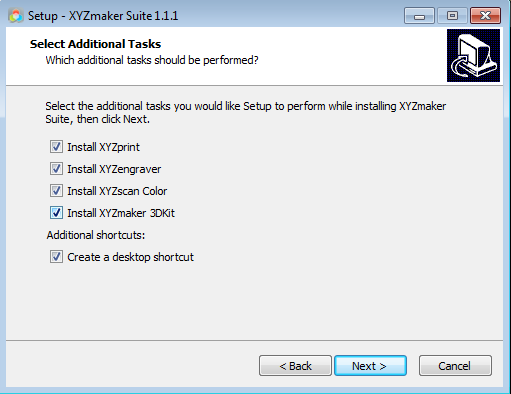
7. Install Successful

