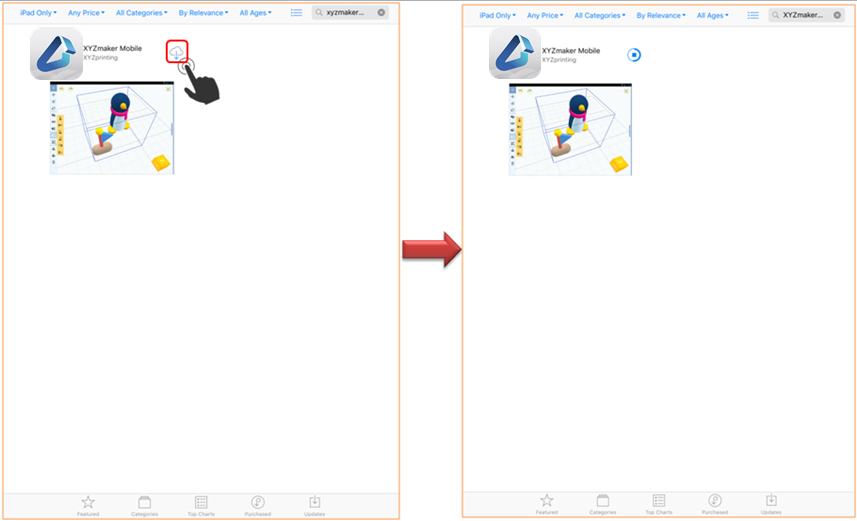Last updated on September 20th, 2018 at 09:10 am
In order to have a copy of XYZmaker Mobile, all you need to do is to search and download “XYZmaker Mobile” on Playstore for Android and App Store on iOS. After downloading, it will automatically install on your device.
CLICK TO DOWNLOAD
Download Android Version
Download iOS Version
1. Open Play Store application, then click on the Search box and type “XYZmaker Mobile”.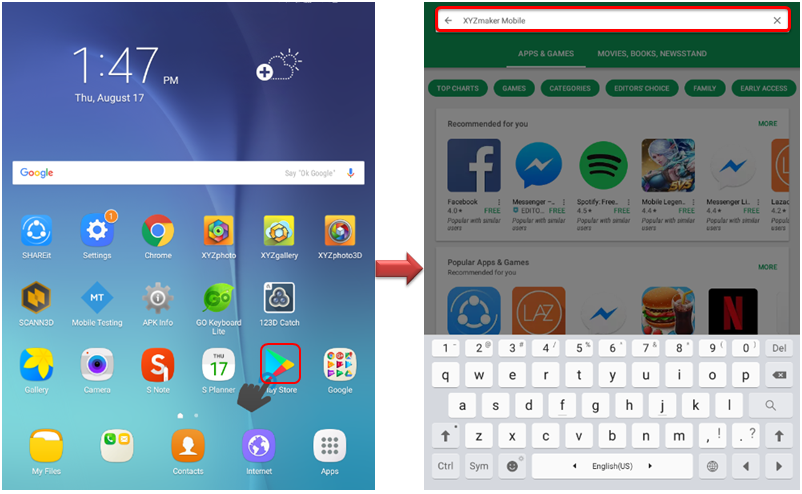
2. Click on XYZmaker Mobile that will display on the result. Download process will begin.
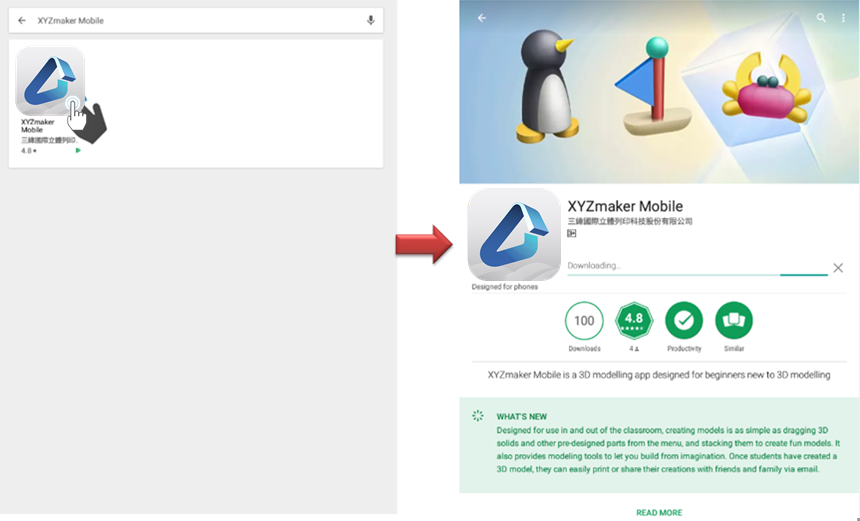
3. Once the download process is complete, it will automatically install on your device.

4. Click Open to launch XYZmaker Mobile.
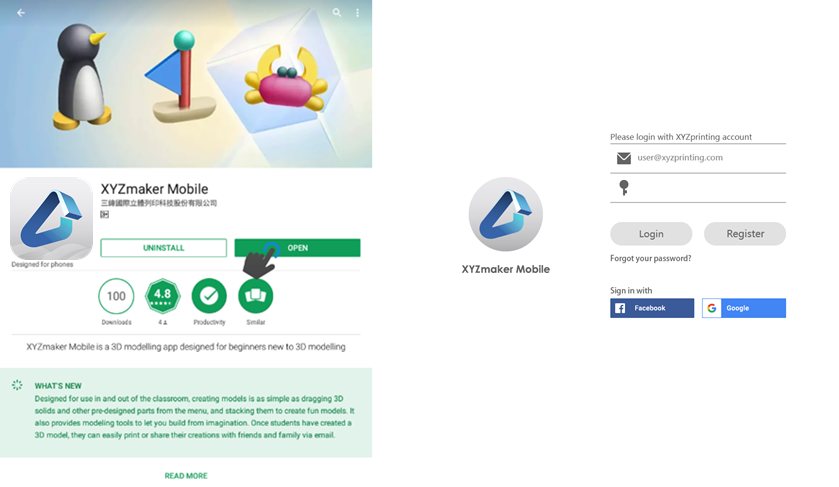
1. Open “App Store” and type XYZmaker Mobile on search box.
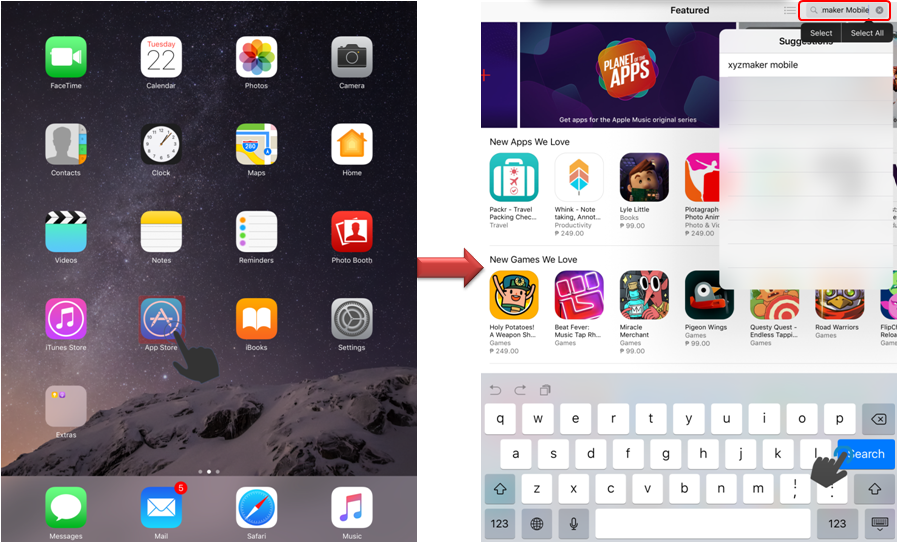
2. Click the download icon and wait until the download process is done