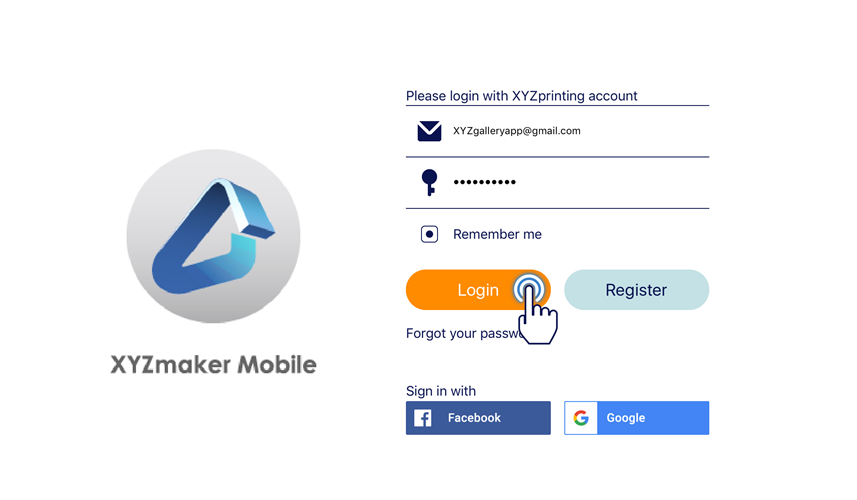Last updated on September 20th, 2018 at 09:12 am
使用 XYZmaker Mobile 时,将会出现对话框,要求您使用 XYZprinting 账户登入。登入之后,您即可开始使用 XYZmaker Mobile。勾选「记住我」,将会在重新开启应用程序时,自动登入目前的账户。
1. 开启 XYZmaker Mobile 应用程序。
2. 将会显示登入页面。
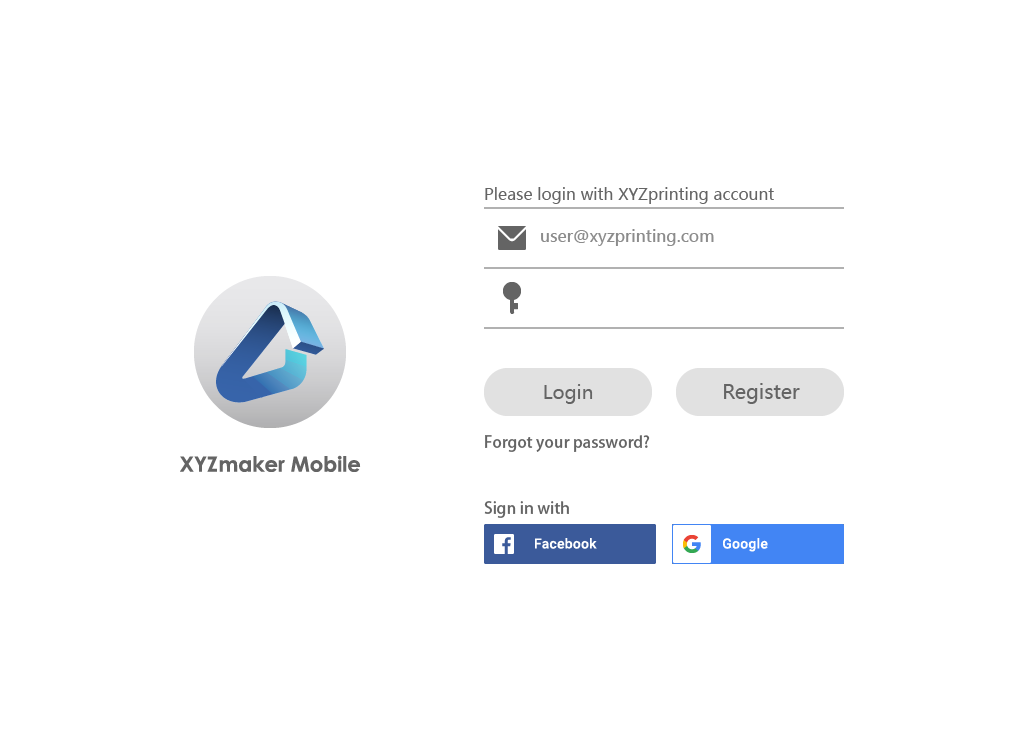
3. 填写在 XYZprinting 网站上注册的电子邮件地址(Email Address)和密码(Password),然后按下登入(Login)。使用 Facebook 登入时,必须使用 Facebook 账户,而选择使用 Google 登入时,则必须使用 Gmail 账户登入。