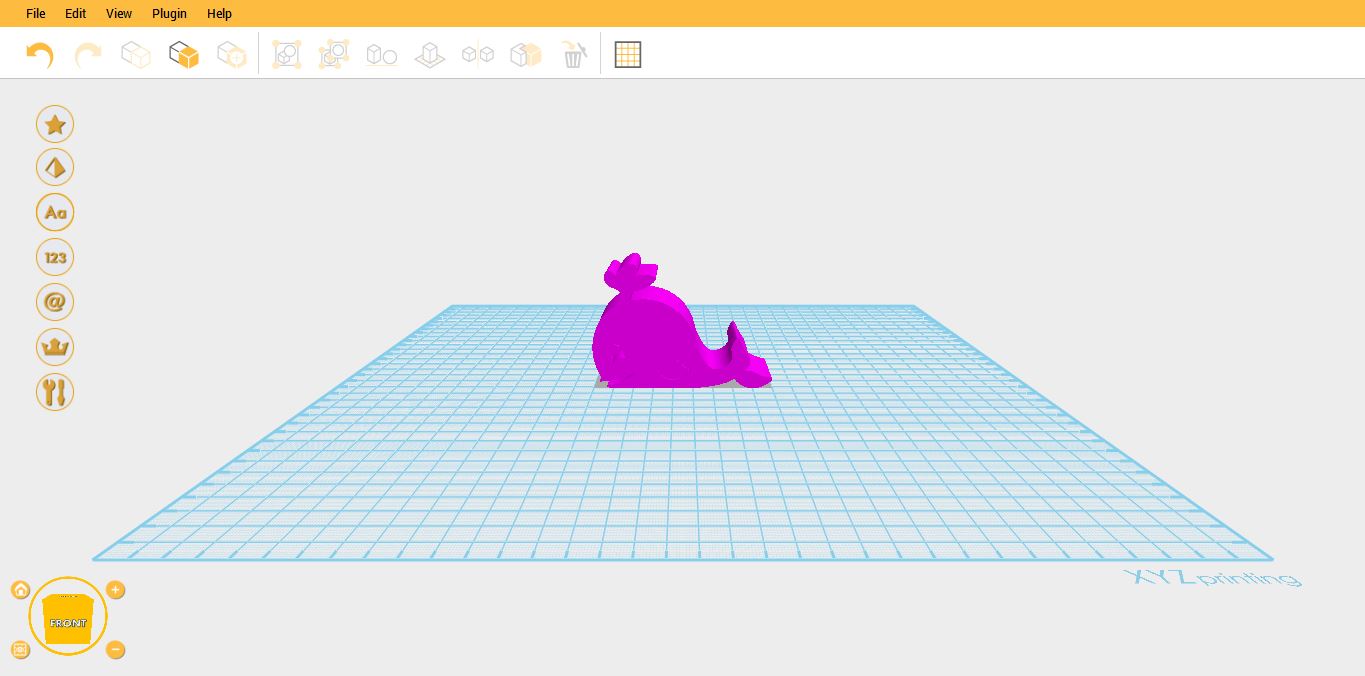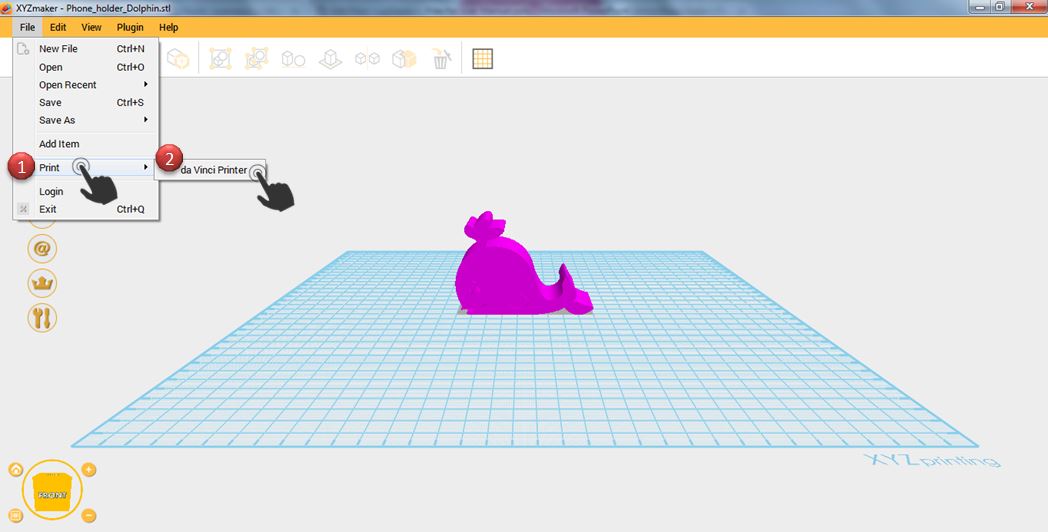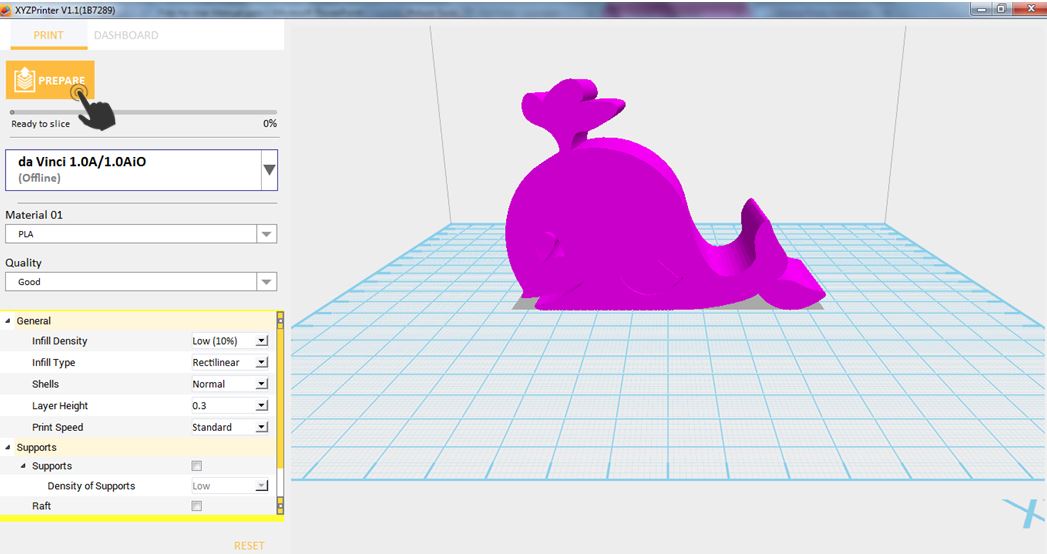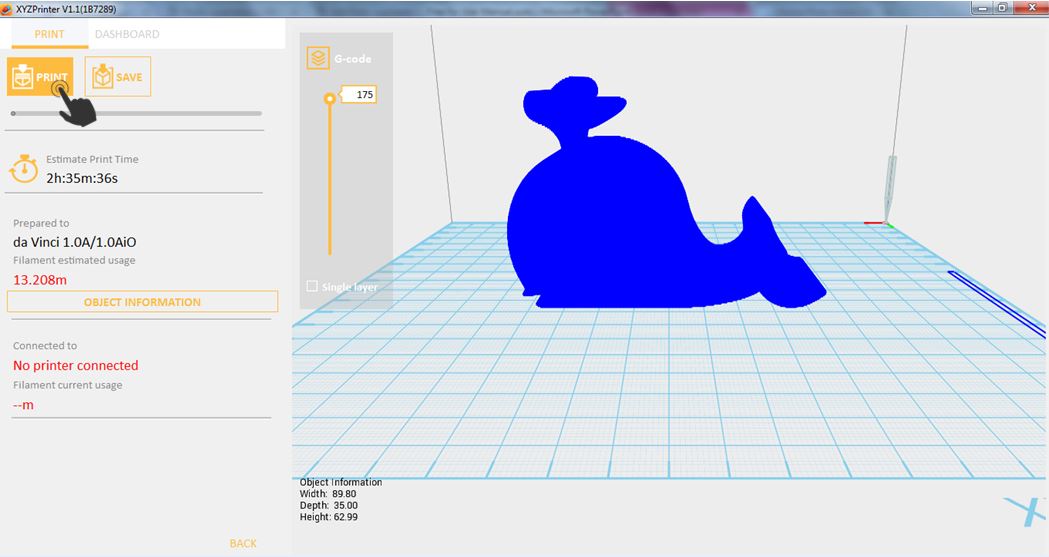Last updated on September 23rd, 2019 at 02:02 pm
XYZmaker 是 XYZprinting 推出的桌上型 3D 设计应用程序,可让您发挥想象力,创造出真实的物体。 此应用程序可以导出不同的文件类型,例如「*.stl」、「*.amf」、「*.obj」、「*.ply」、「*.3mf」、「*NKG」及「*.3CP」。
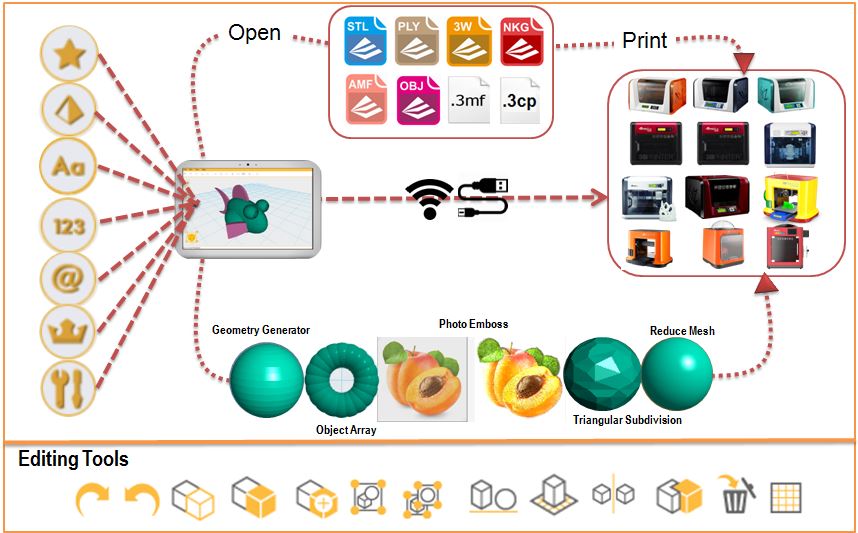
此 3D 建模软件具备不同的对象与编辑工具组合,您可以结合这些工具组合、交互应用,创作出令人惊艳的设计。为了让您的设计更逼真,并轻松打印,XYZmaker 具有可搭配 XYZprinting 所推出之 da Vinci 3D 打印机使用的功能。
XYZmaker 的另一项优势在于,此程序可在不同的平台上使用。无论您是使用 Windows或Mac,您可在不同的平台上执行此应用程序!