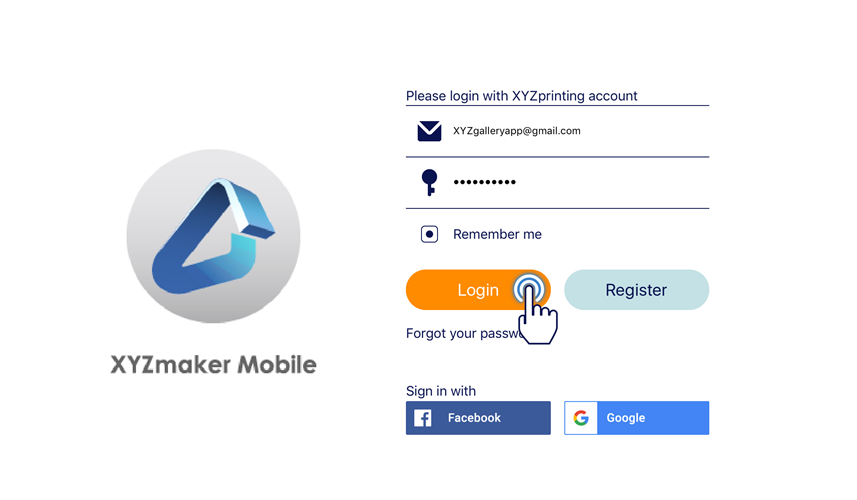Last updated on September 20th, 2018 at 09:12 am
使用 XYZmaker Mobile 時,將會出現對話方塊,要求您使用 XYZprinting 帳戶登入。登入之後,您即可開始使用 XYZmaker Mobile。勾選「記住我」,將會在重新開啟應用程式時,自動登入目前的帳戶。
1. 開啟 XYZmaker Mobile 應用程式。

2. 將顯示登入頁面。
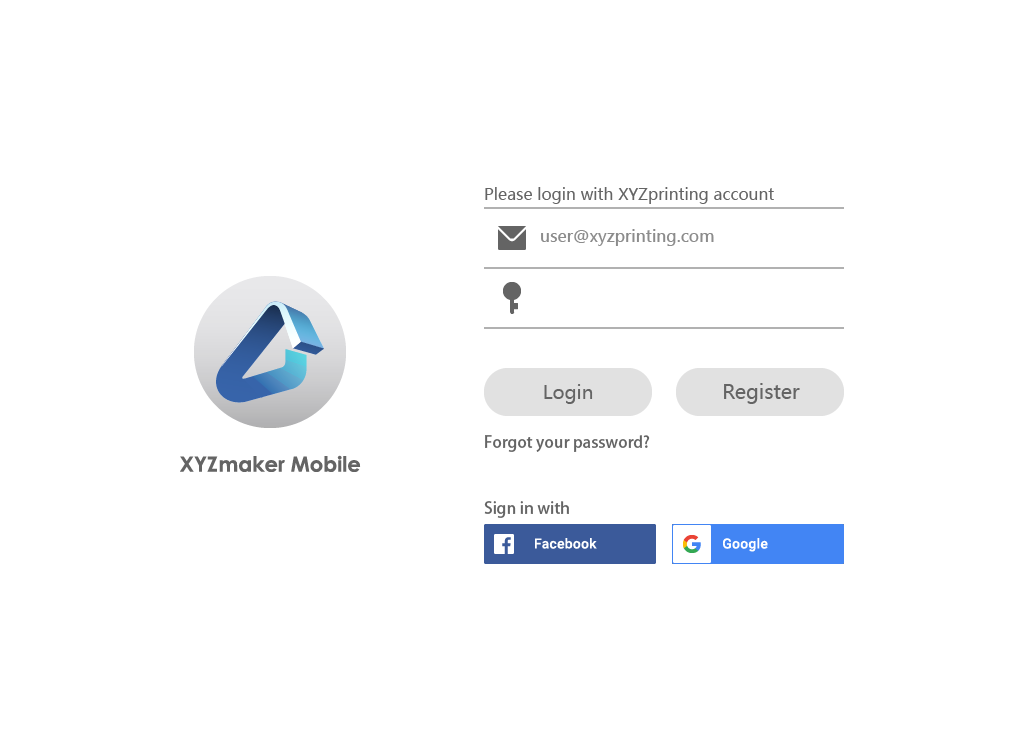
3.填寫在 XYZprinting 網站上註冊的電子郵件位址(Email Address)和密碼(Password),然後按下登入(Login)。使用 Facebook 登入時,必須使用 Facebook 帳戶,而選擇使用 Google 登入時,則必須使用 Gmail 帳戶登入。