Install the Guide Tube and Extruder Module
Insert guide tube into the extruder port
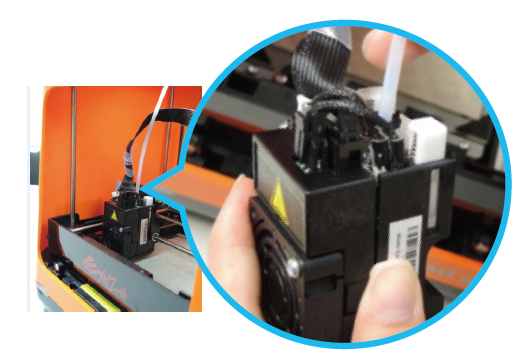
Press the white button and align the extruder module with the bracket. Once aligned, release the white button to connect the extruder module with the bracket.
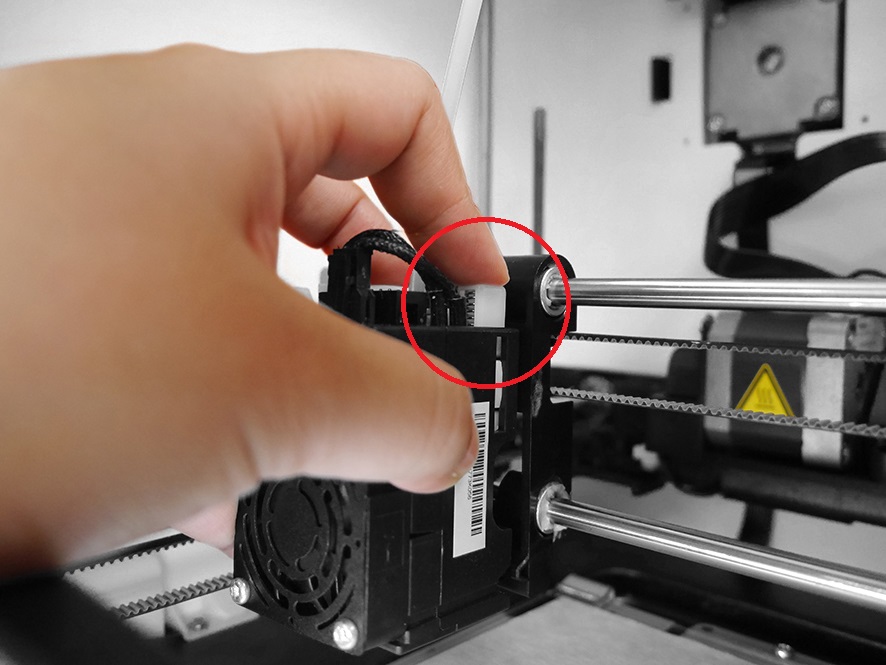
Connect the flat cable to the extruder module. (Be sure to insert the flat cable in the right direction.)
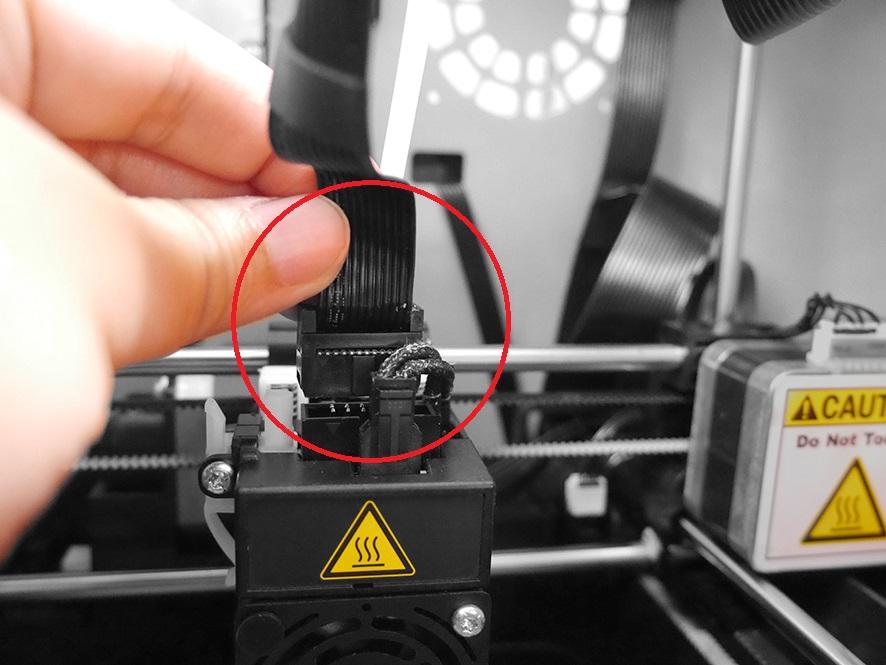
Use the cramp ring to hold the filament guide tube and flat cable. (Place the cramp ring on the flat cable marker.)
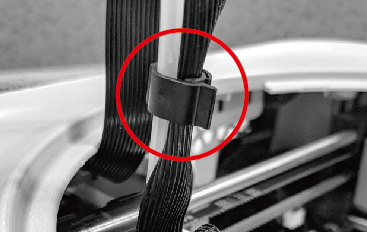
Feed the guide tube through the top cover
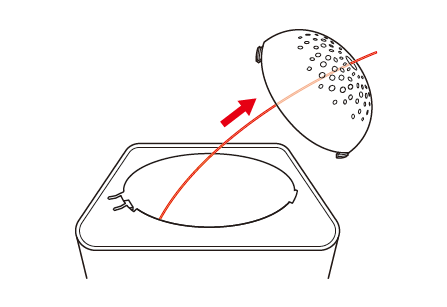
Attach the top cover to the machine
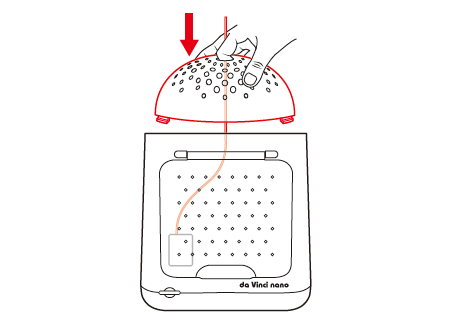
Rotate the cover
Direct the bottom locking catches toward their slots, then press the tab to rotate clockwise.
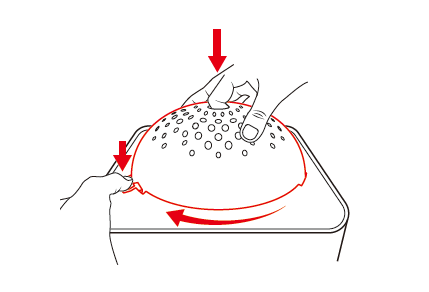
Ensure that the guide tube has been tightly inserted into the feed module port.
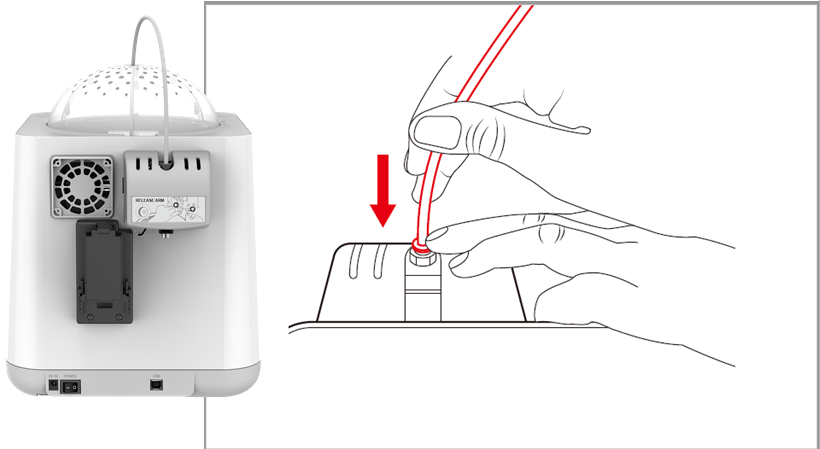
Place filament on the spool holder
The filament spool holder is located on the back side of the printer.
Note: The da Vinci nano/da Vinci nano w comes with a pre-assembled filament spool. The white spool ring has a sensor chip that tracks the amount of filament left to print with. When you purchase new filament you will need to load the new sensor chip here.

Cut the tip of the filament at 45° and insert it into the feeding module hole
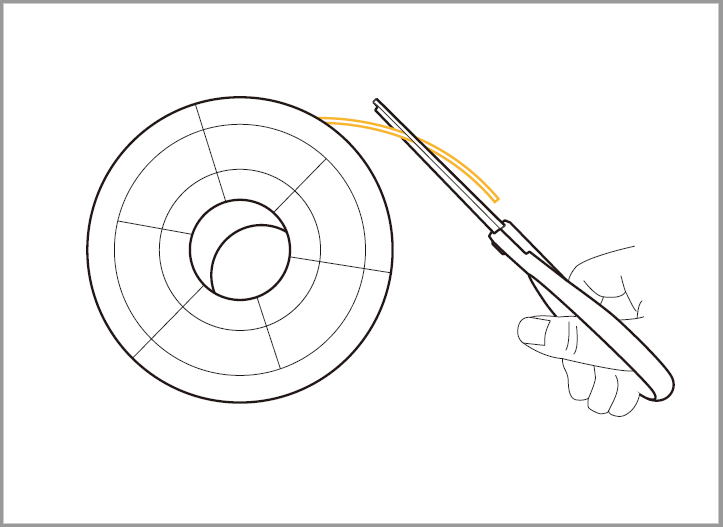
Open the hold-open component and take out the print bed.
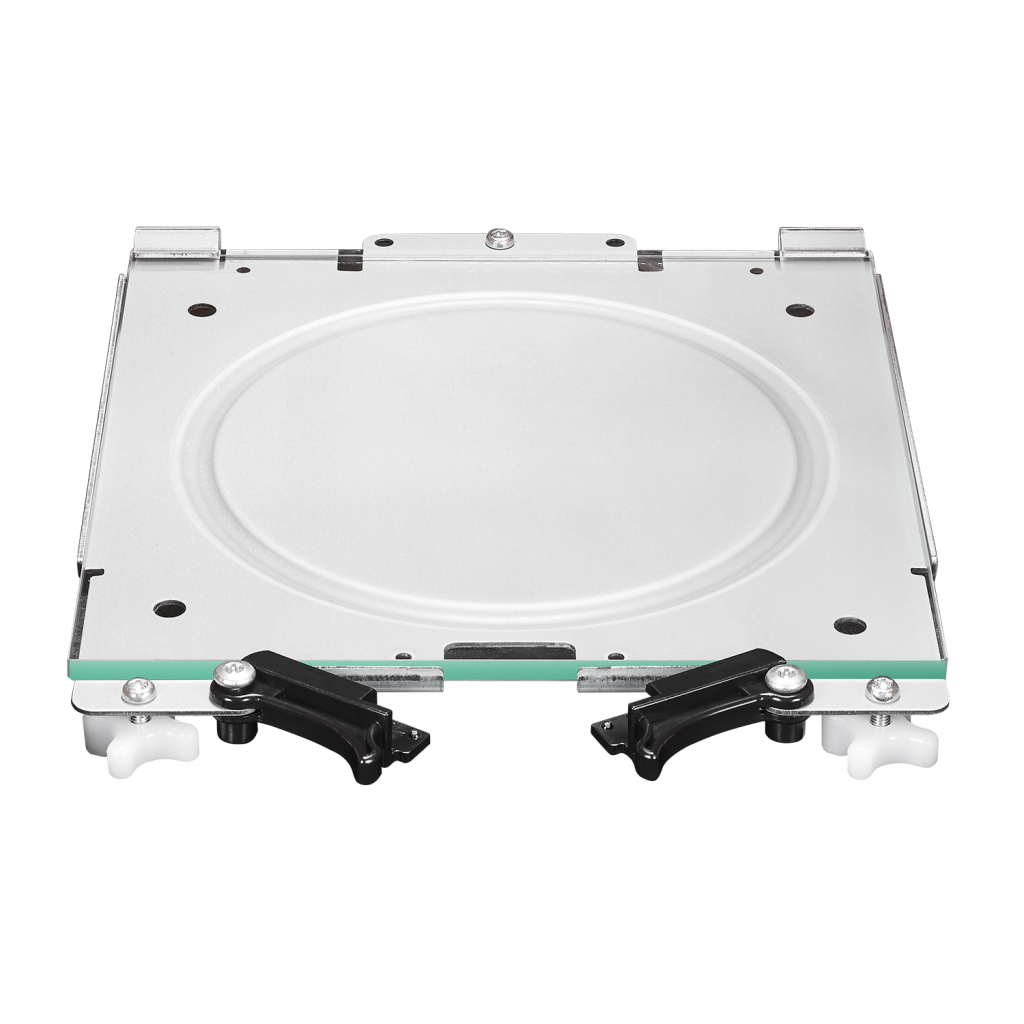
Stick the bed tape onto the print bed. (align center)
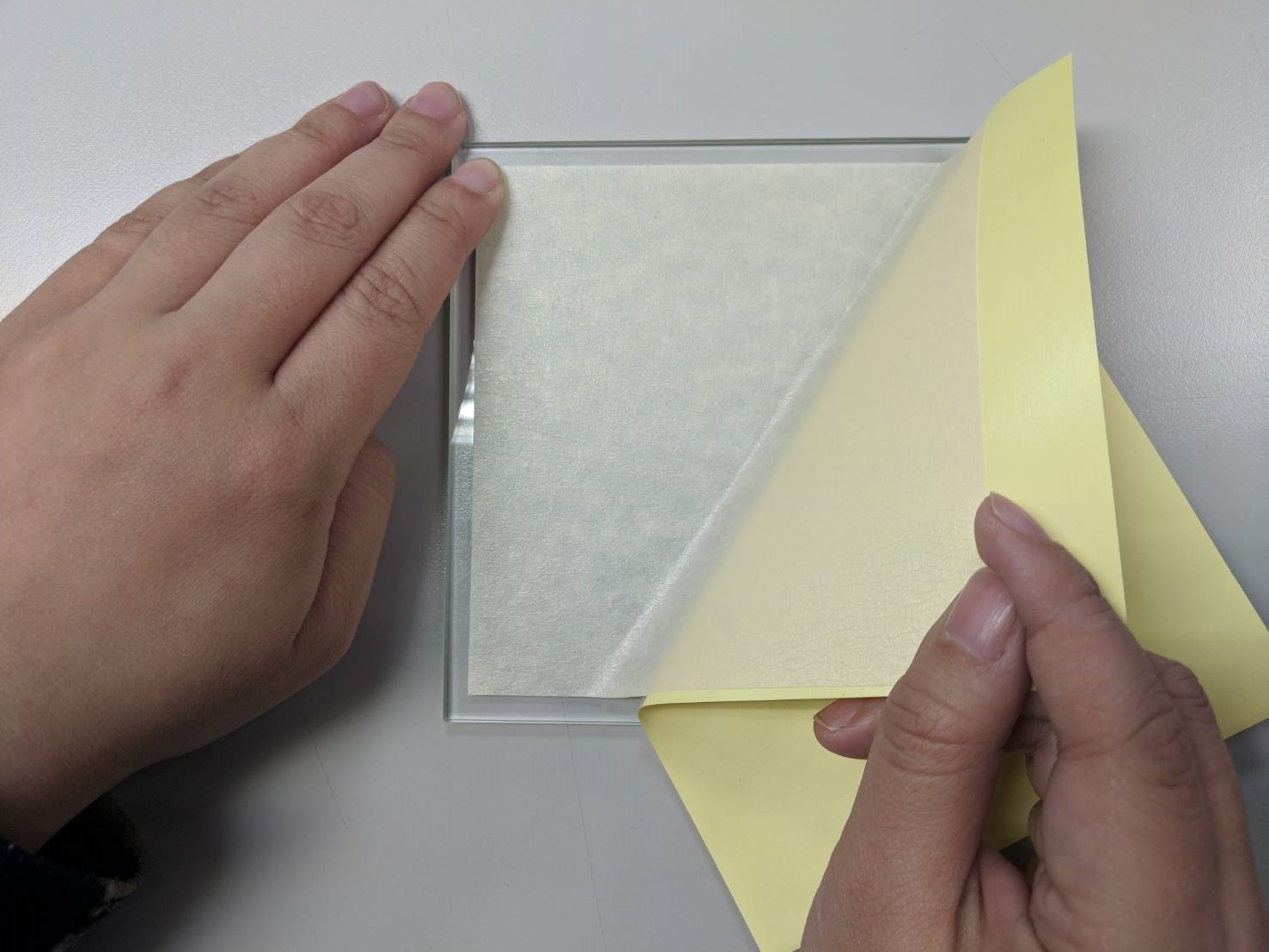
NOTE:
• The filament will load better when the tip of the filament is cut at a 45° angle.
• When the printer is not in use, raise the filament spool.
• If the room temperature is below 25℃/ 77°F, apply some glue to the bed tape for better part adhesion.

