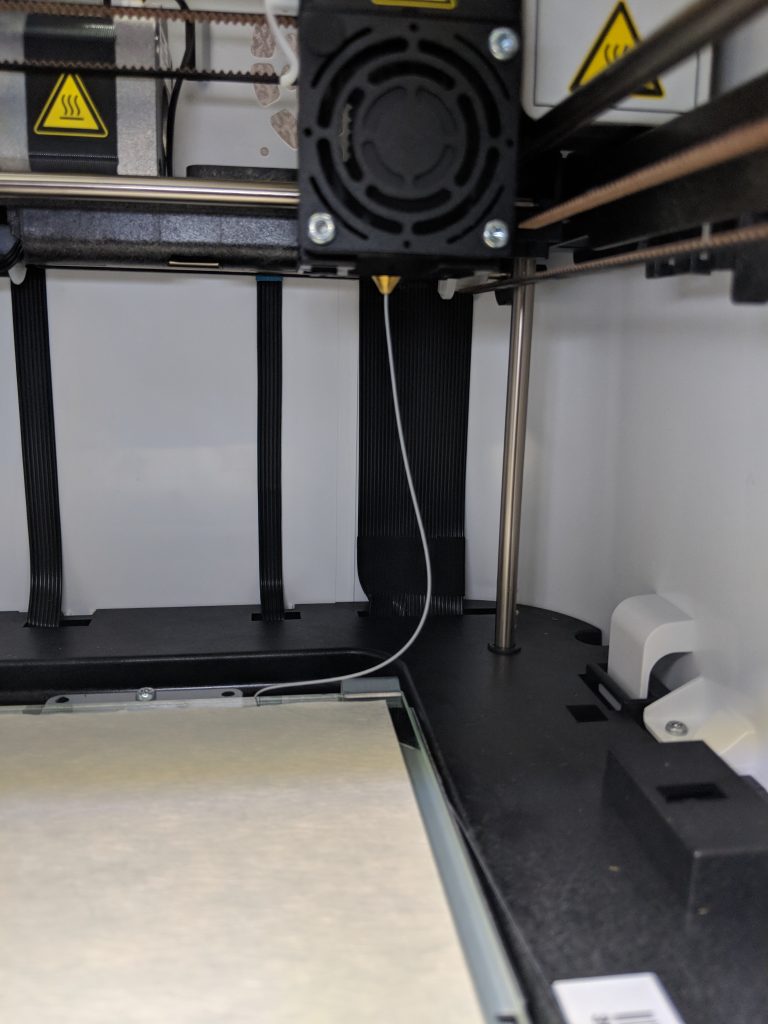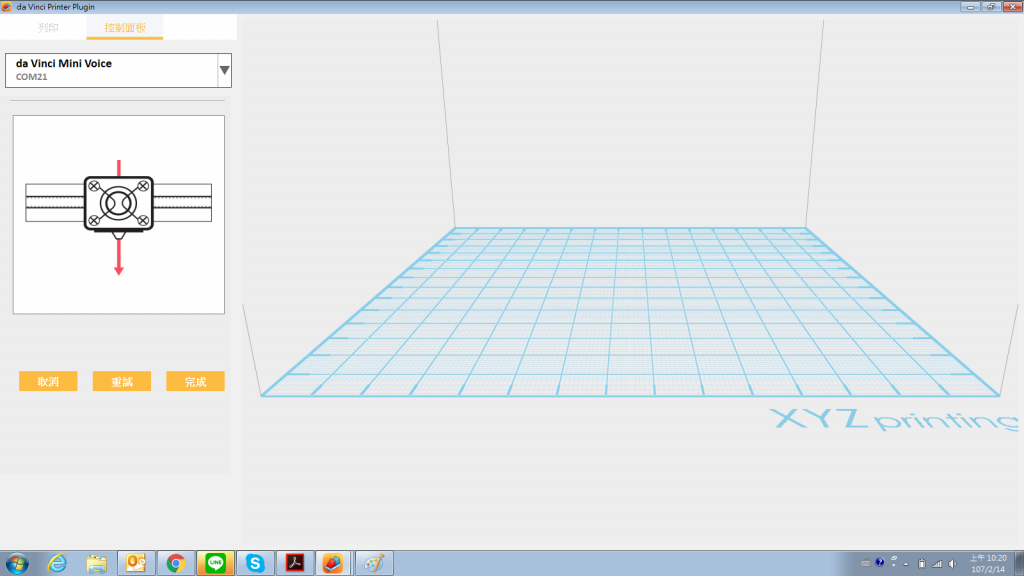Last updated on May 23rd, 2018 at 11:06 am
Open the Dashboard
Click File > Print > da Vinci Printer Plugin > Dashboard
The dashboard is the interface where you can initiate cleaning, calibration, and load/unload filament functions.
Note: When using different types of filament, we recommend changing the extruder module.
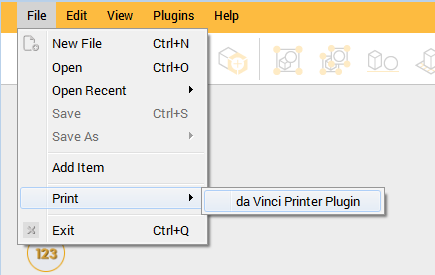
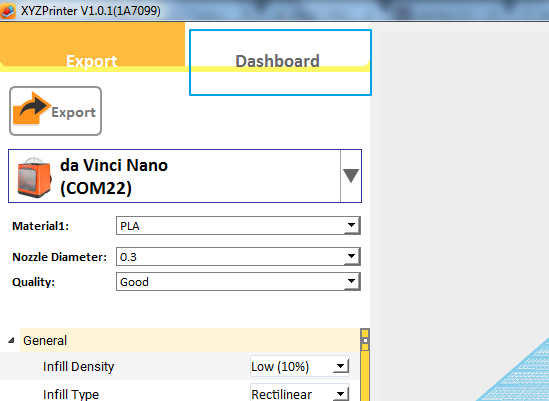
Click Filament > Load Filament
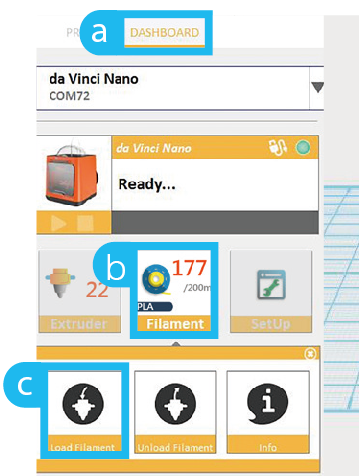
Follow the onscreen instructions to load the filament
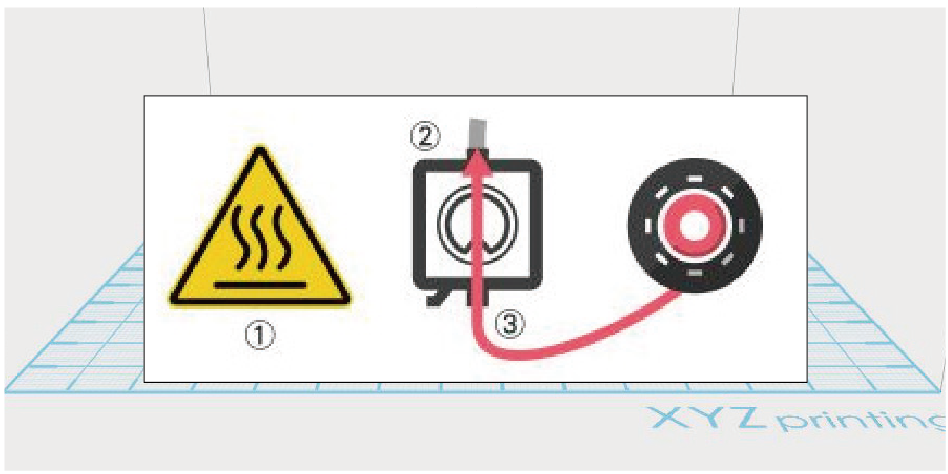
Take the tip of the filament and insert it into the feeding hole. The printer will start to load the filament automatically.
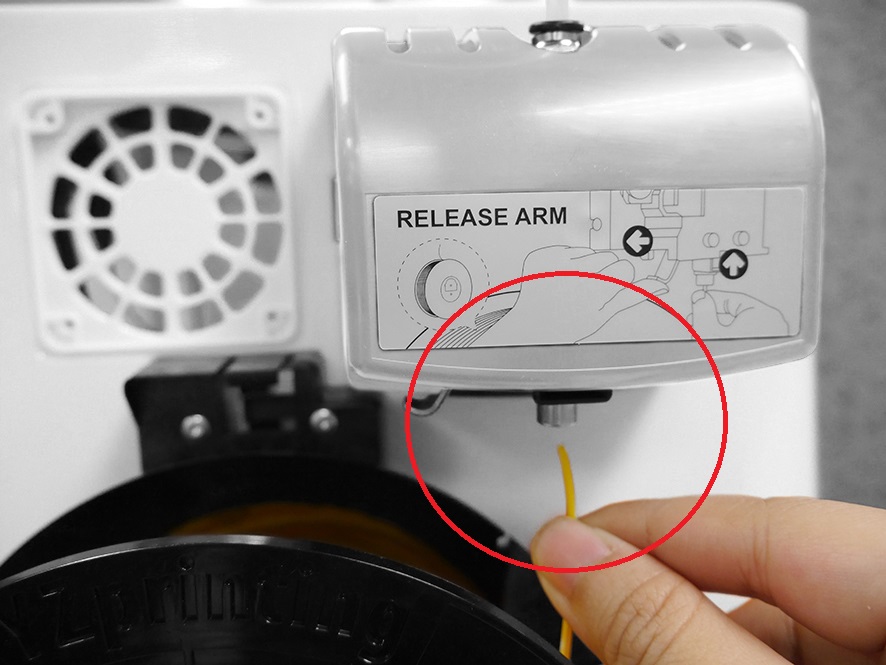
When a constant stream of filament is coming out of the extruder module, click FINISH.