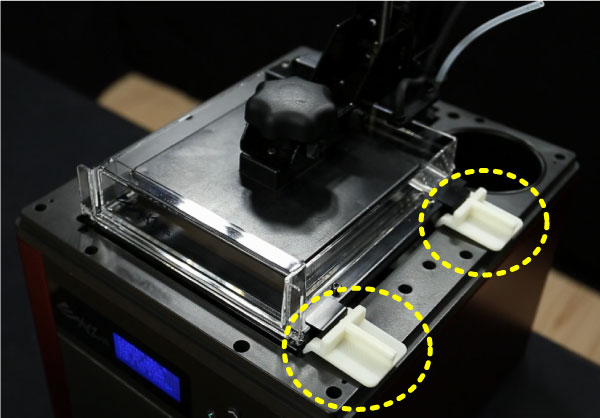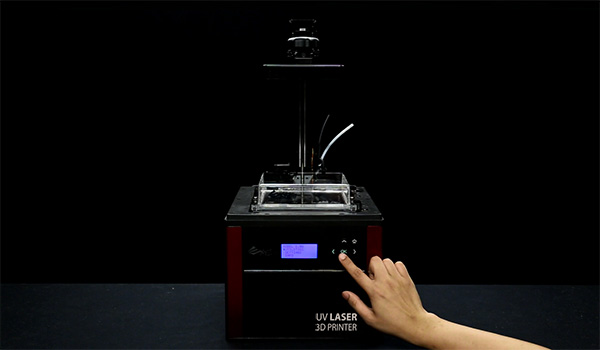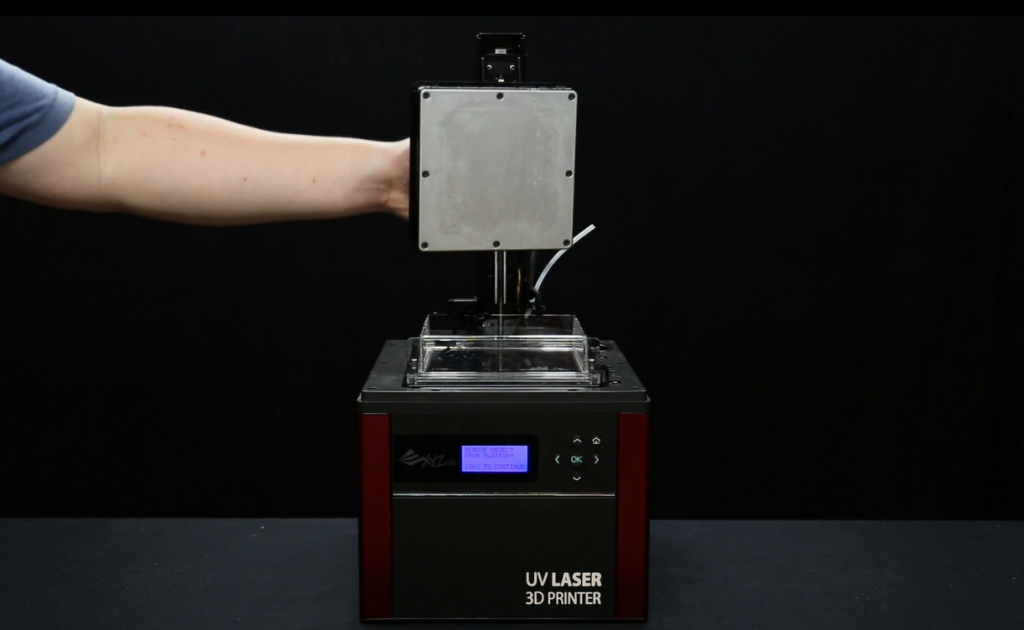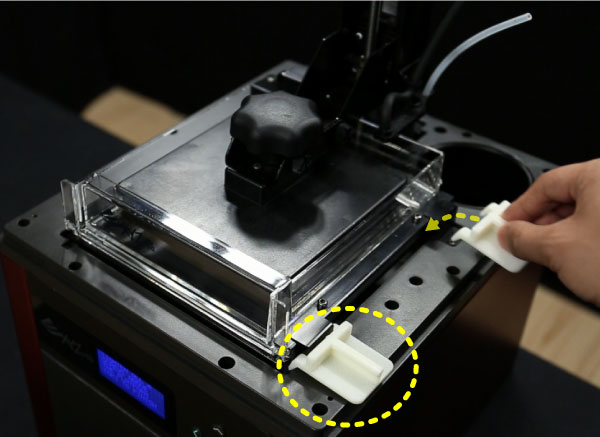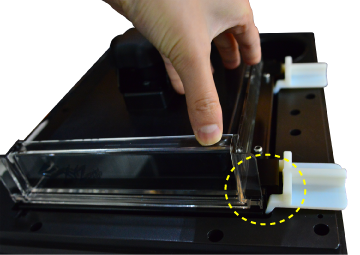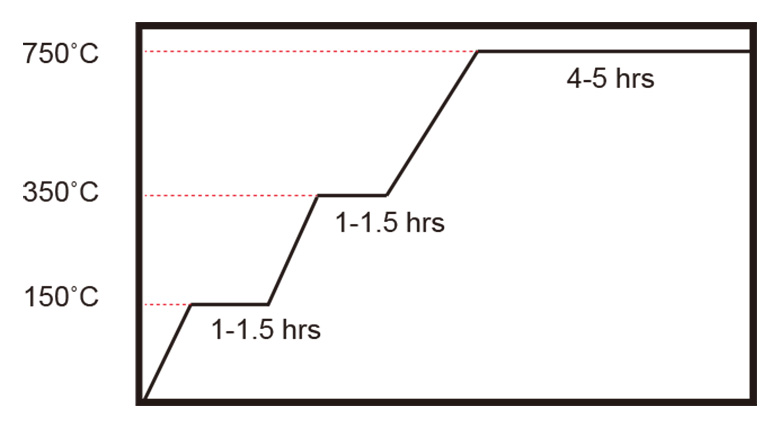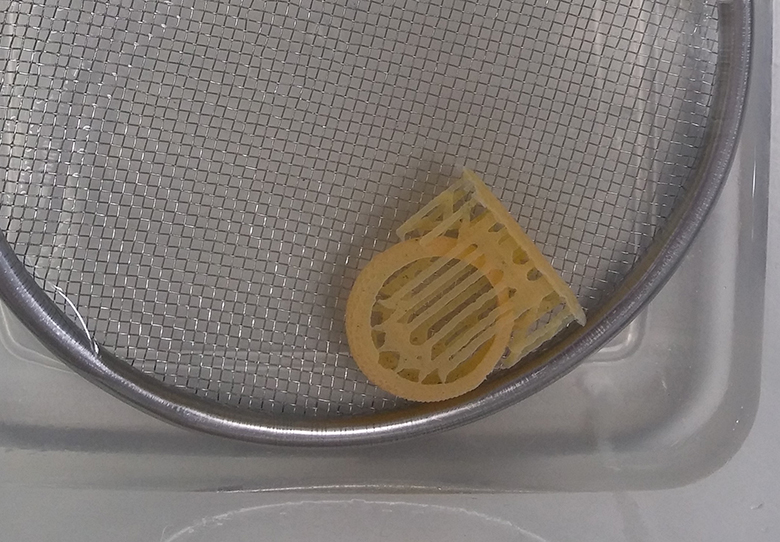Applicable printer: Nobel 1.0A
The properties of the castable resin are similar to those of wax. There is no ash residue after it is heated and it is suitable for lost wax casting, saving procedures, i.e. wax carving used in the conventional production process.
Model Design Tips
The properties of the castable resin are similar to those of wax in that both are structurally soft and brittle and the printout can be easily broken due to pulling force during the printing process.
For the ideal printing result and the complete output of design details, please consider the design specifications when designing the models.
» Minimum Vertical-Wire Diameter ≥0.8mm
» For the specs for other features, please follow the general design specs here.
Note
» Larger objects of dimension larger than 60x60x120 mm or a weight exceeding 10g may require more supports to stick to the platform.
Recommendations on Printing Setup
As with the use of the resin for general purpose, when there are overhangs in the model, or when the area of contact with the platform is small, additional support structures are required to ensure that the object can be printed out completely. The printing software XYZware_Nobel has an “automatic support” function, which can be used to analyze the structure of the model and automatically generate bracing structures. Sometimes you may need to use the “manual” mode to add more supports to ensure the adhesion of the object.
Click here for the instructions for support functions.
If printing fails, please change the object’s position and adjust the setup of the angle and the bracing structures.
Recommended Burnout Process for Lost Wax Casting
When casting the printouts, you can work based on the temperature control suggestion as described in the following diagram, in order to ensure the complete burning away of the resin and a smooth and unblemished surface of the casting object.
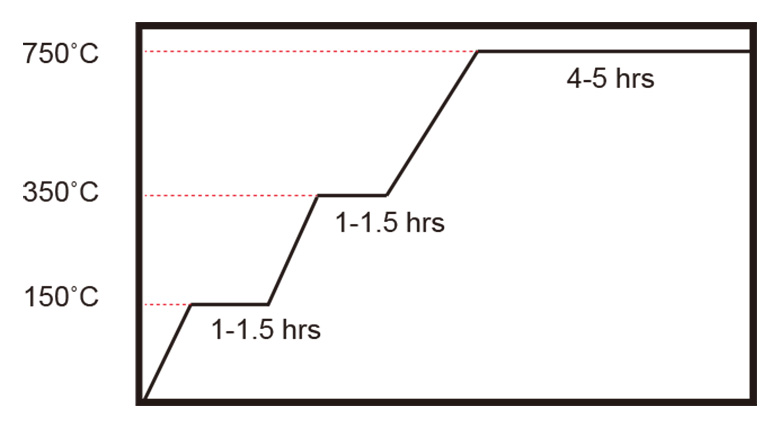
Recommendation on Finishing
Cleaning
After removing the printed object from the platform, please clean it with ethyl alcohol of concentration greater than 95%. During the cleaning process, you are recommended to use a scoop net to hold the printed item and to sway the scoop net in the alcohol in order to clean the resin residue from the surface of the printed item.
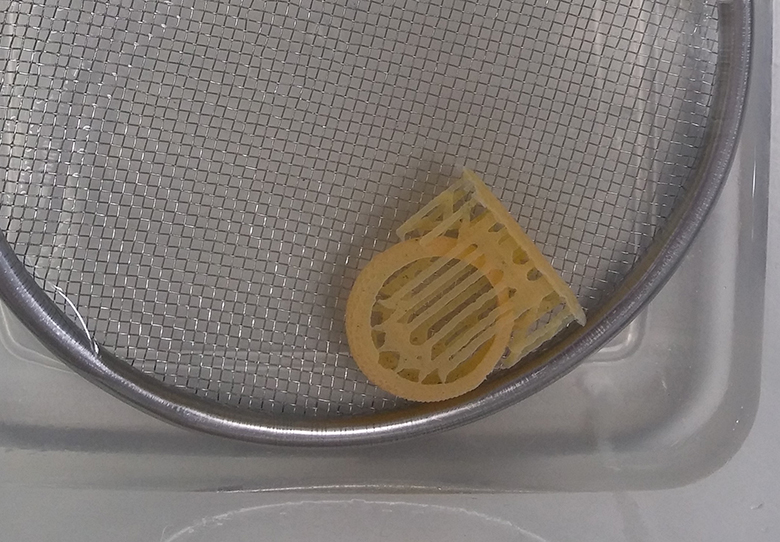
Scoop up the printed item from the alcohol after it is cleaned and wait for the alcohol on its surface to evaporate away.
Note
» Because of the brittleness of this resin, do not use a brush to scrub the printed item. Doing so may scratch the surface of the printed item.
» Do not immerse the printed item in alcohol for longer than over 10 minutes, or the alcohol may erode the item's structure and damage the item.
» It is normal for there to be fading after the printed item is immersed in alcohol. The fading will not affect the result of the casting.
Air-Dry the Alcohol on the Surface
There will be alcohol residue on the surface of the printed item after it is washed.Please keep the printed item still after it is washed and do not perform post-curing until you have confirmed that the alcohol has completely volatilized. After the alcohol has air-dried, please check carefully whether there is any resin residue in the features. Please make sure to remove the uncured resin to prevent it from blocking the design details of the original model.
Note
» If curing is performed when alcohol residue is still present on the surface of the printed item, the surface of the printed item will appear white and misty, possibly affecting the result of casting.
Tip
» The color of the printed item will fade slightly after the item is immersed in alcohol. After the alcohol has air-dried, the item will return to its original light orange color. Consequently, you can use the color of the printed item to determine whether the alcohol has air-dried.
Removing the Support
Please use tools to cut off the support instead of pulling directly (pulling can easily damage the item’s surface).
Post-Curing
The printed item produced from the castable resin must post cured using UV light to ensure the hardness for the lost wax casting.
Click here to read the curing profile for using XYZprinting UV Curing Chamber (Model: 3UD10).
Preservation of the Uncured Resin
Uncured resin inside of the resin tank should not be exposed to light. The uncured resin can be stored in an opaque container after it is filtered. Pour the resin back into the resin tank prior to the next printing.
Note
» Opaque polypropylene containers are recommended for storing the resins.