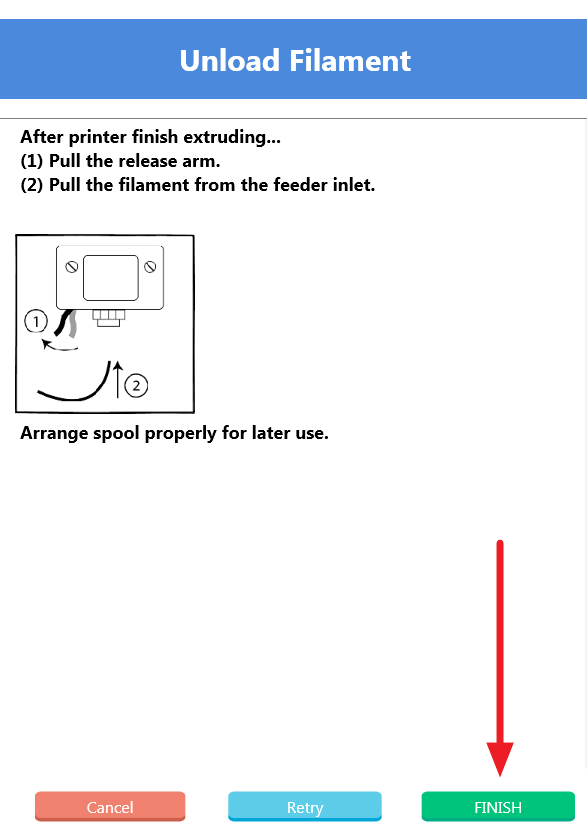Open Printer monitor
Click on the Printer monitor icon in the bottom-right of the screen.
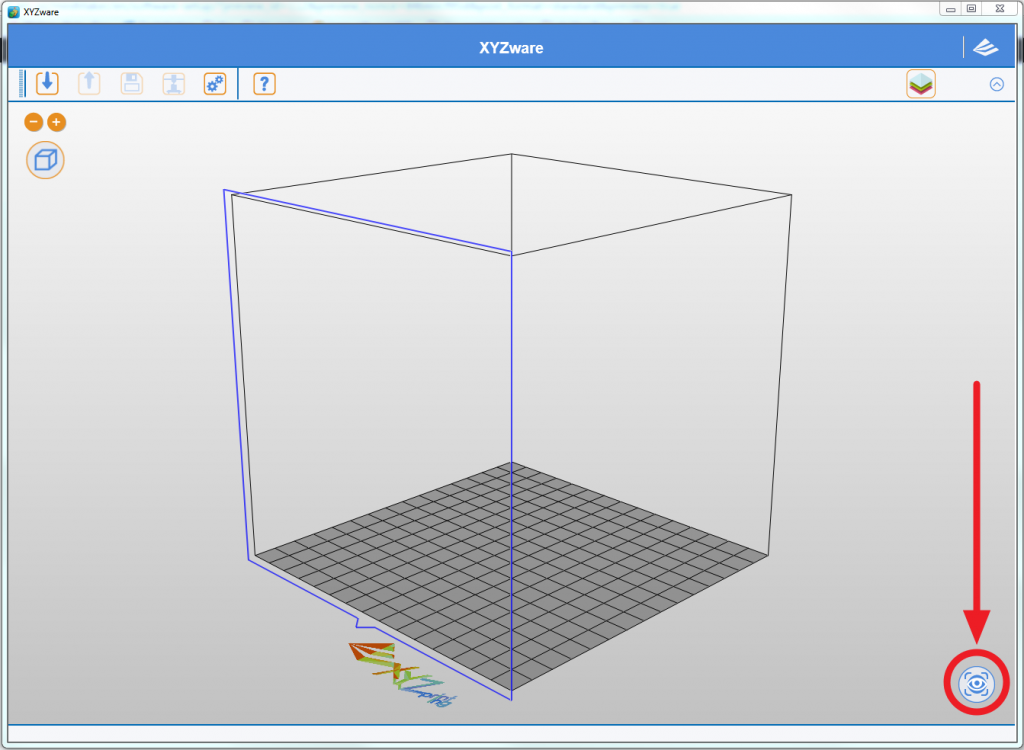
Click Filament to access all the filament options

Click Unload filament

Click Finish and remove the filament
First pull the release arm, then pull the filament from the feeder module.