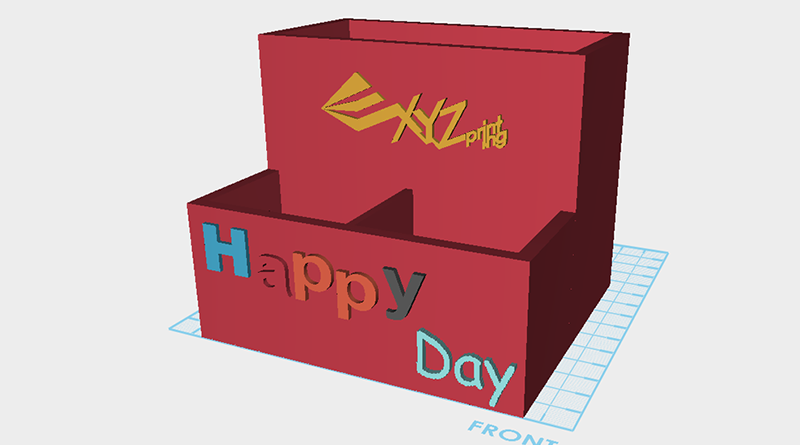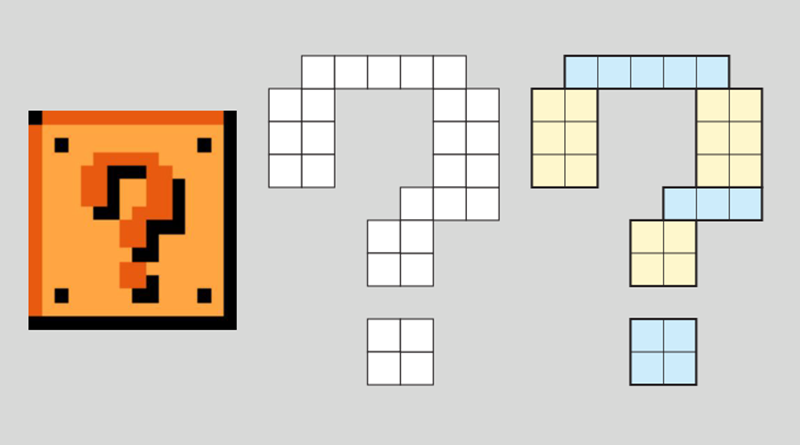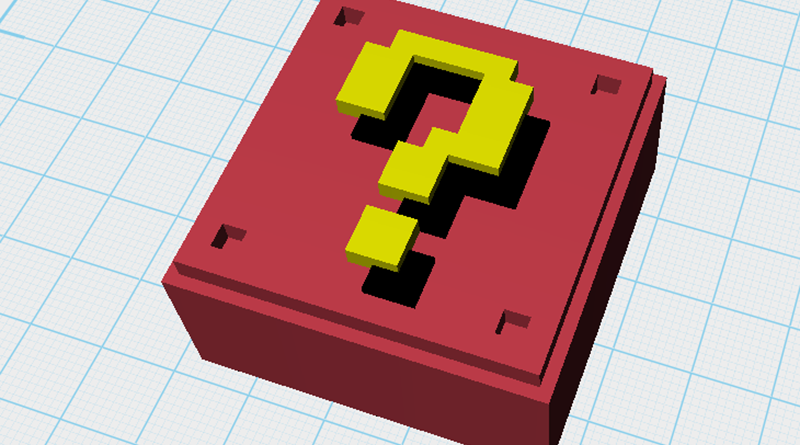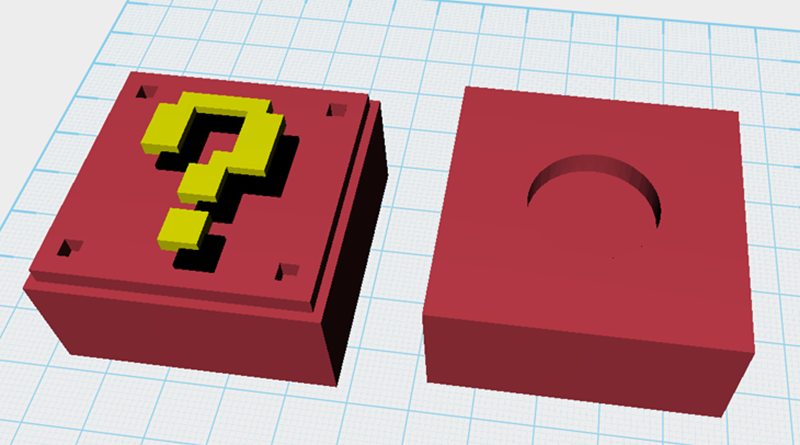XYZmaker tutorial – Pen holder part 1
On the left hand side you will find the model bar; in this menu, locate and click on the pyramid icon labeled Geometric figures library(1), then double click on the cube icon(2). A cube that is selected will drop into the center of the grid. Tip: If you just click on the icon once, you can drag the 3D object and place it in the grid manually. In the Properties window change the cube’s dimensions to X: 120,Y: 60,Z: 100 mm. Because the cube’s height increased, the bottom half is now obscured by the modeling grid. Press the Land button to stick the base of the cube to the modeling grid. Select the cube and press the Clone button, this will create a duplicate cube in the same position. In the Properties window of the duplicate cube, change its dimensions to X: 110,Y: 50,Z: 100 mm and position to X: 0,Y: 0,Z: 60.
Read more