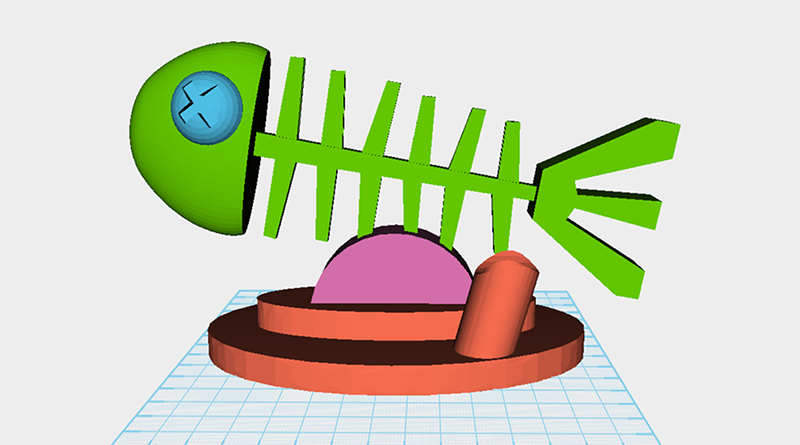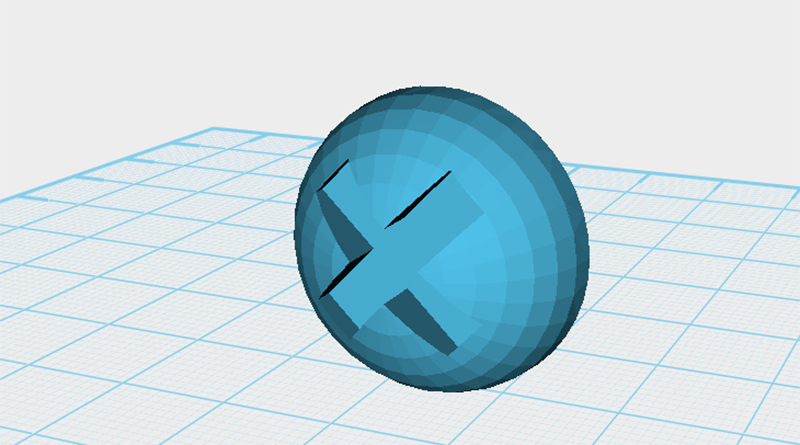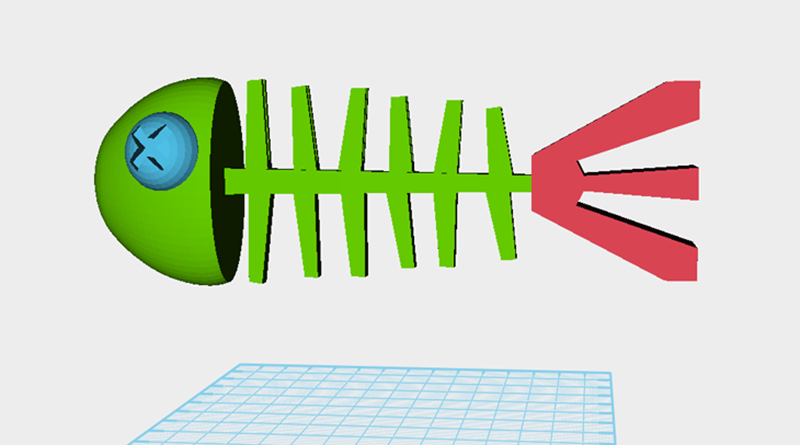XYZmaker tutorial – Fish bone card holder part 1
In the center of the work plane, create a cube and choose a color in the properties window. From the properties window set the dimensions to X: 105, Y: 5, Z: 20 mm. This part will be called backbone. Clone backbone (1&2) using the clone tool, then use the mouse button to click and hold the blue Z axis line(3). As shown, drag the model up slightly (4) along this Z axis line. Take the cloned backbone, and in the properties window, change its dimensions to X: 115,Y: 15,Z: 20 mm, and color to black (4&5). Call this the cutting part. Tip: You can also use the controller orb to freely adjust the part’s X and Y dimensions, you just need to make the cloned part slightly larger than the origin. Select cutting part (1) and click on X-Ray in the Properties window (2). Now you can clearly see where the backbone and cutting
Read more