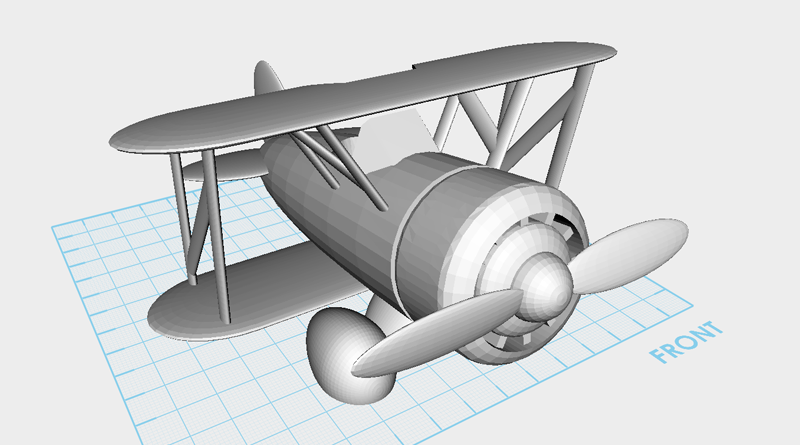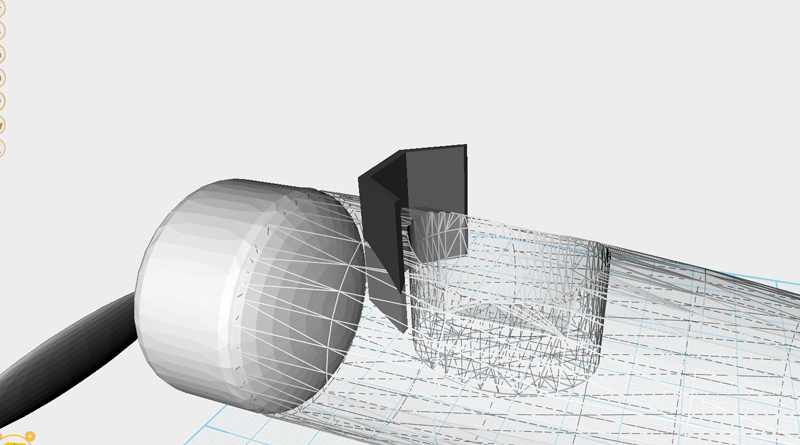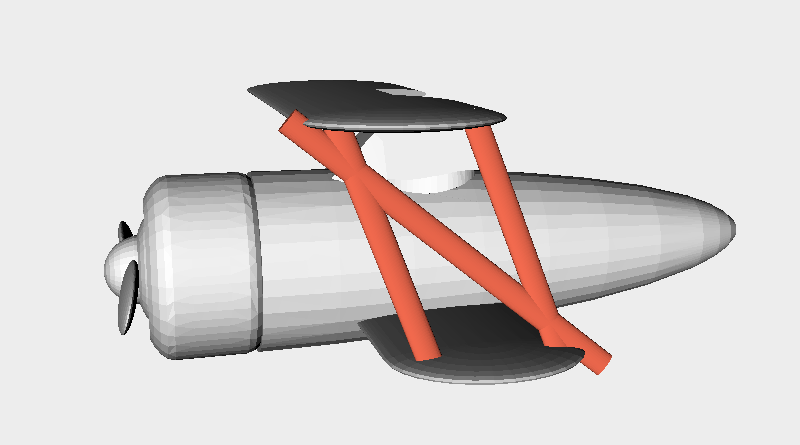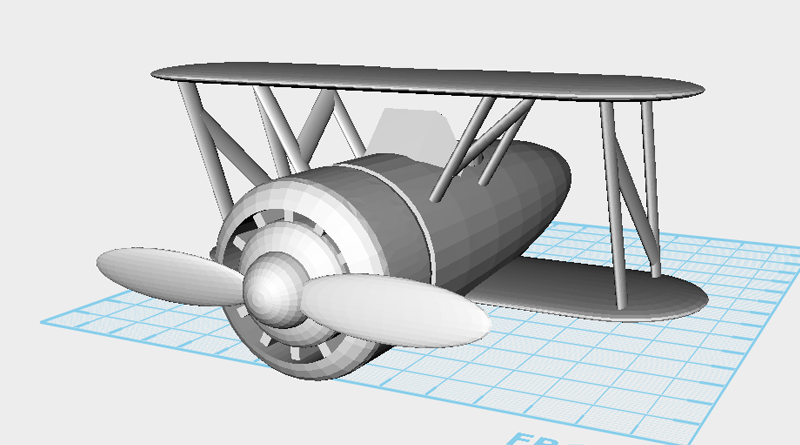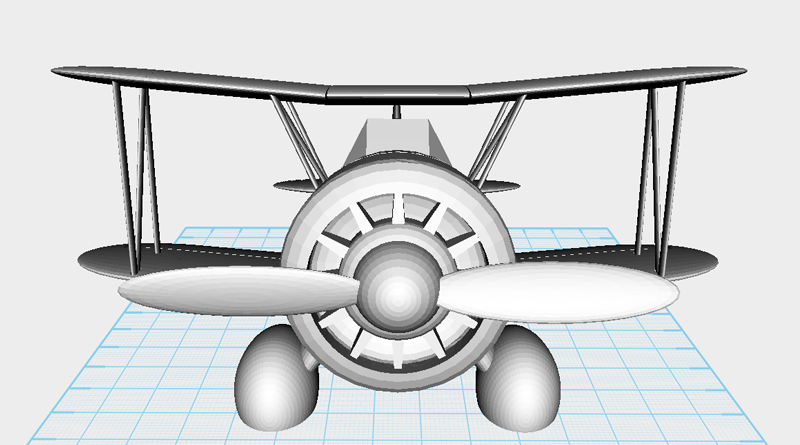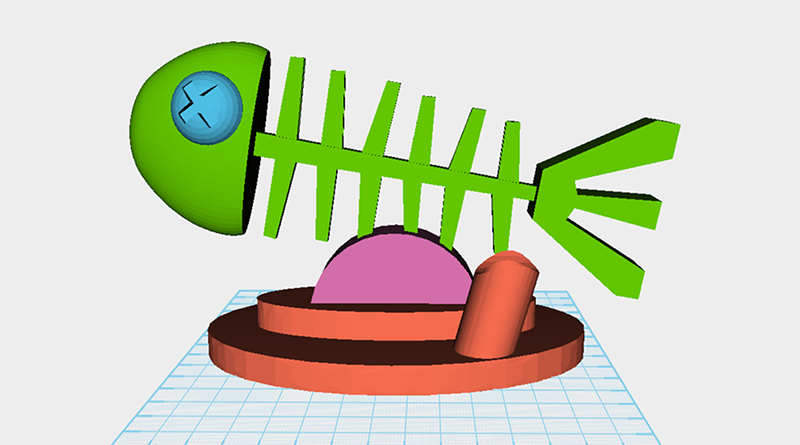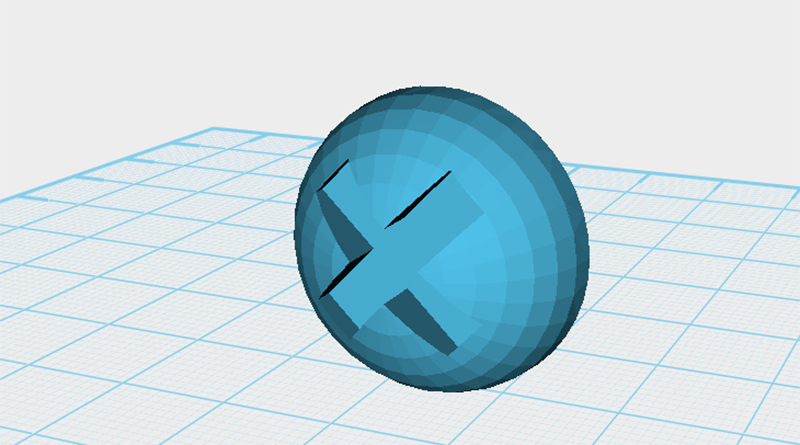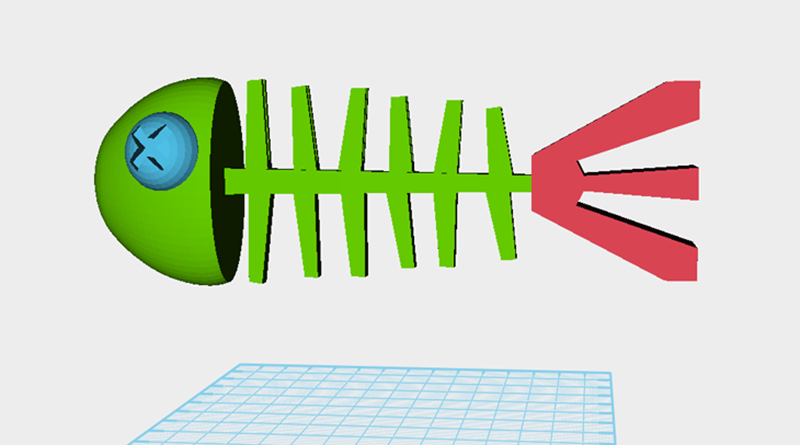XYZmaker tutorial – Airplane part 1
Go to the Geometric figures library and create a paraboloid. Rotate the part 270 ° along the X-axis, and in the Properties window change the dimensions to X: 40,Y: 120,Z: 40 mm and position to X: 0,Y: 0,Z: 20. This part will be called the plane body. Tip: For instructions on rotating objects refer to the beginner tutorials. Make a Capsule from the Geometric figures library, and rotate it 90° along the X-axis. In the Properties window change its dimensions to X: 40,Y: 30,Z: 40 mm and position to X: 0,Y: -70,Z: 20. This will be called the engine. Create a Cylinder and rotate it 90° along the X-axis. In the Properties window change the dimensions to X: 30,Y: 20,Z: 30 mm and adjust the position to X: 0,Y: -80,Z: 20. This will be called the cutting part. Select the engine and click on Hole, then click on the cutting part and click
Read more