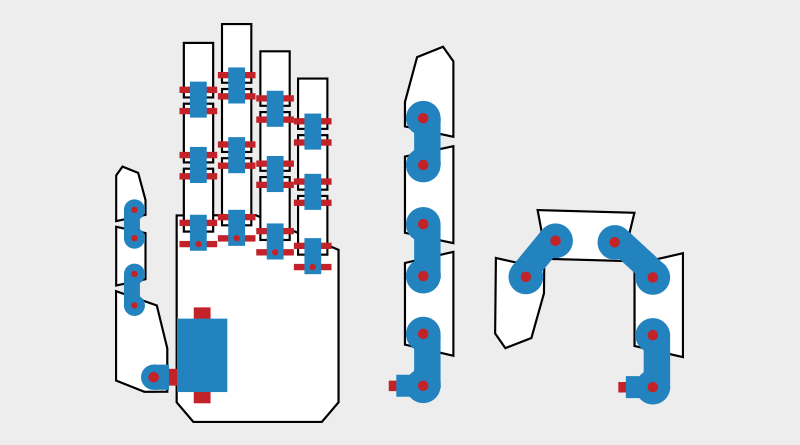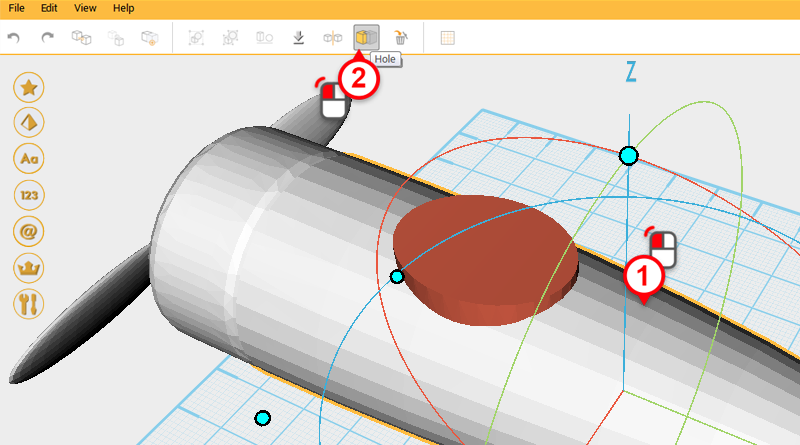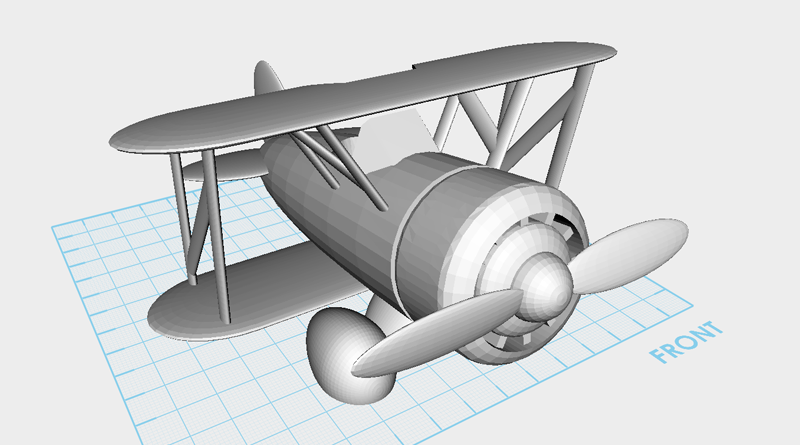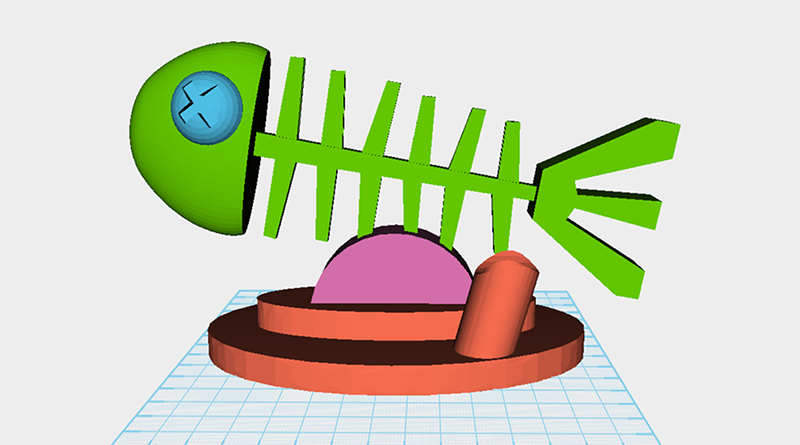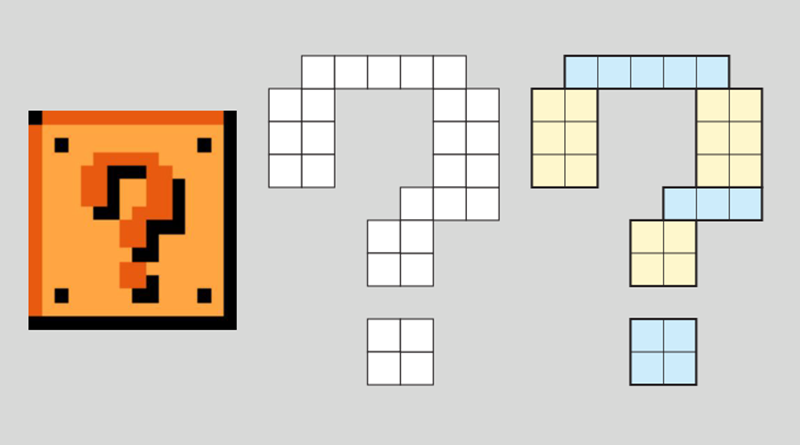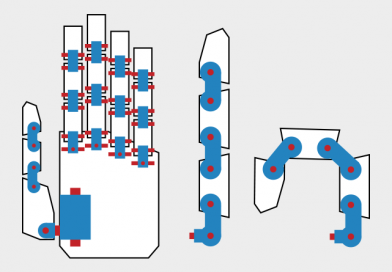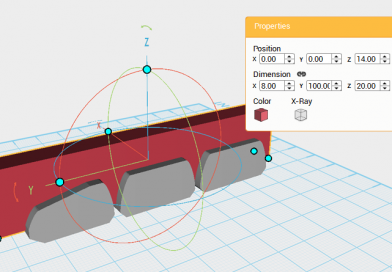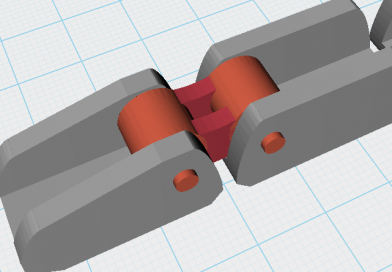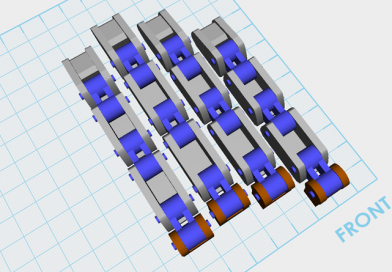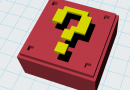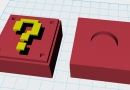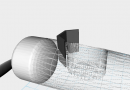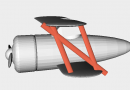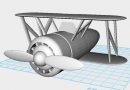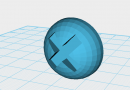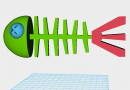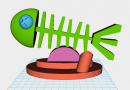Beginner Classes

XYZmaker tutorial – Pen holder part 1
On the left hand side you will find the model bar; in this menu, locate and click on the pyramid icon labeled Geometric figures library(1), then double click on the cube icon(2). A cube that is selected will drop into the center of the grid. Tip: If you just click on the icon once, you can drag the 3D object and place it in the grid manually. In the Properties window change the cube’s dimensions to X: 120,Y: 60,Z: 100 mm. Because the cube’s height increased, the bottom half is now obscured by the modeling grid. Press the Land button to stick the base of the cube to the modeling grid. Select the cube and press the Clone button, this will create a duplicate cube in the same position. In the Properties window of the duplicate cube, change its dimensions to X: 110,Y: 50,Z: 100 mm and position to X: 0,Y: 0,Z: 60.
Beginner Classes
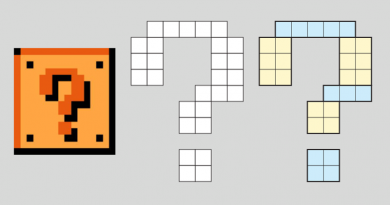
XYZmaker tutorial – the Brick part 1
On the left hand side you will find the model bar; in this menu, locate and click the on the Geometric figures library(1), then double click on the cube icon(2). A cube should drop into the center of the plane. Tip: If you just click on the icon once, you can drag the 3D object and place it in the plane manually. The newly placed cube will be outlined in orange, indicating it is currently selected, and a properties window will be displayed on the righthand side of the screen. Click on this new properties window and enter the following dimensions: X: 45mm,Y: 45mm, and Z: 17mm, to dimension the “Base”. Tip: If you accidentally click on the plane and deselect the “base”, you can reselect the object by using the left mouse button. Select the”base” object (1) and in the toolbar, click Clone (2) and an identical replica of the
Introduction
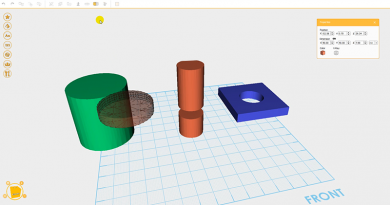
XYZmaker basic function tutorial
Basic functions and model gallery learning resources Tip: If your Youtube subtitles are in another language, go to Settings > Subtitles > English inside the video screen to change it to English.
Intermediate Classes
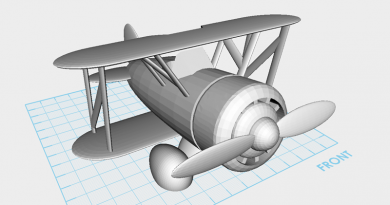
XYZmaker tutorial – Airplane part 1
Go to the Geometric figures library and create a paraboloid. Rotate the part 270 ° along the X-axis, and in the Properties window change the dimensions to X: 40,Y: 120,Z: 40 mm and position to X: 0,Y: 0,Z: 20. This part will be called the plane body. Tip: For instructions on rotating objects refer to the beginner tutorials. Make a Capsule from the Geometric figures library, and rotate it 90° along the X-axis. In the Properties window change its dimensions to X: 40,Y: 30,Z: 40 mm and position to X: 0,Y: -70,Z: 20. This will be called the engine. Create a Cylinder and rotate it 90° along the X-axis. In the Properties window change the dimensions to X: 30,Y: 20,Z: 30 mm and adjust the position to X: 0,Y: -80,Z: 20. This will be called the cutting part. Select the engine and click on Hole, then click on the cutting part and click
Intermediate Classes
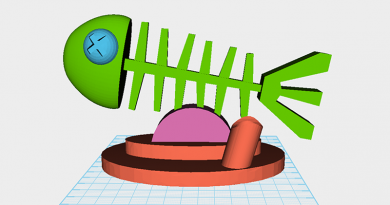
XYZmaker tutorial – Fish bone card holder part 1
In the center of the work plane, create a cube and choose a color in the properties window. From the properties window set the dimensions to X: 105, Y: 5, Z: 20 mm. This part will be called backbone. Clone backbone (1&2) using the clone tool, then use the mouse button to click and hold the blue Z axis line(3). As shown, drag the model up slightly (4) along this Z axis line. Take the cloned backbone, and in the properties window, change its dimensions to X: 115,Y: 15,Z: 20 mm, and color to black (4&5). Call this the cutting part. Tip: You can also use the controller orb to freely adjust the part’s X and Y dimensions, you just need to make the cloned part slightly larger than the origin. Select cutting part (1) and click on X-Ray in the Properties window (2). Now you can clearly see where the backbone and cutting